Head assembly problems – Gasboy 1000 Series FMS Diagnostic Manual User Manual
Page 90
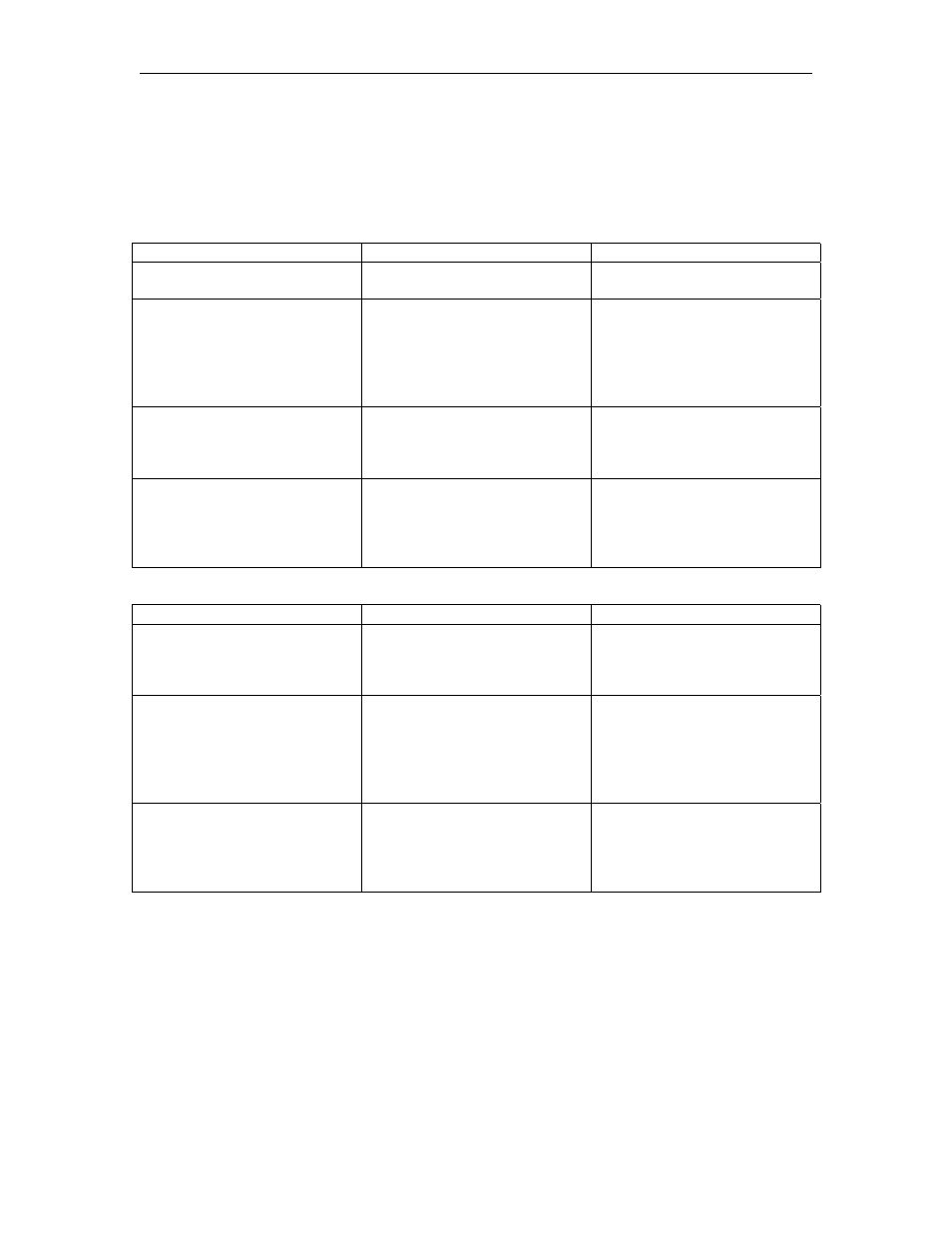
Troubleshooting
03/07/03
6-5
5
HEAD ASSEMBLY PROBLEMS
Series 1000 display is garbled, blank, or all blacked out blocks. The terminal
communicates with no problems. May or may not accept cards, keys, or keypad input.
If Deadman Timer LED On MPU PCB is Not Lit:
Possible Cause
Checks
Corrective Action
One message garbled:
Display message not loaded.
Print PS command and
examine idle message.
Use SC command to load valid
idle message.
No jumper or poor connection
on JP1 jumper patch.
Verify that a jumper is installed
on JP1 between top pin (A)
and center pin.
Verify good electrical
connection.
Install jumper if not present
(See page 2-14).
Make good electrical
connection if faulty one exists.
Improper viewing angle
adjustment.
Densitron display: Adjust R6
(next to JP1 on the MPU
PCB). Okaya display: adjust
RX pot.
Adjust viewing angle until an
acceptable display appears.
Defective LCD display or
defective MPU PCB.
Verify good connection
between LCD and MPU PCB.
Replace LCD.
Replace MPU PCB if replacing
LCD did not correct the
problem.
If Deadman Timer LED on MPU PCB is Lit:
Possible Cause
Checks
Corrective Action
MPU PCB does not
acknowledge clock signal.
Using a DC voltmeter,
measure between the DC
ground and pin 3 of U19 on
the MPU PCB.
Replace MPU PCB if 2.5 - 3.5
VDC is measured.
No jumper or poor connection
on JP5 of 1st PC PCB.
Verify that a jumper is installed
on JP5 of 1st PC PCB.
Verify good electrical
connection.
Install jumper if not present.
(See page 2-19).
Make good electrical
connection if faulty connection
exists.
PC PCB is not generating a
clock signal.
Using an AC voltmeter,
measure between the gray
and brown wires of the J3
connector on the 1st PC PCB.
Replace the PC PCB if 115
VAC is measured.
Repair the system cabling if
115VAC is not measured.
