Entire system down – Gasboy 1000 Series FMS Diagnostic Manual User Manual
Page 88
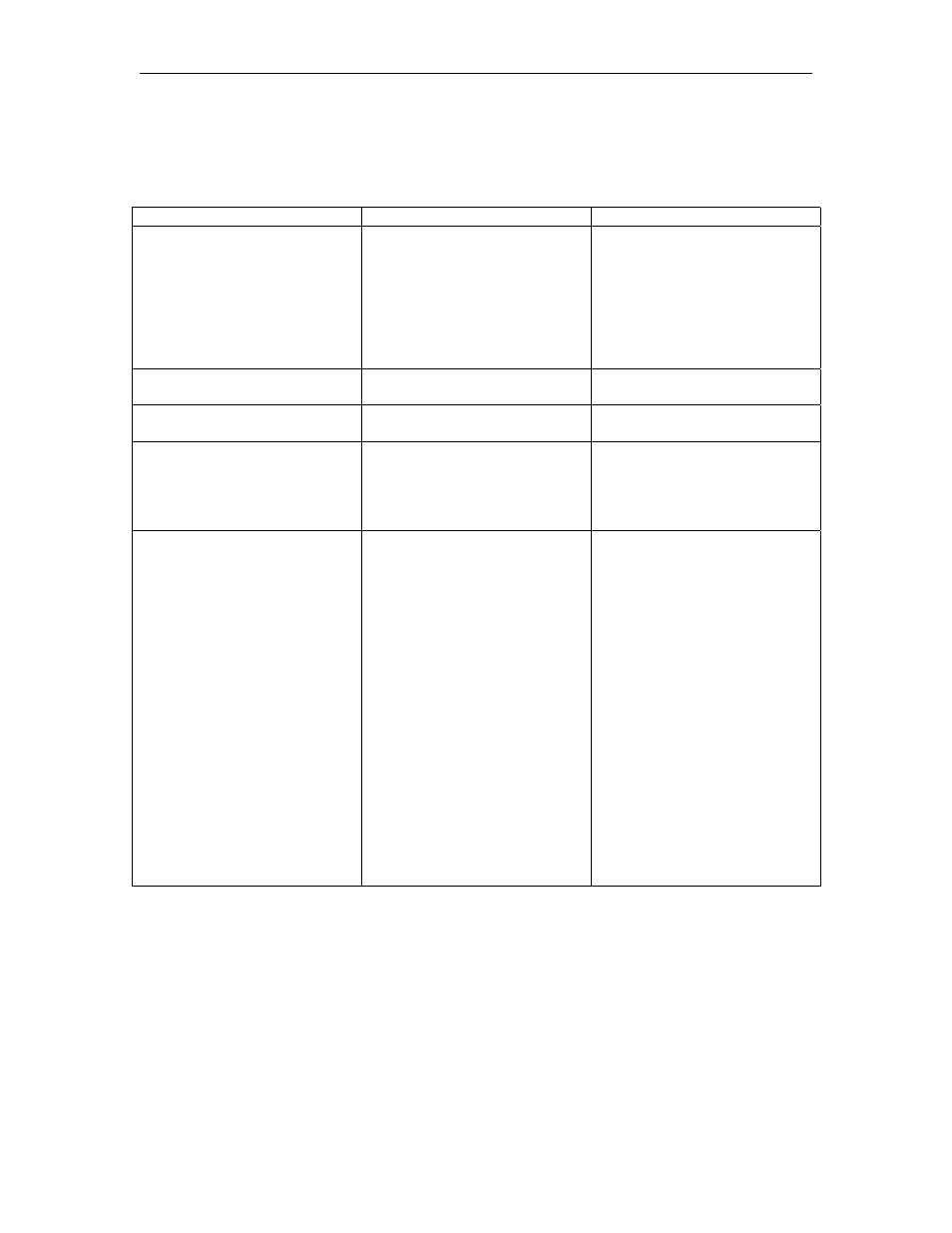
Troubleshooting
03/07/03
6-3
3
ENTIRE SYSTEM DOWN
Entire system dead. Doesn't accept cards, keys, or keypad input for fueling. No terminal
communication. The LCD display may be blank or displaying one steady message.
Possible Cause
Checks
Corrective Action
No 115VAC feed to the Series
1000
Is breaker off or tripped?
Is 115VAC being switched
through breaker?
Is 115VAC measured at the
power input terminal block of
the Series 1000?
Turn breaker on, if off.
Replace breaker if 115VAC is
not being switched.
Correct wiring problems if
115VAC is not measured.
Series 1000 power switch is
off
Check position of Series 1000
power switch.
Turn Series 1000 power switch
on if off.
AC power 3 Amp SB fuse is
blown
Use an ohmmeter to check if 3
Amp SB fuse is blown.
Replace the fuse if it is blown.
Defective Transzorb Cable
Assy. if AC power 3 amp SB
fuse blows repeatedly.
Disconnect Transzorb Cable
Assy. from line interference
filter. Use an ohmmeter to
check if Transzorb Cable
Assy. is shorted.
Replace the Transzorb Cable
Assy. if it is shorted.
No +5VDC
Measure test points on right
lower edge of MPU PCB
between TP1 (orange) and
TP5 (black) ground for proper
+5VDC level (5.00VDC-
5.10VDC).
Check the +5VDC 5A picofuse
in the lower right corner of the
MPU PCB by measuring
between TP5 (black) ground
and each end of the picofuse.
Remove the DC power cables
directly from the power supply.
Measure the power supply
output connectors (J2, J3, J4)
between pin 3 (ground) and
pin 4 (+5VDC) for proper
+5VDC level (5.10 - 5.30VDC)
Adjust the power supply until it
is within the specified
tolerance.
Replace the picofuse if +5VDC
is not measured at each end
of the picofuse.
Adjust the power supply until it
is within specified tolerance.
Replace the power supply if
unable to adjust within
specified tolerance.
(Continued)
