Gasboy 1000 Series FMS Diagnostic Manual User Manual
Page 108
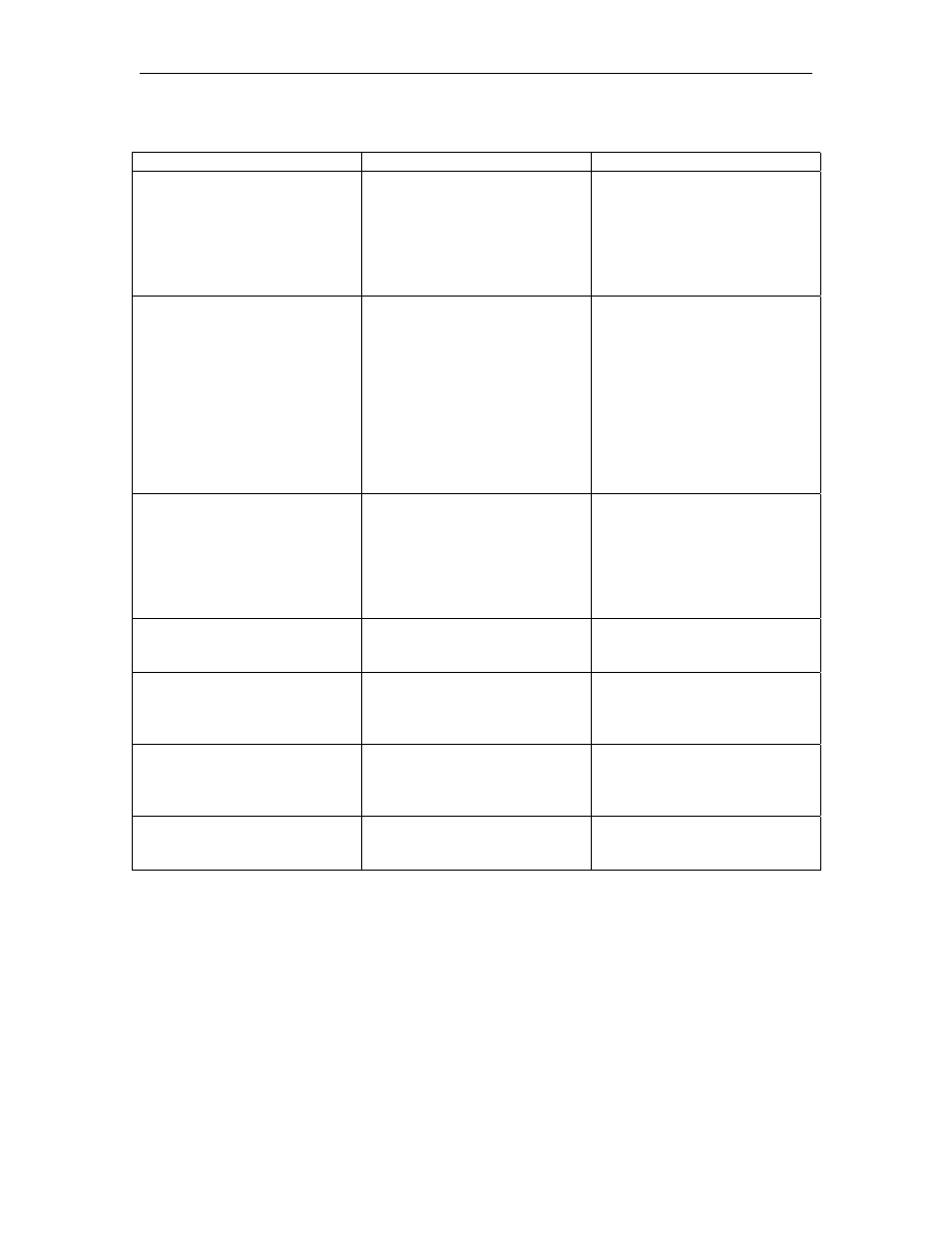
Troubleshooting
03/07/03
6-23
23
PUMP/DISPENSER ALLOWS FUELING; RECORDS INCORRECT QUANTITY
Possible Cause
Checks
Corrective Action
PC PCB JP1, JP2, JP3
jumpers making poor
connection or incorrectly
configured.
Examine the selected jumper
configuration. Is it correct?
(See page 2-19).
Verify good electrical
connection.
Reconfigure all incorrect
jumper selections so they are
correct for this application.
Make good electrical
connections if faulty
connections exist.
Incorrect pulse rate recorded
for the pump.
Print the XP command and
examine the pulse rate
assigned to the pump. Is it
correct?
Use the SC command to
change the assigned pump
pulse rate if it is presently
incorrect. If you do not get a
pulse rate prompt during the
SC command, you may need
to verify that the pulse rate
switch on the MPU board is
set correctly (see page 2-15).
This should have been done at
start-up.
Pulses are being miscounted
by the PC PCB.
Connect pump simulator to the
suspect position of PC PCB.
Authorize pump. Turn on
switch detect switch. Push
pulse button 50 times. Turn
off switch detect switch. Did
50 pulses record?
Repeat the test several times
to be sure of the results.
Replace the PC PCB if 50
pulses are not recorded.
Pulser shaft is slipping.
Examine the pulser shaft while
dispensing fuel. Does it slip or
turn inconsistently?
Repair the pulser connection if
a problem exists.
The pulser wires have been
run with AC wires.
Examine the wiring to verify
the pulser wires do not share
conduits, junction boxes, or
wiring troughs with AC wires.
Separate AC wires from pulser
wires wherever they are
currently combined.
Electrical noise on pulser or
switch detect wiring.
Using an oscilloscope, check
pulser and switch detect wiring
for excessive electrical noise.
Locate and eliminate the
source of electrical noise. Call
GASBOY Technical service if
further assistance is required.
Defective pulser.
Replace pulser if incorrect
quantities are still being
recorded.
