Gasboy 1000 Series FMS Diagnostic Manual User Manual
Page 117
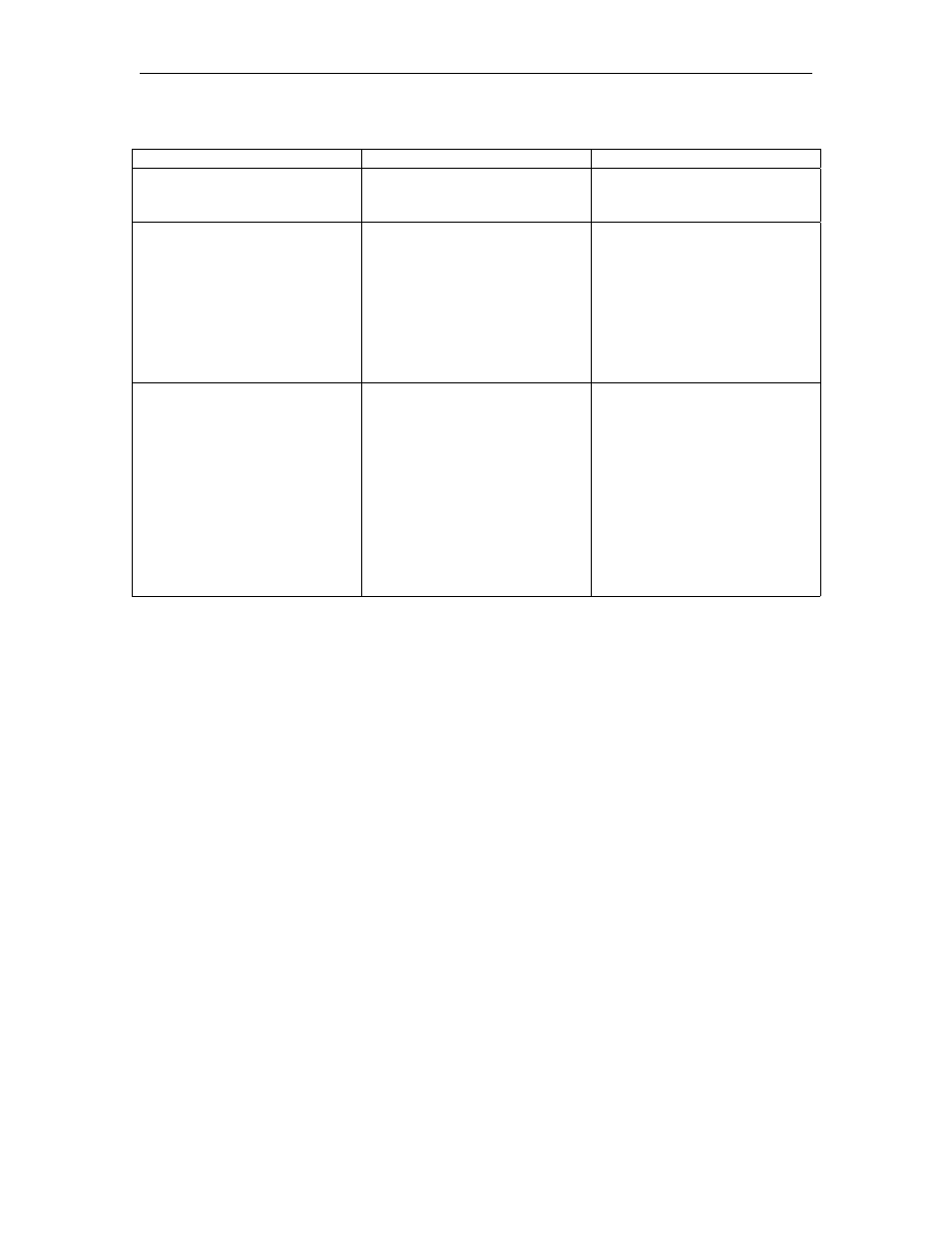
GASBOY Series 1000
6-32
03/07/03
Paper out lamp never lights.
Possible Cause
Checks
Corrective Action
Bulb is burnt out.
Pull bulb and check filament.
If there is no bulb to check,
replace C09682.
Replace bulb if it is burnt out.
Defective Star Controller PCB
not properly reading paper out
sense switch or defective
paper out switch on printer
mechanism.
Pull the CN5 connector (black
and white wires) out of the
Star Controller PCB. The
Alarm LED on the Printer
Status PCB should turn on.
Replace the Star Controller
PCB if pulling the CN5
connector does not turn on the
Alarm LED.
Replace the printer
mechanism if pulling the CN5
connector turns on the Alarm
LED.
Defective lamp driver on
Auxiliary Communications Port
PCB or defective MPU PCB.
Using a DC voltmeter,
measure U13, pins 4 and 5 on
the Auxiliary Communications
Port PCB. Low level (0VDC)
should be measured if the
paper out lamp should be on.
Replace the Auxiliary
Communications Port PCB if
0VDC is measured at U13,
pins 4 and 5 and the paper out
lamp is not lit.
Replace the MPU PCB if
+5VDC is measured at U13,
pins 4 and 5, on the Auxiliary
Communications Port PCB
when the paper out lamp is
supposed to be lit.
