Dc power measurements and adjustments – Gasboy 1000 Series FMS Diagnostic Manual User Manual
Page 47
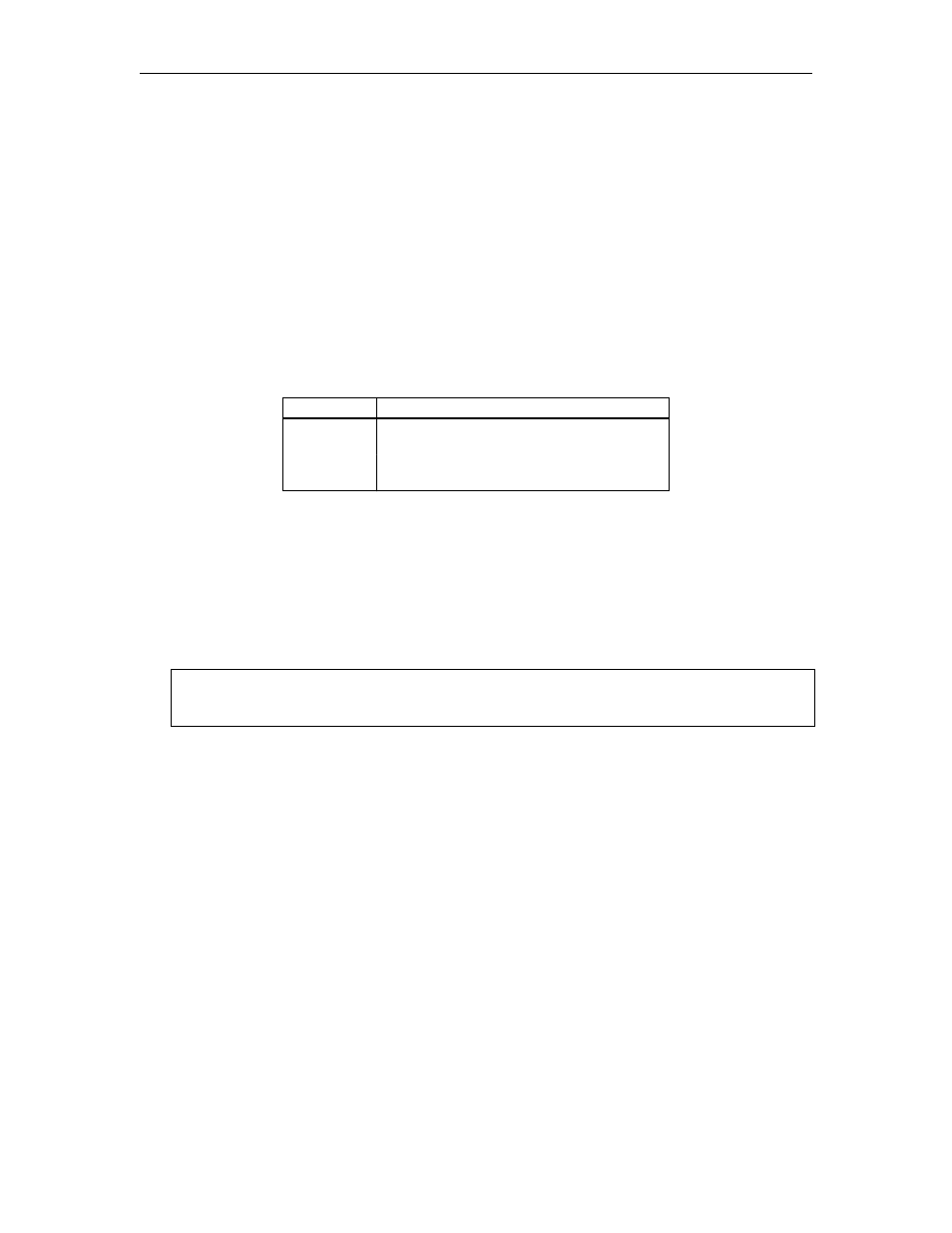
GASBOY Series 1000
2-28
03/07/03
DC Power Measurements and Adjustments
+5 VDC Measurement
1.
Unlock and open the rear door of the Series 1000.
2.
Locate the DC voltage test points along the edge of the lower half of the MPU PCB.
3.
Set a digital voltmeter to a 20VDC scale and place the negative meter lead (black) in the
ground test point TP5 (black).
4.
Place the positive meter lead (red) in the +5V test point TP1 (orange) and check if the
measured voltage is within the specified tolerance range (see chart below). If it is within
tolerance go to Step 10.
Series 1000 Power Supply Tolerance Range
Voltage
Allowable Range
+5VDC
5.00 VDC to 5.10 VDC
+12VDC
11.80 VDC to 14.00 VDC
-12VDC
-11.70 VDC to -14.00 VDC
-5VDC
Unused
+ 5 VDC Adjustment
5.
Turn off the AC power switch.
6.
Remove the hood from the head of the Series 1000.
7.
Remove the mesh cover from the power supply.
8.
Turn on the AC power switch.
CAUTION
Be careful not to touch anything except the adjustment screw. High voltage exists at
various points on the supply.
9.
Locate the plastic voltage adjustment screw in the upper right corner of the supply. Turn the
screw clockwise to increase the voltage or counterclockwise to decrease the voltage. This
screw will only adjust the +5V output which should be set to +5.00V. If the supply cannot be
adjusted within tolerance, replace it and return to Step 3.
+12 VDC Measurement
10. Move the positive meter lead (red) to the +12V test point TP2 (red) and check if the
measured voltage is within the specified tolerance range. If it is within tolerance, go to Step
11, otherwise replace the power supply and return to Step 3.
-12 VDC Measurement
11. Move the positive meter lead (red) to the -12V test point TP4 (white) and check if the
measured voltage is within the specified tolerance range. If it is within tolerance, the power is
fine. If it is not within tolerance, replace the power supply and return to Step 3.
