Keypad problem – Gasboy 1000 Series FMS Diagnostic Manual User Manual
Page 93
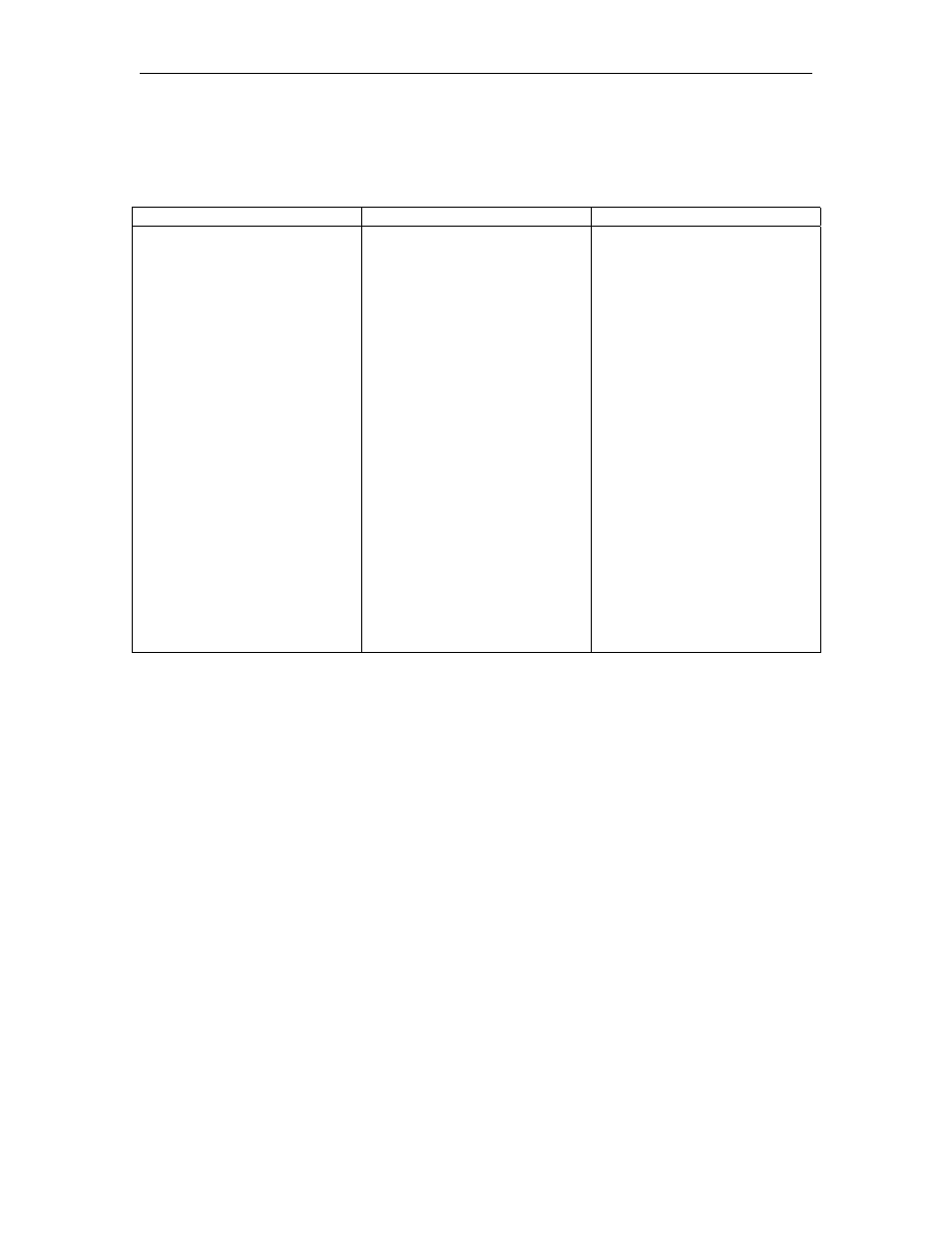
GASBOY Series 1000
6-8
03/07/03
KEYPAD PROBLEM
Series 1000 does not respond correctly to keypad entries. When key is pressed, wrong
digit or no digit is displayed.
Possible Cause
Checks
Corrective Action
Defective keypad or MPU
PCB.
Verify that all pumps are idle
and turn off the power to the
Series 1000. Unplug the rear
connector from PC PCB for
pump number one. Plug
simulator connector into
vacated position on PC PCB.
Unplug keypad connector J8
on MPU PCB. Plug keypad
cable into keypad connector
(P1) of simulator. Turn on AC
power switch in Series 1000.
Press any button on keypad.
Both LED's for each number
should light on the keypad
tester. If they don't, the
keypad has failed the test.
If both LED's light for one
number, test each number on
the keypad. If the LED's light
for each number, the keypad is
OK and the problem is the
MPU PCB.
Replace the keypad if it fails
the keypad test.
Replace the MPU PCB if the
keypad passes the keypad
test. See Replacing an MPU
PCB.
- 216S (18 pages)
- Atlas Fuel Systems Site Prep Manual (42 pages)
- Atlas Technician Programming Quick Ref (2 pages)
- ATC M05819K00X Kits (28 pages)
- Atlas Fuel Systems Owner Manual (80 pages)
- Gilbarco Global Pumping Unit Operation Manual (42 pages)
- 26 (7 pages)
- Atlas Valve Replacement Kits (10 pages)
- Atlas Fuel Systems Installation Manual (100 pages)
- 9820K (6 pages)
- 9120K (8 pages)
- Atlas Single Std. Inlet Centering Kit (8 pages)
- 8800 Atlas (1 page)
- 9120K Series Service Manual (40 pages)
- 9800A Atlas (6 pages)
- 9800 Atlas (14 pages)
- 9800 Atlas (20 pages)
- M08400 (6 pages)
- 9100 Series (8 pages)
- 9820K Series Installation (62 pages)
- 9853K (8 pages)
- 9216KTW (36 pages)
- Recommended Spare Atlas (14 pages)
- DEF Atlas (28 pages)
- 9820K Series (12 pages)
- 9800Q (1 page)
- Q Series (3 pages)
- 8753E (2 pages)
- 9152AXTW2 (1 page)
- 8800E (1 page)
- 8800E (2 pages)
- 9820Q Series (1 page)
- Atlas Start-up (230 pages)
- 9800A (4 pages)
- 9820A (1 page)
- 2600A (3 pages)
- 2600A (12 pages)
- 2600A (2 pages)
- 9800Q Front Load Vapor (2 pages)
- 215A (1 page)
- 9800Q Vapor (2 pages)
- 216A (31 pages)
- 215A (2 pages)
- Lamp Kit (2 pages)
- 9120Q Pulser (1 page)
