Replacing a relay module – Gasboy 1000 Series FMS Diagnostic Manual User Manual
Page 132
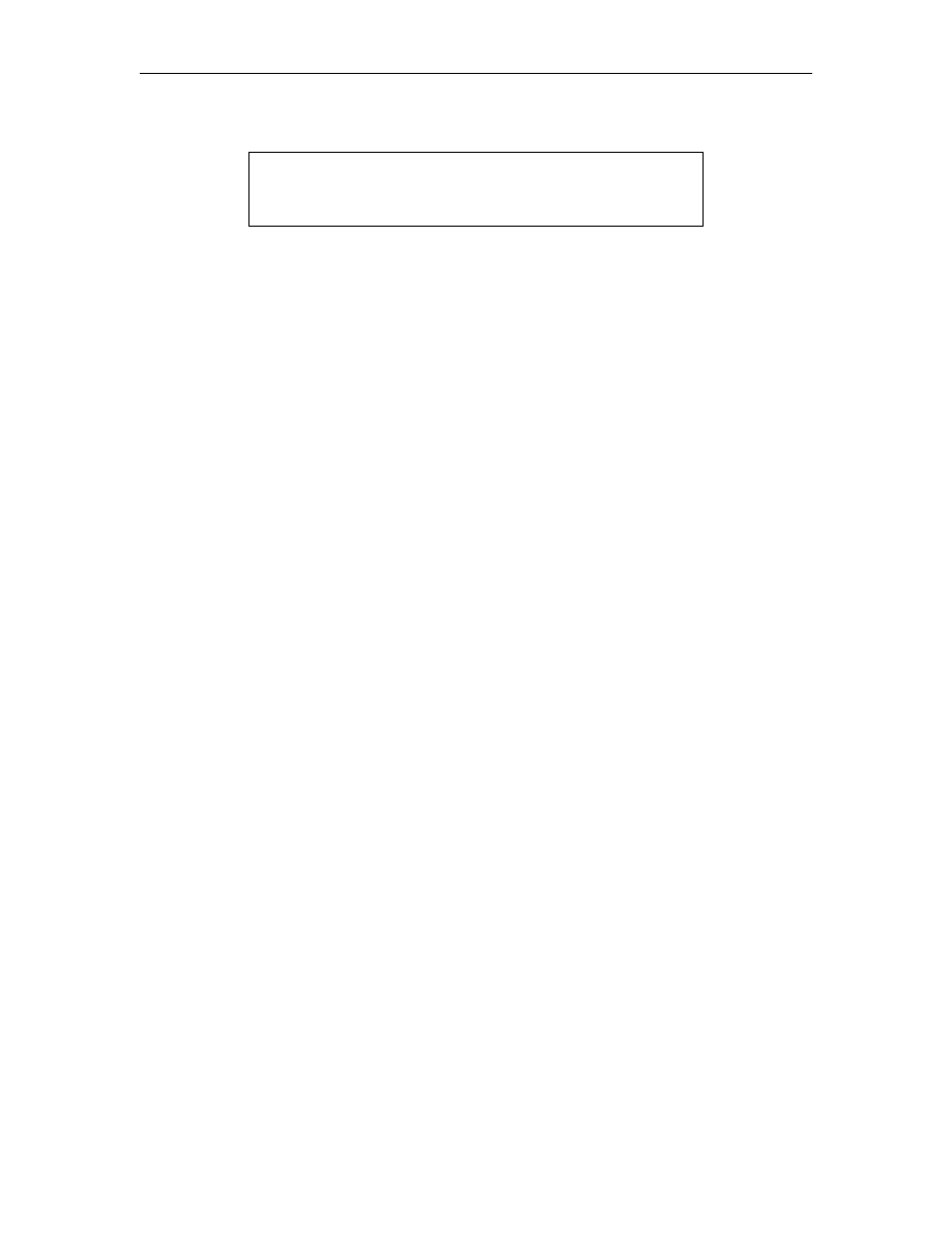
Replacement Instructions
03/07/03
7-13
REPLACING A RELAY MODULE
WARNING
To avoid electrical shock and possible equipment damage you
must turn off the circuit breaker which provides system power as
well as the circuit breakers for all attached pumps/dispensers.
Remove Old Module
1.
Locate the inoperable relay module in the Series 1000 post.
2.
Record the positions of all field wiring as it is attached to the Pump Power Terminal Block of
the relay module. Label any unmarked or common colored wires to make them easily
identifiable later.
3.
Disconnect all of the field wiring from the Pump Power Terminal Block by loosening the
screws and removing the wires.
4.
Locate the two mounting screws (one at each end of the relay module). Loosen the screws
until the relay module may be pulled forward and away from the mounting bracket.
5.
There are four relay drive wires (red, violet, orange, and black) attached to the relay module.
Loosen the screw on each relay until the relay drive lines may be removed.
Install New Module
6.
Attach the four relay drive wires to the new relay module. See page 3-6 for proper
positioning of wires.
7.
Position the relay module into the vacated slot of the mounting bracket lining up the mounting
screws with the holes in the mounting bracket. Tighten the mounting screws until the relay
module is secure.
8.
Attach all field wiring to the proper positions of the new Pump Power Terminal Block. Use
the positions that were recorded in Step 2.
