Function select - utility menu – Fluke Biomedical medSim 300B User Manual
Page 86
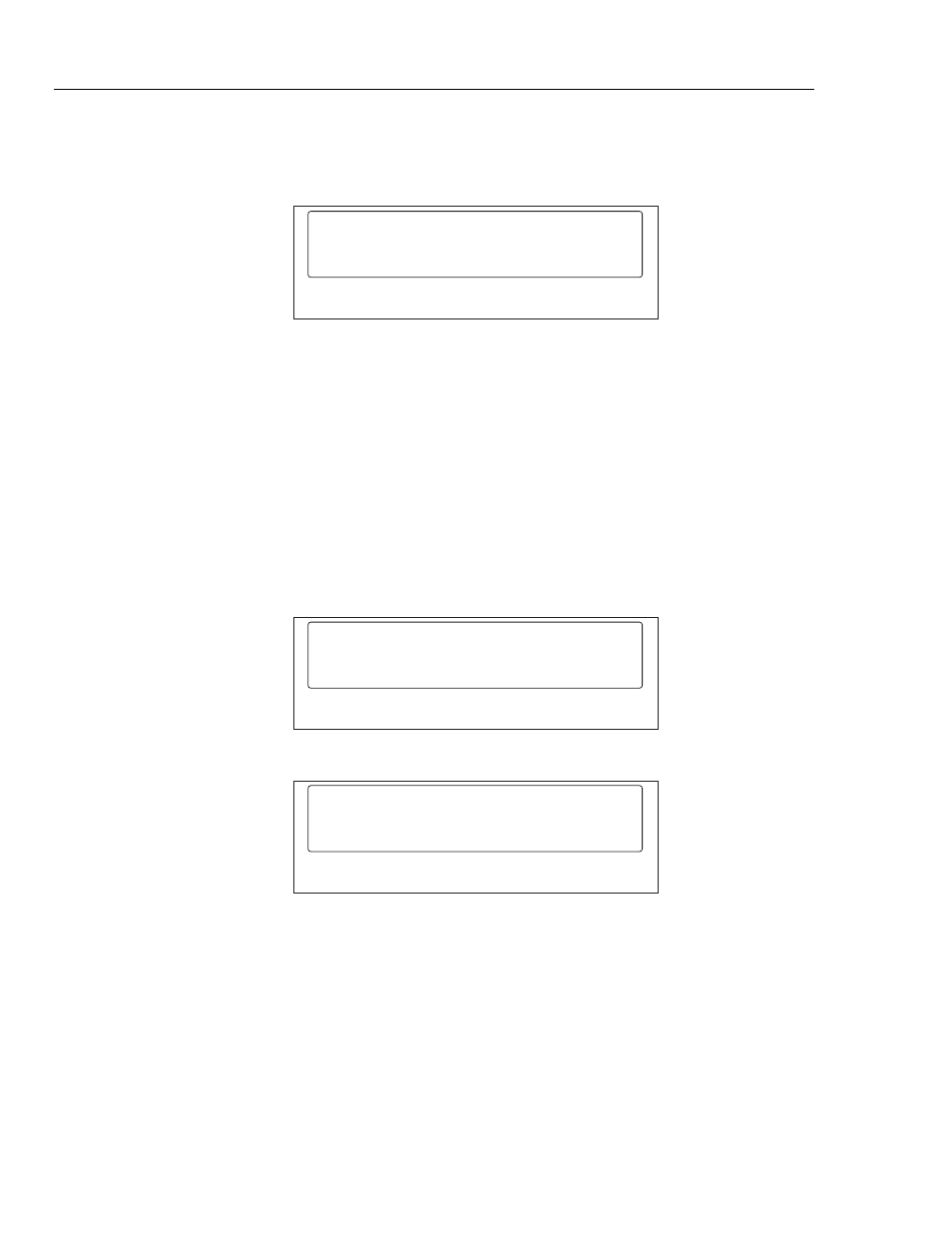
medSim 300B
Operators Manual
3-58
2. Use the VIEW MENU to adjust the viewing angle of the display for the best
contrast. From the UTILITY MENU, select
display:
view angle
down
up
save
eic146.eps
3. Press either
and the contrast of the display.
4. Press
EEPROM.
Note
If not saved, the viewing angle returns to the previous setting the next time
the power is turned on.
5. Use the TIME MENU to select a time interval to automatically shut off the
medSim 300B following the last key pressed.
6. From the UTILITY MENU, choose
auto power off time
off
0.5
1.0
2.0
>
eic147.eps
auto power off time
4.0
8.0
<
eic148.eps
7. Press a related function key to select a desired time interval (in hours) after which
the medSim 300B is to automatically shut off. Press
mode.
The selected value is saved in the EEPROM.
