Fluke Biomedical medSim 300B User Manual
Page 76
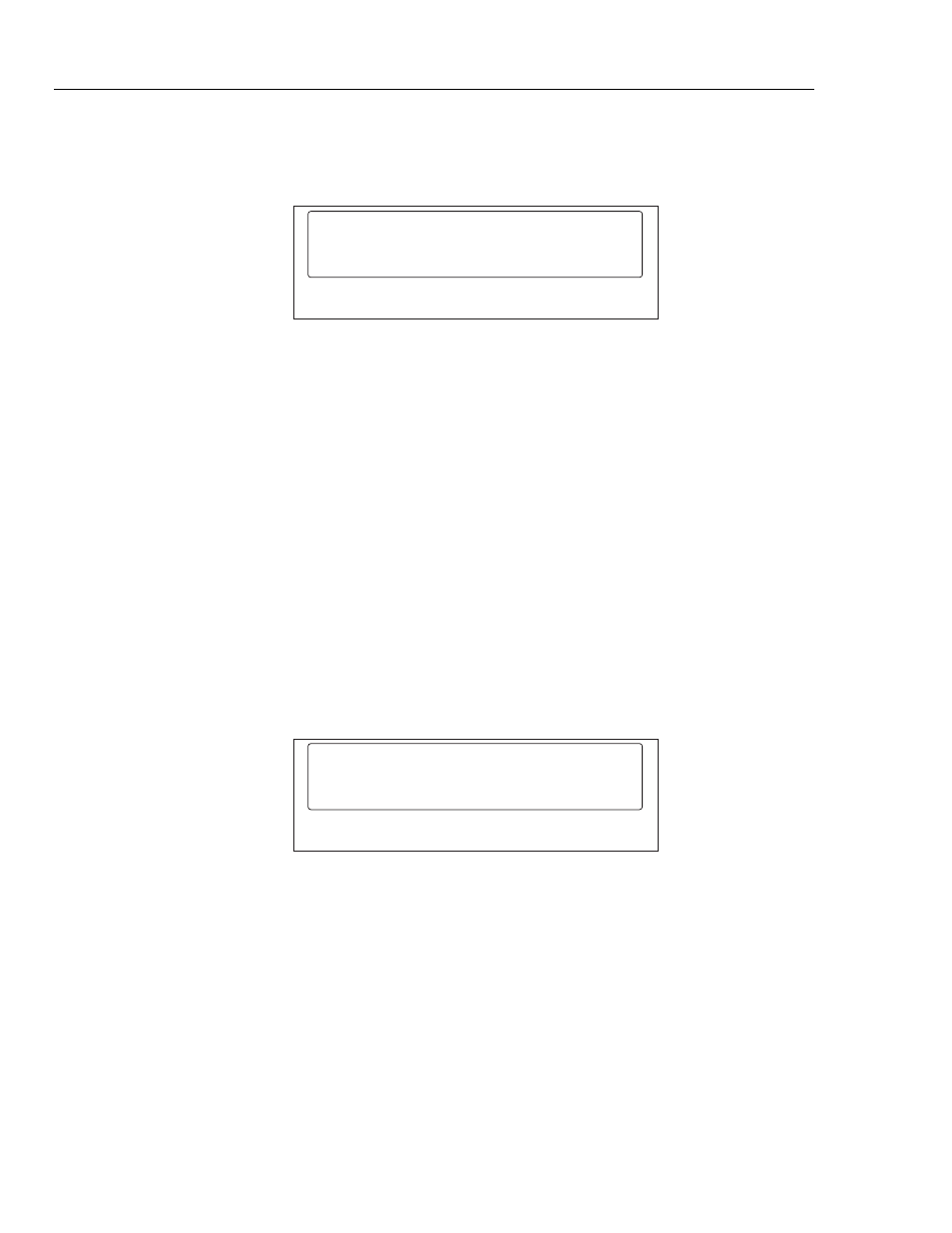
medSim 300B
Operators Manual
3-48
4. At this menu level, the executable parameters for baseline BPM are selected. If,
for instance, a baseline BPM of 60 is desired, press
changes to:
step time (minutes)
0
0
0
.
save
*
*
eic116.eps
5. From the STEP TIME (MINUTES) MENU, set the desired run time for that
segment. Press the related function key repeatedly to increment the value directly
above that key.
6. Time is adjustable from 10 to 99 minutes using the
from 0.0 to 9.9 minutes using the
Note
To cancel a setting, or to remove a selection, press the
action that returns you to the previous menu. Then reselect the executable
parameter.
7. To save a desired setting, press
segment is placed into the sequence, and you are returned to the previous menu.
8. Continue in the same manner to program any additional segments into the
selected sequence. There can be up to 20 segments in a sequence.
9. After the last segment of a sequence is saved, use the
the FUNCTION SELECT MENU, page 2, then press
following menu appears:
save new sequence
stop
cycl
exit
*
*
eic117.eps
From this menu select the sequence ending:
Selections Descriptions
stop
Sequence holds at the last segment
cycl
Sequence cycles back to the beginning and continues
exit
Cancels the entire sequence just programmed and restores the previous
one
Note
An error beep results if an item that cannot be in a sequence (such as
viewing angle) is selected.
