Operation, Chapter 3 – Fluke Biomedical medSim 300B User Manual
Page 29
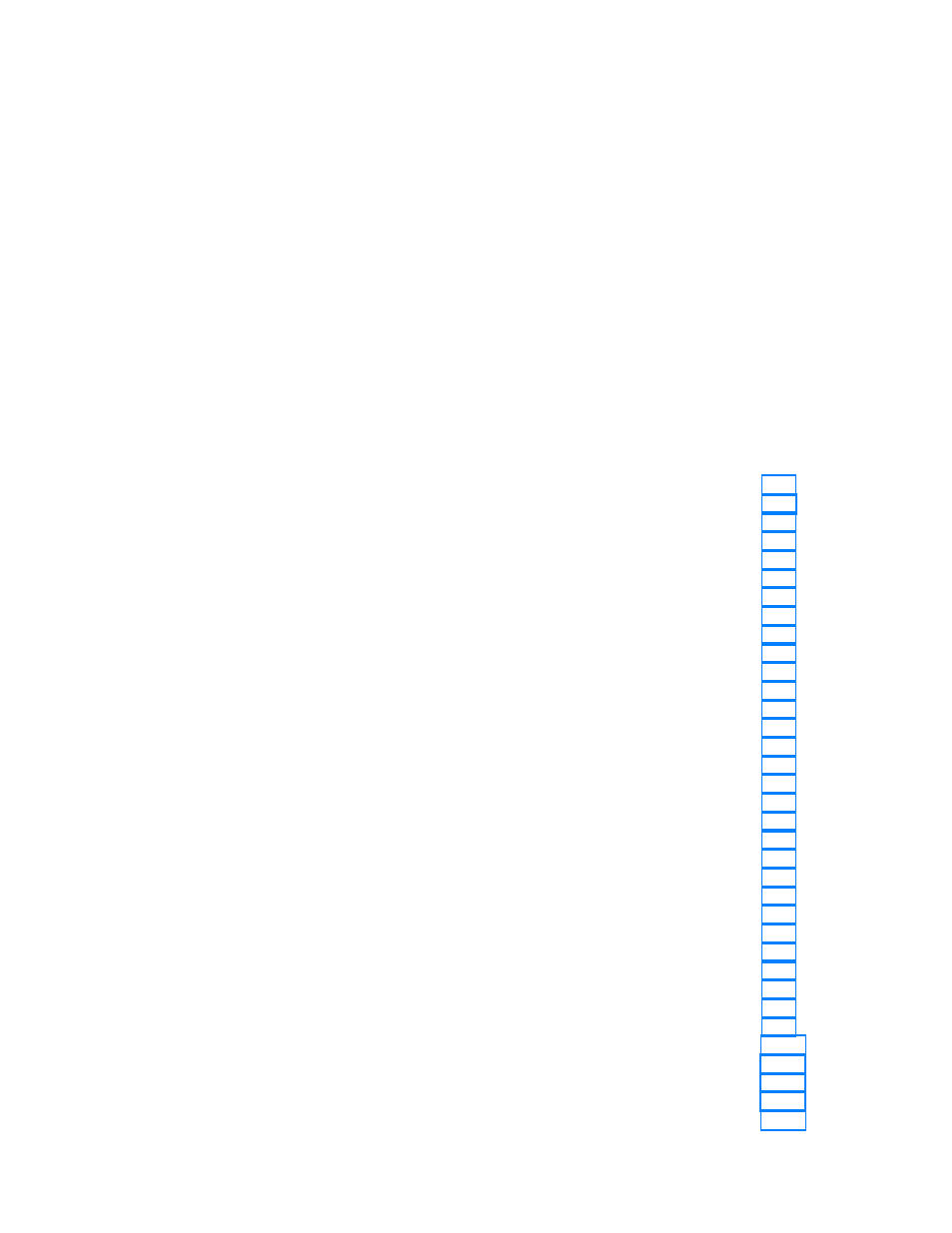
3-1
Chapter 3
Operation
Title
Page
Power ................................................................................................................. 3-3
Power-On Conditions ........................................................................................ 3-3
Panel Descriptions, Controls and Connectors.................................................... 3-4
Top Panel....................................................................................................... 3-4
LCD Display and Keyboard...................................................................... 3-4
ECG Leads ................................................................................................ 3-4
RS232........................................................................................................ 3-4
High Level ECG........................................................................................ 3-4
Battery Test ............................................................................................... 3-4
Lead Test................................................................................................... 3-4
Cardiac Output .......................................................................................... 3-5
Temperature—Variable and Fixed............................................................ 3-5
Blood Pressure .......................................................................................... 3-5
Respiration ................................................................................................ 3-5
Rear Panel...................................................................................................... 3-5
Battery Eliminator..................................................................................... 3-5
V PACE..................................................................................................... 3-6
SYNC/A PACE......................................................................................... 3-6
Bottom Panel ................................................................................................. 3-6
Battery Compartment ................................................................................ 3-6
ROMS and CAL Switch Access ............................................................... 3-6
Operating the medSim 300B.............................................................................. 3-6
Initialization................................................................................................... 3-6
Menu Overview ............................................................................................. 3-7
Main Menu................................................................................................ 3-7
Movement through Menus ........................................................................ 3-7
Executable Parameter Values.................................................................... 3-7
Step Menus................................................................................................ 3-7
Menu Selections ............................................................................................ 3-9
Main Menu—Function Select ................................................................... 3-9
Function Select - ECG Menu .................................................................... 3-10
Function Select - ECG - Baseline ECG Menu .......................................... 3-11
Function Select - ECG - ECG Performance Menu.................................... 3-13
Function Select - ECG - Arrhythmias Menu............................................. 3-15
Function Select - ECG - PVC Parameters Menu ...................................... 3-20
