Function select - sequences menu – Fluke Biomedical medSim 300B User Manual
Page 68
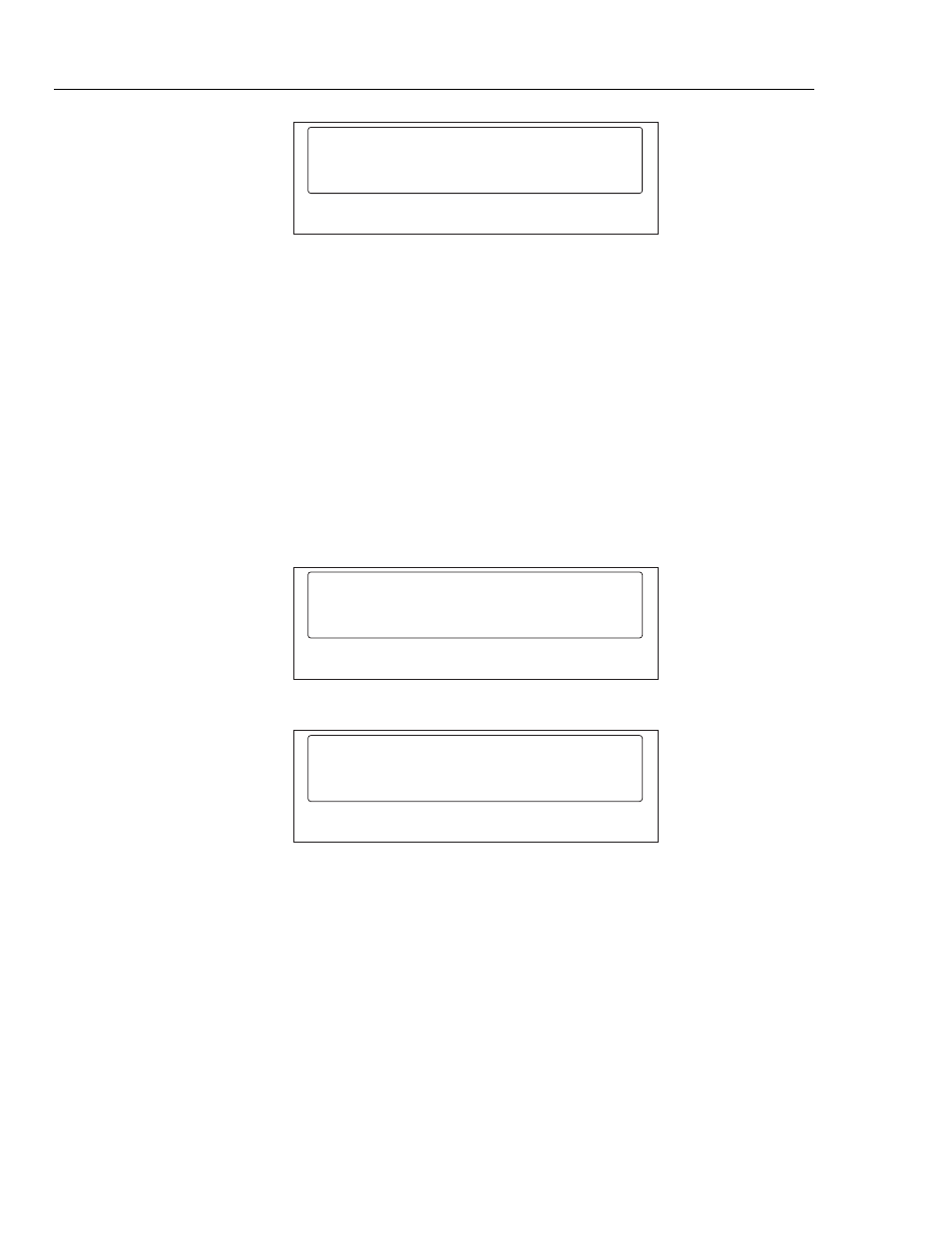
medSim 300B
Operators Manual
3-40
SEQUENCES
AUTO
STEP
eic103.eps
Sequences are preprogrammed lists of waveform selections that can be stepped through
either automatically or manually.
There are two types of sequences—autosequences and step-sequences.
Autosequences run automatically with no display interaction. There are eight different
selections in the AUTOSEQUENCE MENU.
Step-sequences can be started and stopped manually and involve screen display. In the
STEP-SEQUENCE MENU there are three preprogrammed step-sequences and four user-
programmable step-sequences.
Function Select - Sequences - Autosequences Menu
To select the AUTOSEQUENCES MENU:
1. Press
auto sequences
fail
vnt1
cond
resp
>
eic104.eps
auto sequences
vnt2
test
setup
start
<
eic105.eps
2. From these eight selections, choose an autosequence by pressing the
corresponding function key.
Autosequence selections are listed below along with their segments and run times. The
last entry in each list indicates whether the sequence stops, or returns to the first segment
and repeats. An autosequence can be terminated by pressing the
Selections Segments
Run
Times
fail (Cardiac failure)
ECG BPM 80
1.0 min
PVCs 12/min
0.2 min
PVCs
0/min
