Fluke Biomedical medSim 300B User Manual
Page 127
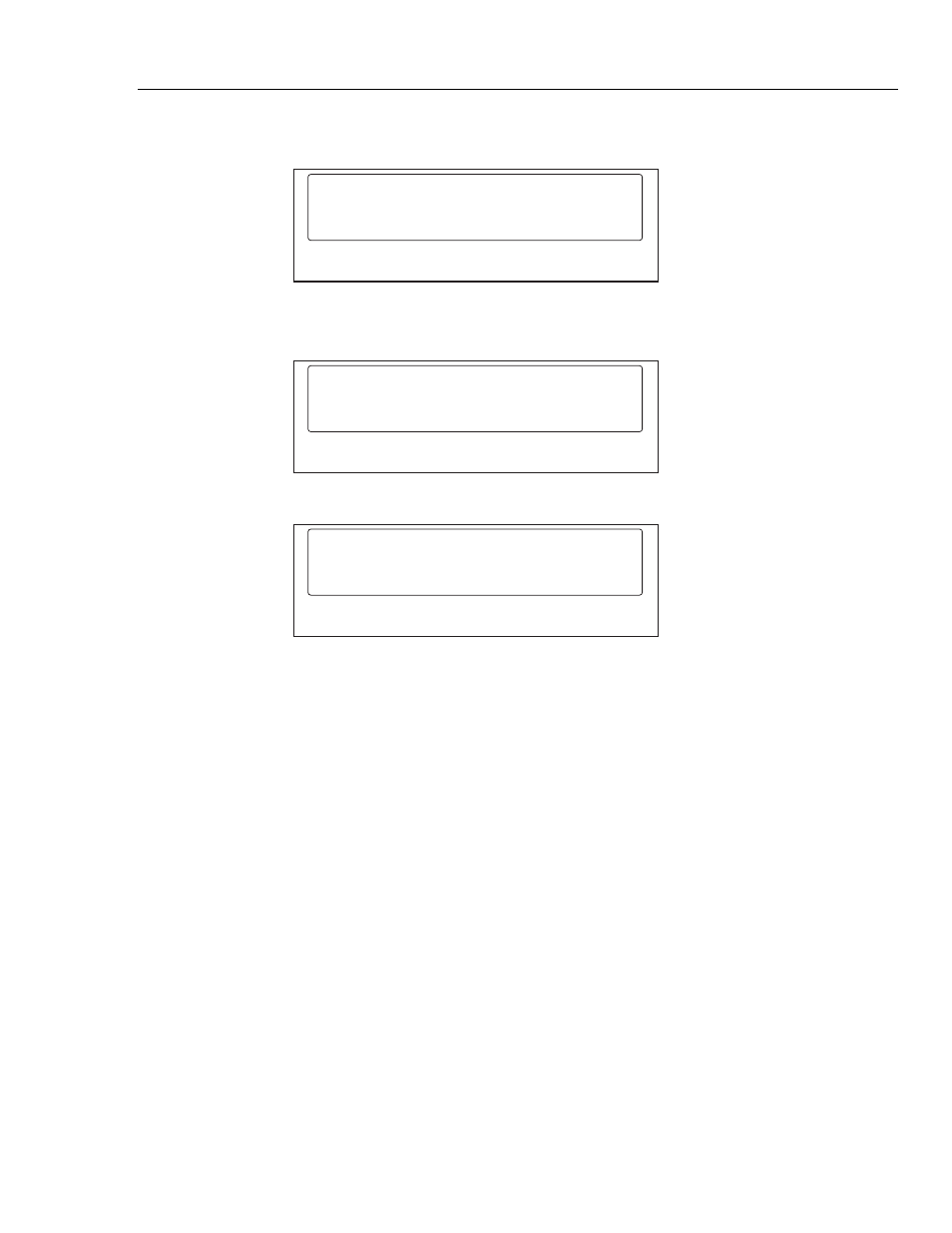
Option 1
Fetal/Maternal ECG with Intrauterine Pressure
4
4-29
2. Press
FETAL ECG
BPM
IUP
eic201.eps
3. Press
iup on bp4
zero
once
2min
>
3min
eic202.eps
iup on bp4
<
5min
eic203.eps
4. Use the
press the corresponding function key for the desired selection.
The selections and descriptions for intrauterine pressure follow:
Selections Descriptions
zero
IUP is at zero. This allows the technician time to set up the equipment.
once
The medSim 300B generates one IUP waveform each time the
2min
The medSim 300B generates one IUP waveform every 2 minutes.
3min
The medSim 300B generates one IUP waveform every 3 minutes.
5min
The medSim 300B generates one IUP waveform every 5 minutes.
5. To exit the medSim 300B fetal ECG intrauterine pressure simulation, press the
- 7000DP Impulse Supplement (12 pages)
- 7000DP Impulse Getting Started (36 pages)
- 7000DP Impulse (92 pages)
- 06-526-2200 (26 pages)
- 07-417 (16 pages)
- 07-443 (14 pages)
- 07-451 (8 pages)
- 07-487 (12 pages)
- 07-453 (24 pages)
- 07-555 (8 pages)
- 07-553 (10 pages)
- 07-605-7777 (8 pages)
- 07-444 (46 pages)
- 07-618 (10 pages)
- 07-600 (6 pages)
- 07-591 (8 pages)
- SigmaPace 1000 (154 pages)
- 07-653 (8 pages)
- 07-633 (20 pages)
- 07-649 (14 pages)
- 07-661-7662 (12 pages)
- 07-645 (14 pages)
- 10100AT (80 pages)
- 07-644 (10 pages)
- 18-203 (4 pages)
- 07-621 (12 pages)
- 07-647 (12 pages)
- 18-207 (8 pages)
- 18-216-1000 (10 pages)
- 18-220 (10 pages)
- 18-228 (8 pages)
- 18-223 (18 pages)
- 18-229-1313 (6 pages)
- 18-250 (8 pages)
- 18-252 (6 pages)
- 18-303 (6 pages)
- 35035 (19 pages)
- 6000-528 (18 pages)
- 35080B (70 pages)
- 6000-529 (16 pages)
- 35080M (64 pages)
- 6000-530B (16 pages)
- 57-436 (12 pages)
- 57-440 (12 pages)
- 57-402 (32 pages)
