Fluke Biomedical medSim 300B User Manual
Page 61
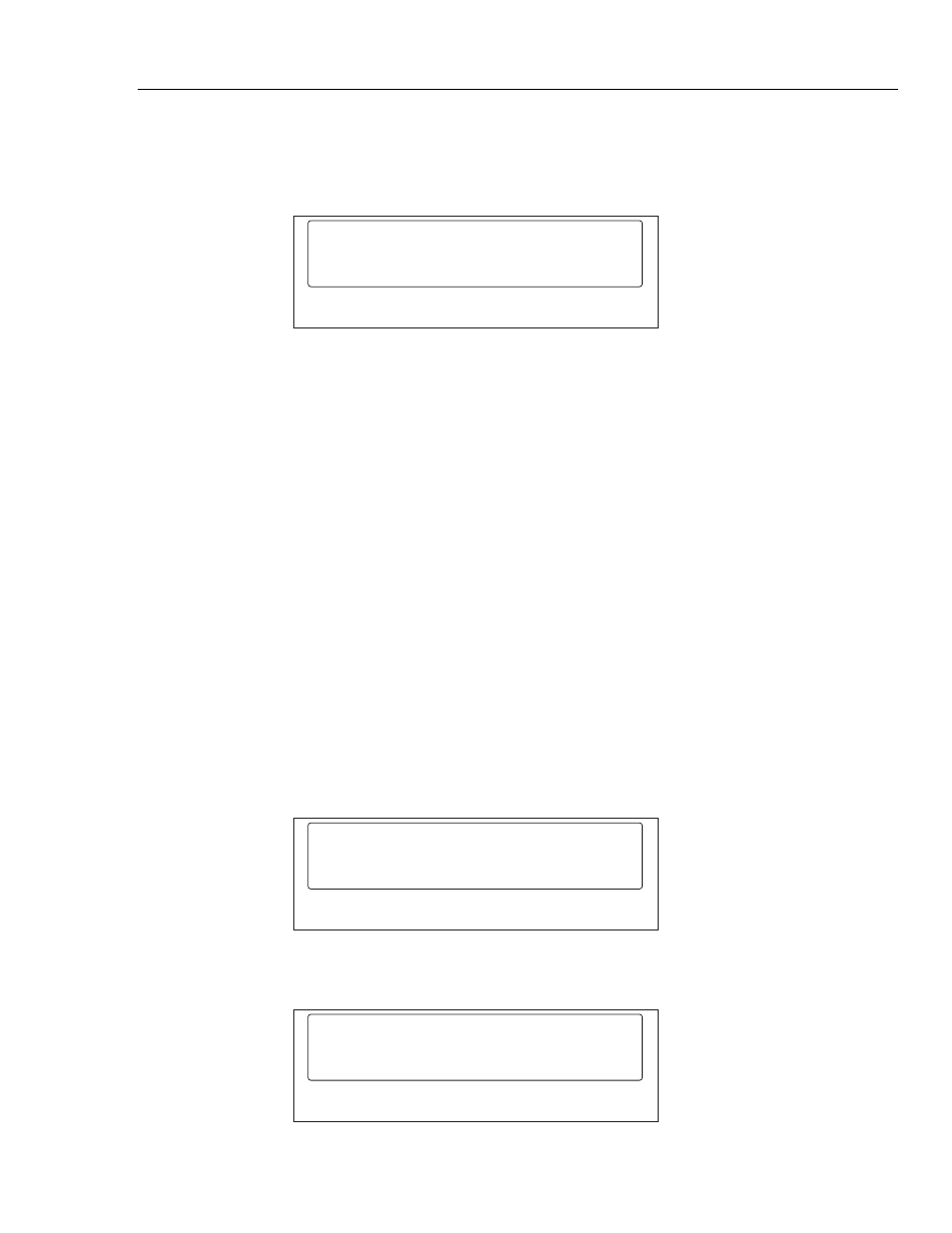
Operation
Operating the medSim 300B
3
3-33
Follow the instructions for the step menu functions as presented earlier in this chapter.
To access the BP 3 SWAN-GANZ MENU, press
the following:
bp 3 swan-ganz:
start
eic082.eps
The descriptions of the function selections and waveform simulations for the SWAN-
GANZ MENU are:
Selections Descriptions
start
Starts the simulated Swan-Ganz procedure.
ins
Insert: advances to the next step.
rem
Remove: returns to the beginning.
inf
Inflate: inflates the balloon in the pulmonary artery and creates the
pulmonary artery wedge
def
Deflate: deflates the pulmonary artery wedge and returns to the
pulmonary artery
atm Atmosphere.
cvp
Central venous pressure
rv Right
ventricle
pa Pulmonary
artery
paw
Pulmonary artery wedge
1. Press
menu is displayed:
bp 3 swan-ganz: atm->cvp
ins
eic083.eps
2. To proceed from atmosphere to central venous pressure, press
bp 3 swan-ganz: cvp->rv
ins
rem
eic084.eps
