Fluke Biomedical medSim 300B User Manual
Page 77
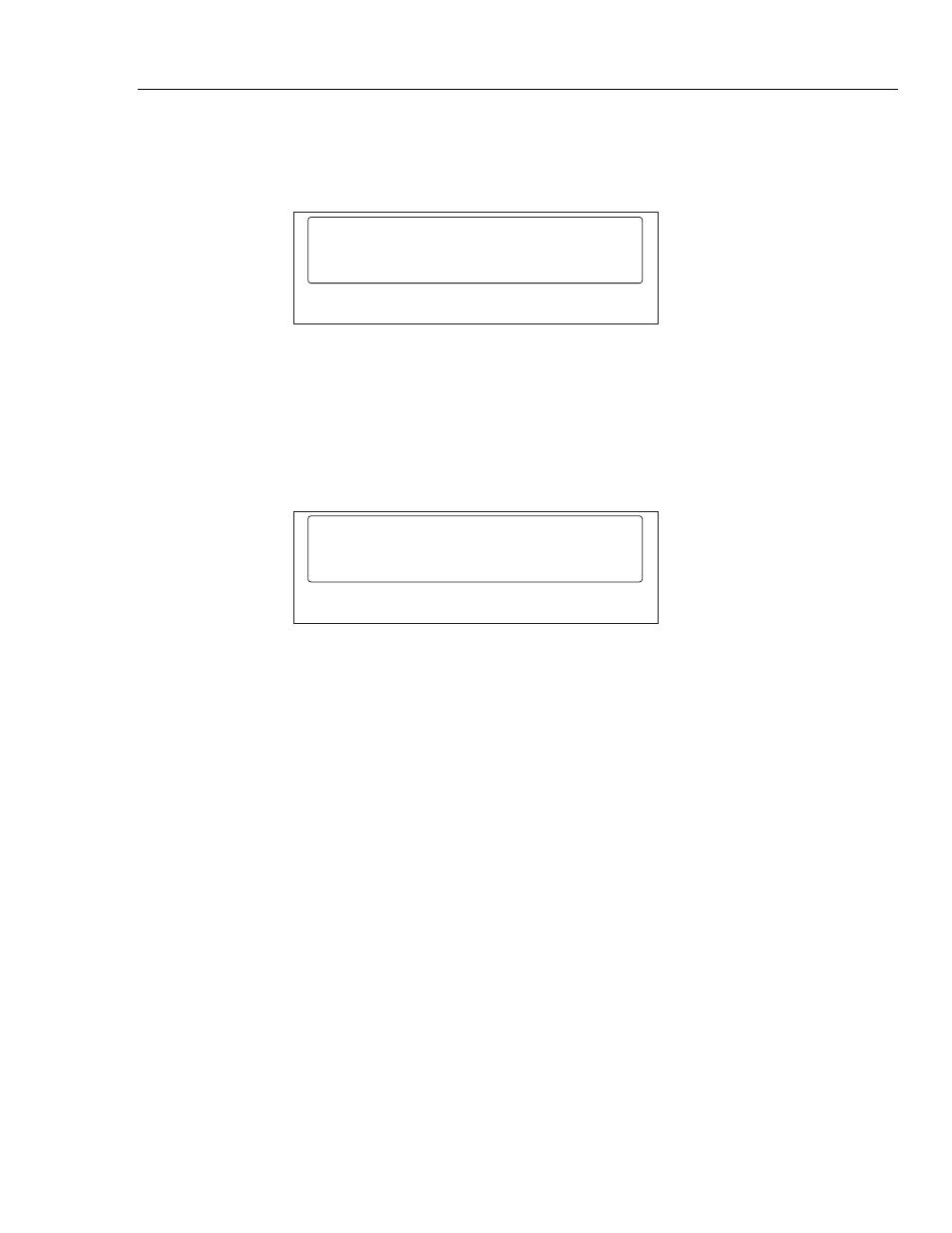
Operation
Operating the medSim 300B
3
3-49
Function Select - Sequences -Step-sequences - Sequence to Review Menu
To select the SEQUENCE TO REVIEW MENU, press
SEQUENCES MENU and the following display appears:
SEQUENCE TO REVIEW
SEQ1
SEQ2
SEQ3
SEQ4
eic118.eps
This menu provides for a review of user step-sequences.
Note
If a selected sequence has not yet been programmed, an error beep sounds.
Upon selecting a sequence to review (
represented below, provides the following information:
S# ? ##:##.#
????
##.#
NEXT
RSET
eic119.eps
From the top line of the display:
S#
Is the sequence name: "S I", "S2", "S3", or "S4"
?
Is the end mode: "s" or "c" (stop or cycle)
##:##.#
Is the sequence run time
????
Is the segment name (abbreviated)
##.#
Is the segment run time
The second line of the display shows the selections as follows:
Selections Descriptions
NEXT
Steps through the segments
RSET
Reset goes back to the first segment
- 7000DP Impulse Supplement (12 pages)
- 7000DP Impulse Getting Started (36 pages)
- 7000DP Impulse (92 pages)
- 06-526-2200 (26 pages)
- 07-417 (16 pages)
- 07-443 (14 pages)
- 07-451 (8 pages)
- 07-487 (12 pages)
- 07-453 (24 pages)
- 07-555 (8 pages)
- 07-553 (10 pages)
- 07-605-7777 (8 pages)
- 07-444 (46 pages)
- 07-618 (10 pages)
- 07-600 (6 pages)
- 07-591 (8 pages)
- SigmaPace 1000 (154 pages)
- 07-653 (8 pages)
- 07-633 (20 pages)
- 07-649 (14 pages)
- 07-661-7662 (12 pages)
- 07-645 (14 pages)
- 10100AT (80 pages)
- 07-644 (10 pages)
- 18-203 (4 pages)
- 07-621 (12 pages)
- 07-647 (12 pages)
- 18-207 (8 pages)
- 18-216-1000 (10 pages)
- 18-220 (10 pages)
- 18-228 (8 pages)
- 18-223 (18 pages)
- 18-229-1313 (6 pages)
- 18-250 (8 pages)
- 18-252 (6 pages)
- 18-303 (6 pages)
- 35035 (19 pages)
- 6000-528 (18 pages)
- 35080B (70 pages)
- 6000-529 (16 pages)
- 35080M (64 pages)
- 6000-530B (16 pages)
- 57-436 (12 pages)
- 57-440 (12 pages)
- 57-402 (32 pages)
