Fluke Biomedical medSim 300B User Manual
Page 84
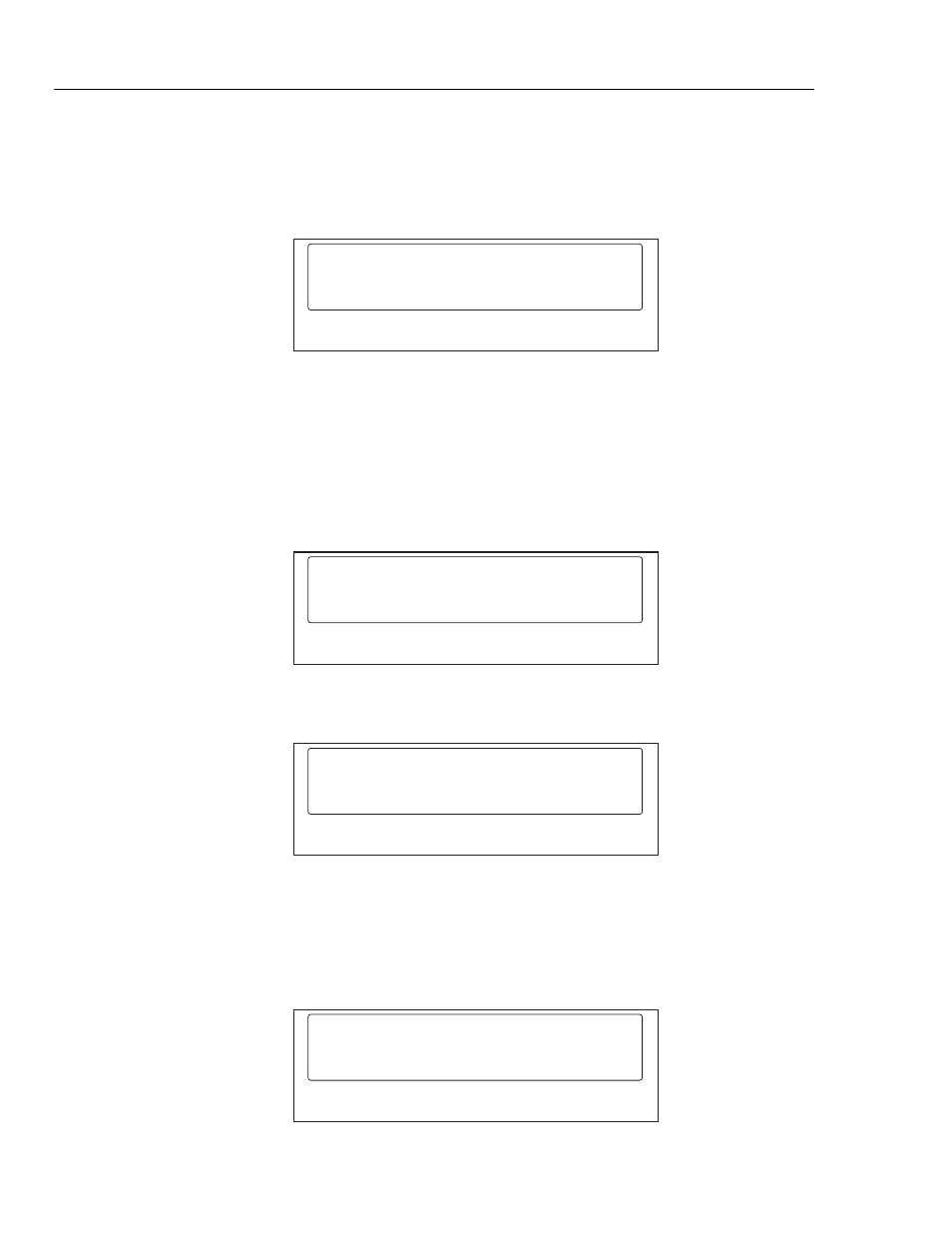
medSim 300B
Operators Manual
3-56
Note
For the medSim 300B patient simulator to be able to receive the input
signal, make certain that "hold" is not flashing.
A successful defibrillation is indicated when the display changes to:
cardioversion:
converted
hold
start
eic138.eps
This is the end of the sequence. It can be restarted by pressing
To defibrillate from the CARDIOVERSION MENU, follow the previous illustrations to
start atrial fibrillation.
1. Then press
R-wave peak.
As the waveform converts to normal sinus rhythm, the display shows:
cardioversion:
sync okay
eic139.eps
then, after 3 seconds, changes to:
cardioversion:
converted
start
hold
eic140.eps
This is the end of the sequence. It can be restarted by pressing
2. Press
and convert the waveform to ventricular fibrillation.
The display shows:
cardioversion:
late
hold
eic141.eps
