Fluke Biomedical medSim 300B User Manual
Page 152
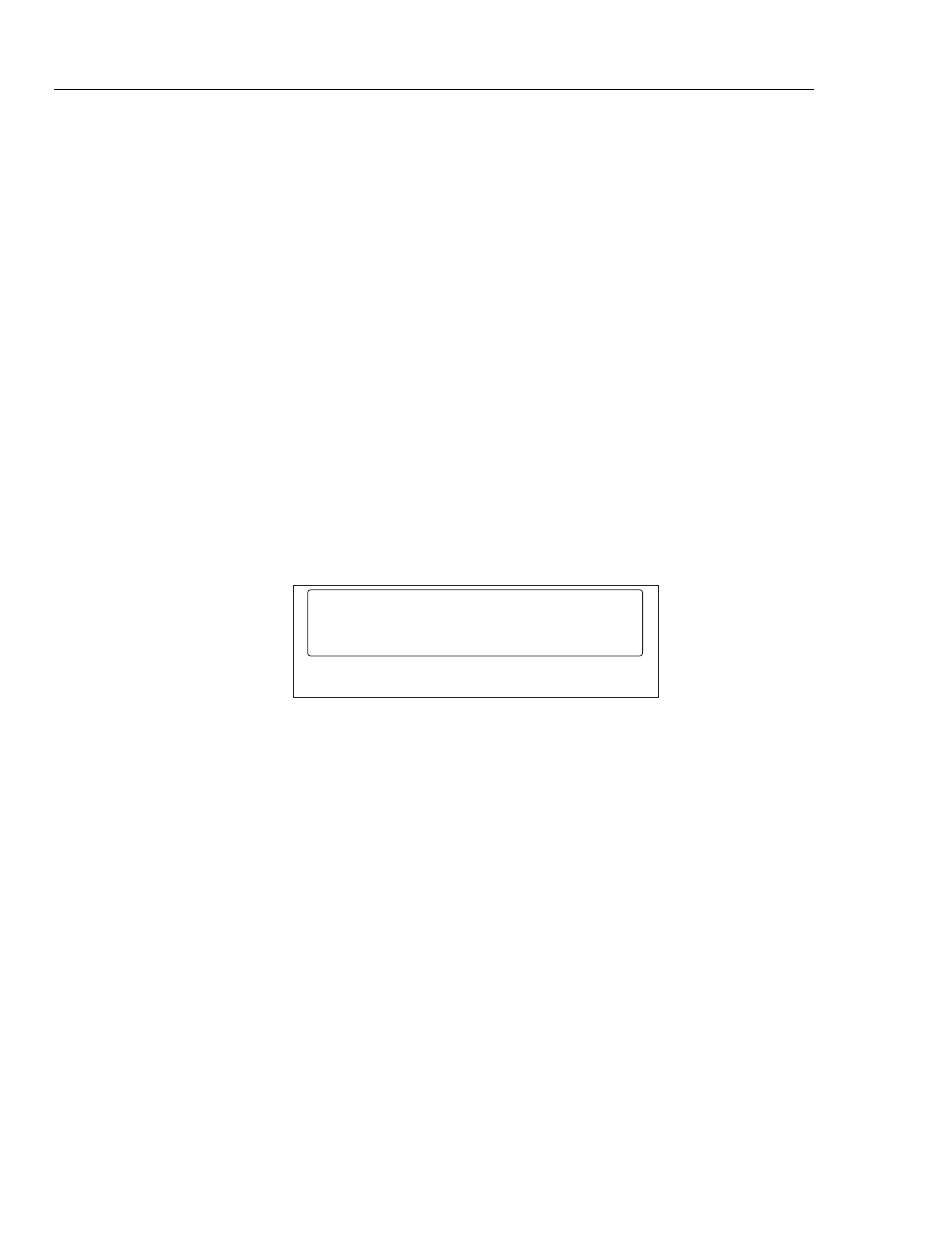
medSim 300B
Operators Manual
6-4
4. With the power on, check the resistance between RL and each of the other limb
leads—RA, LA and LL—in all four "BASELINE IMPEDANCE" switch
positions. Resistance tolerances are 475-525 e, 950-1050 e, 1425-1575 e and
1900-2100 e respectively. Return the "BASELINE IMPEDANCE" switch to
500 e.
Note
To measure the "BASELINE IMPEDANCE-2000" switch setting, the
ohmmeter will probably need to be set to the next higher range.
5. With the power on, check the resistance between V1 and each of the other
V-leads. The tolerance is 950-1050 e.
6. Go to the UTILITY MENU and test the viewing angle adjustment. Save the
viewing angle and turn the power off. When the power is turned on again, the
viewing angle should be as just set. This tests the nonvolatile memory in the
medSim 300B.
7. Using the RS-232 serial port interface, connect a personal computer to the
medSim 300B. Set the medSim 300B to 2400 baud (from the UTILITY MENU).
Set the computer to 2400 baud, 1 or 2 stop bits, 1 start bit, and 8 data bits. Type
in a few carriage returns. The medSim 300B should respond with "?". Now type
in NSB80
The medSim 300B display should read:
RS232 COMMAND: NSB80
HIT ANY KEY
eic256.eps
Press any key. Disconnect the computer.
8. Connect the ECG posts on the medSim 300B to the monitor. Check that the
R-wave amplitude on Lead II matches the rates in the medSim 300B ECG menu.
Check all other leads for the presence of a waveform.
9. Set the monitor to measure respiration. Set the "LEAD SELECT" switch for the
lead the monitor uses. Check that a waveform and a respiration rate on the
monitor match the respiration menus on the medSim 300B.
10. Connect "BPI" (blood pressure channel 1) to the monitor. Set the
"SENSITIVITY" switch for the monitor. Set the medSim 300B to "atm" and zero
the monitor. Set the medSim 300B to 300 mmHg; check that the monitor reads
300 mmHg.
11. Repeat this for "BP2" and "BP4".
12. Repeat for "BP3" except set the medSim 300B to 30 mmHg.
13. Connect the monitor to the "FIXED TEMP" channel. The monitor should read
98.6 °F (37 °C).
14. Connect the monitor to the "VAR TEMP" connector. Set the "PROBE" select
switch to the probe type the monitor uses. Set the medSim 300B temperature
menu to 37 °C; check that the monitor reads the same.
