Fluke Biomedical medSim 300B User Manual
Page 75
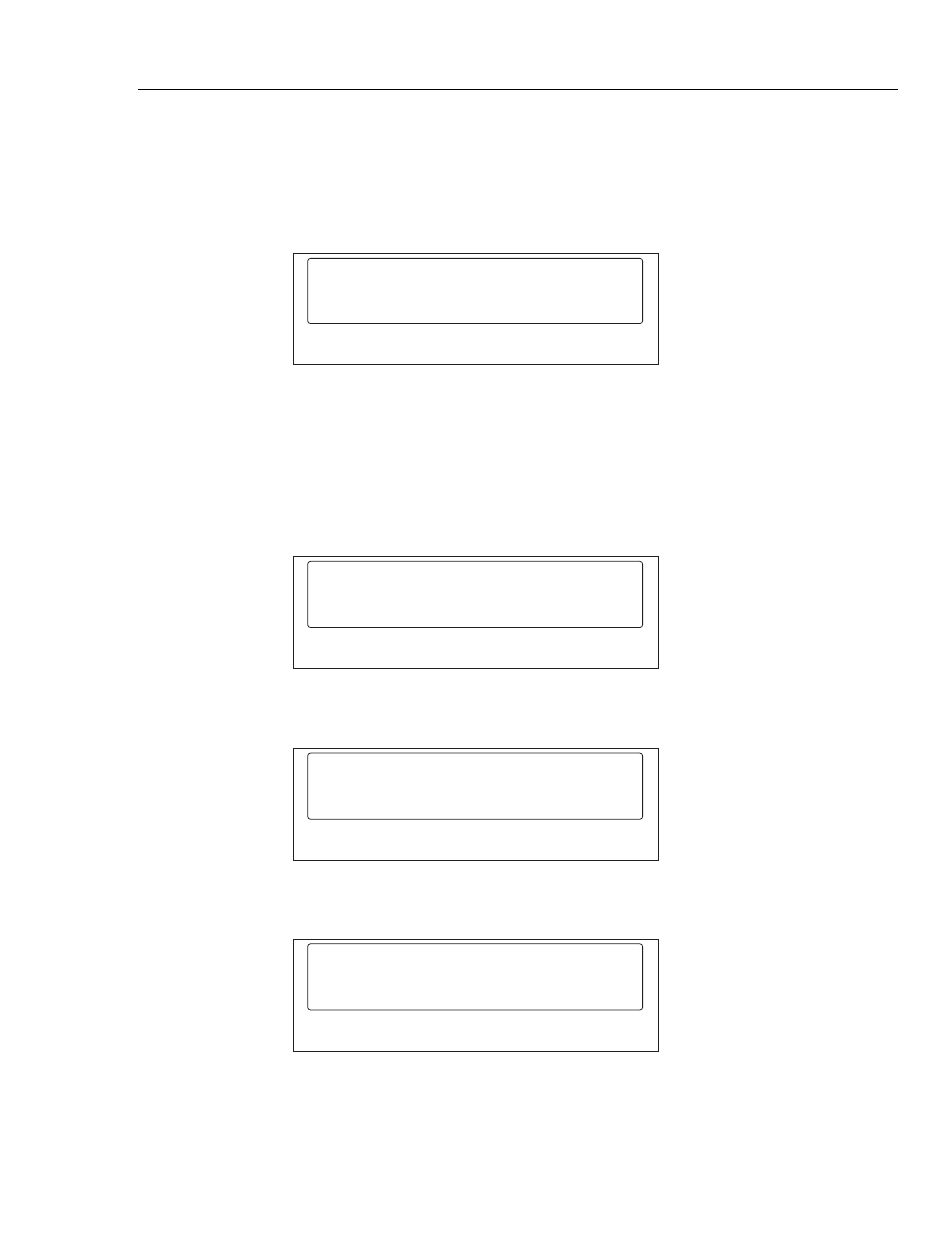
Operation
Operating the medSim 300B
3
3-47
2. From this menu, press the function key that corresponds to the user sequence that
is to be programmed.
When a sequence choice is made, the display returns to the FUNCTION
SELECT MENU and an asterisk (*) at each end of the second line indicates that
the "make" sequence mode is running. The menu display looks like this:
FUNCTION SELECT
ECG
RESP
BP
TEMP
*
*
>
eic112.eps
The following example shows how a waveform segment of a user step-sequence is saved
and placed into a sequence. As an illustration, an ECG baseline BPM setting with its run
time is placed into a user step-sequence.
After a sequence (
chosen from the SEQUENCE TO MAKE MENU:
1. Press
ECG
BASE
PERF
ARRH
PVC
*
*
>
eic113.eps
2. Press
BASELINE ECG
BPM
AMP
ST
AXIS
*
*
>
eic114.eps
3. Press
baseline bpm
30
60
80
120
*
*
>
eic115.eps
- 7000DP Impulse Supplement (12 pages)
- 7000DP Impulse Getting Started (36 pages)
- 7000DP Impulse (92 pages)
- 06-526-2200 (26 pages)
- 07-417 (16 pages)
- 07-443 (14 pages)
- 07-451 (8 pages)
- 07-487 (12 pages)
- 07-453 (24 pages)
- 07-555 (8 pages)
- 07-553 (10 pages)
- 07-605-7777 (8 pages)
- 07-444 (46 pages)
- 07-618 (10 pages)
- 07-600 (6 pages)
- 07-591 (8 pages)
- SigmaPace 1000 (154 pages)
- 07-653 (8 pages)
- 07-633 (20 pages)
- 07-649 (14 pages)
- 07-661-7662 (12 pages)
- 07-645 (14 pages)
- 10100AT (80 pages)
- 07-644 (10 pages)
- 18-203 (4 pages)
- 07-621 (12 pages)
- 07-647 (12 pages)
- 18-207 (8 pages)
- 18-216-1000 (10 pages)
- 18-220 (10 pages)
- 18-228 (8 pages)
- 18-223 (18 pages)
- 18-229-1313 (6 pages)
- 18-250 (8 pages)
- 18-252 (6 pages)
- 18-303 (6 pages)
- 35035 (19 pages)
- 6000-528 (18 pages)
- 35080B (70 pages)
- 6000-529 (16 pages)
- 35080M (64 pages)
- 6000-530B (16 pages)
- 57-436 (12 pages)
- 57-440 (12 pages)
- 57-402 (32 pages)
