Fluke Biomedical medSim 300B User Manual
Page 67
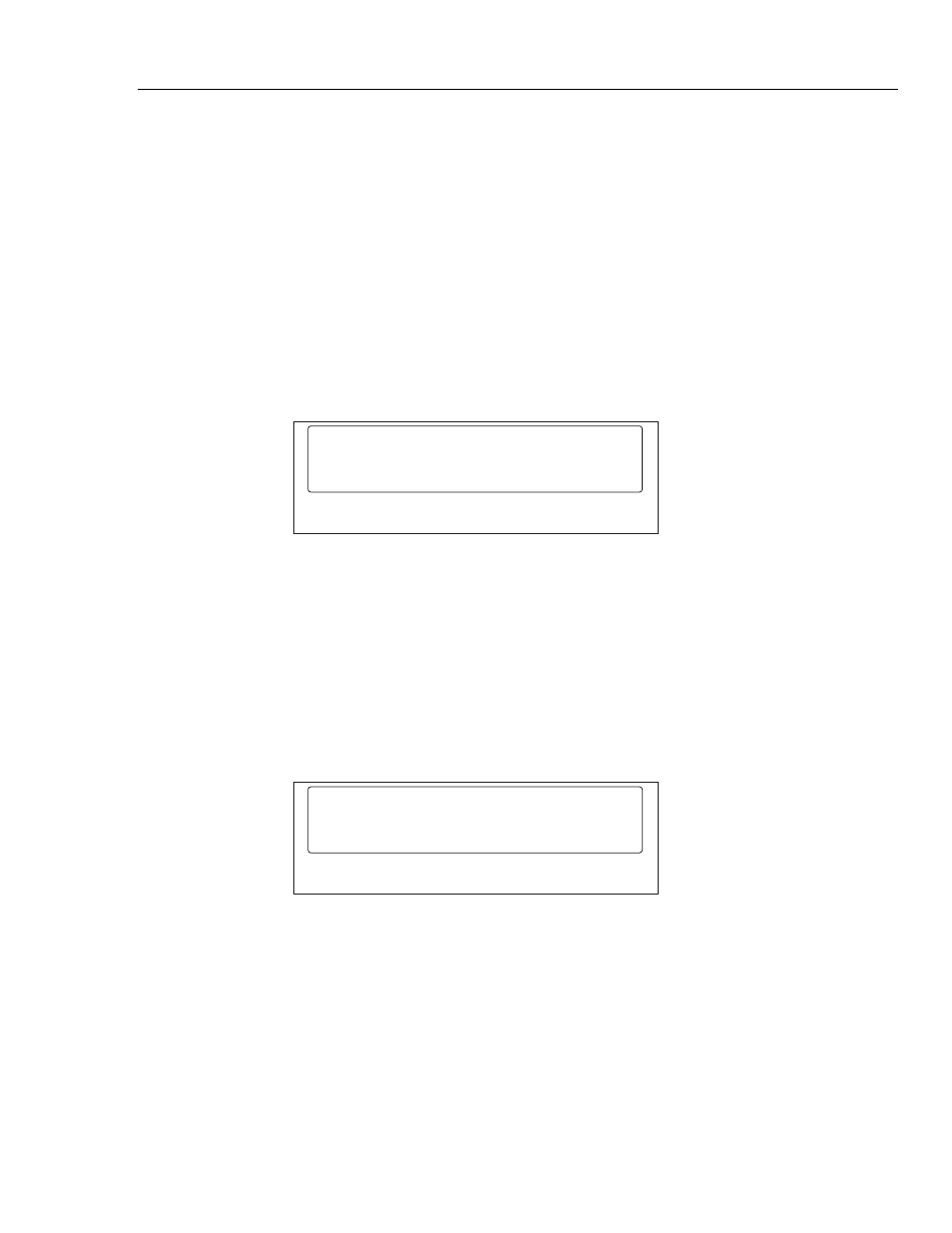
Operation
Operating the medSim 300B
3
3-39
2. Press the corresponding function key for the desired lead selection.
Lead selections and their descriptions follow:
Selections Descriptions
all All
ra
Right arm
la Left
arm
11 Left
leg
vl Chest
To select ECG artifact size:
1. Press
factors as shown in the following menu:
artif size (x LII ampl)
.25
.5
1
eic101.eps
The ECG artifact size factor multiplied by the ECG Lead II amplitude determines
the size of the ECG artifact. For example, 0.5 (artifact size factor) times 5 mV
(ECG Lead II amplitude) equals 2.5 mV (ECG artifact size).
2. To select the ECG artifact size, press the function key that corresponds to the
desired artifact size factor—0.25, 0.5, or 1.0.
Function Select – Artifact Blood Pressure/Respiration Artifact Menu
To access the BLOOD PRESSURE/RESPIRATION ARTIFACT MENU, press
BP/R from the ARTIFACT MENU for this display:
bp/resp artif (% or mm)
off
5
10
eic102.eps
Respiration artifact can be injected into any blood pressure waveform.
Arterial and left ventricle waveforms are modulated by the selected respiration rate at
5 % or 10 %, while all others have a respiration artifact added to them at 5 mmHg or
10 mmHg.
Select 5 % or 5 mmHg by pressing
Function Select - Sequences Menu
To access the SEQUENCES MENU, press
SELECT MENU for the following display:
