Control how pro-stitcher performs tie-offs – Baby Lock ProStitcher Version 14.04.0051 (BLPS3) Instruction and Reference Guide User Manual
Page 87
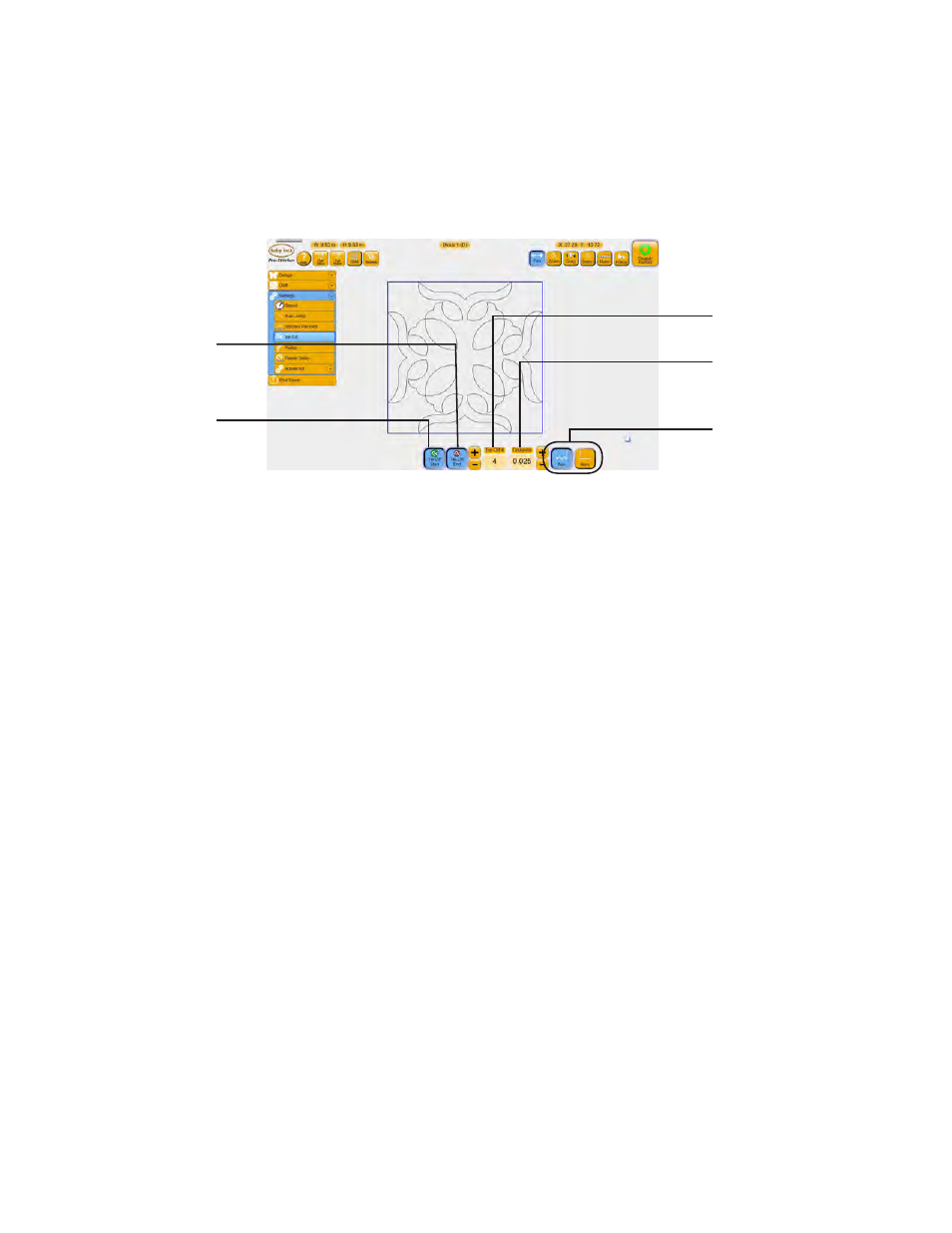
Pro-Stitcher User Manual
Settings Menu | 8.3
Control how Pro-Stitcher performs tie-offs
By tieing off at the beginning and ending of stitching, the stitches will be secure and will not come undone.
The Tie Off feature enables you to select your preferred method for how and when Pro-Stitcher performs
tie-offs.
• Select Settings, Tie Off.
To have Pro-Stitcher perform a tie-off at the beginning of stitching
• Select Tie-Off Start.
To have Pro-Stitcher perform a tie-off at the end of stitching
• Select Tie-Off End.
To indicate how many tie-off stitches Pro-Stitcher will perform
• Press the Tie-Off # Plus Sign (+) to increase or Minus Sign (–) to decrease the number of tie-off
stitches Pro-Stitcher performs. Alternately, touch the number box and type a value directly and
press Enter.
NOTE: The number you specify is the number of full stitches that are formed, not the number of
times the needles cycles. For example, if the tie-off number is set to 2 and you selected the Micro
method, the needle cycles three times before beginning to stitch the design. Alternately, if you se-
lected the Tack method, the needle cycles five times to form two stitches forward and two stitches
back.
To set the length of each tie-off stitch
• Press the Distance Plus Sign (+) to increase or Minus Sign (–) to decrease the distance in inches for
each tie-off stitch. Alternately, touch the number box and type a value directly and press Enter.
Specify how many tie-
off stitches are done.
Specify the length
of tie-off stitches in
inches.
Choose either the Tack
or Micro method of
tie-off.
Select Tie-Off End to
perform a tie-off at
the end of each seg-
ment in the design.
Select Tie-Off Start to
perform a tie-off at
the beginning of each
segment in the design.
!
