Baby Lock ProStitcher Version 14.04.0051 (BLPS3) Instruction and Reference Guide User Manual
Page 78
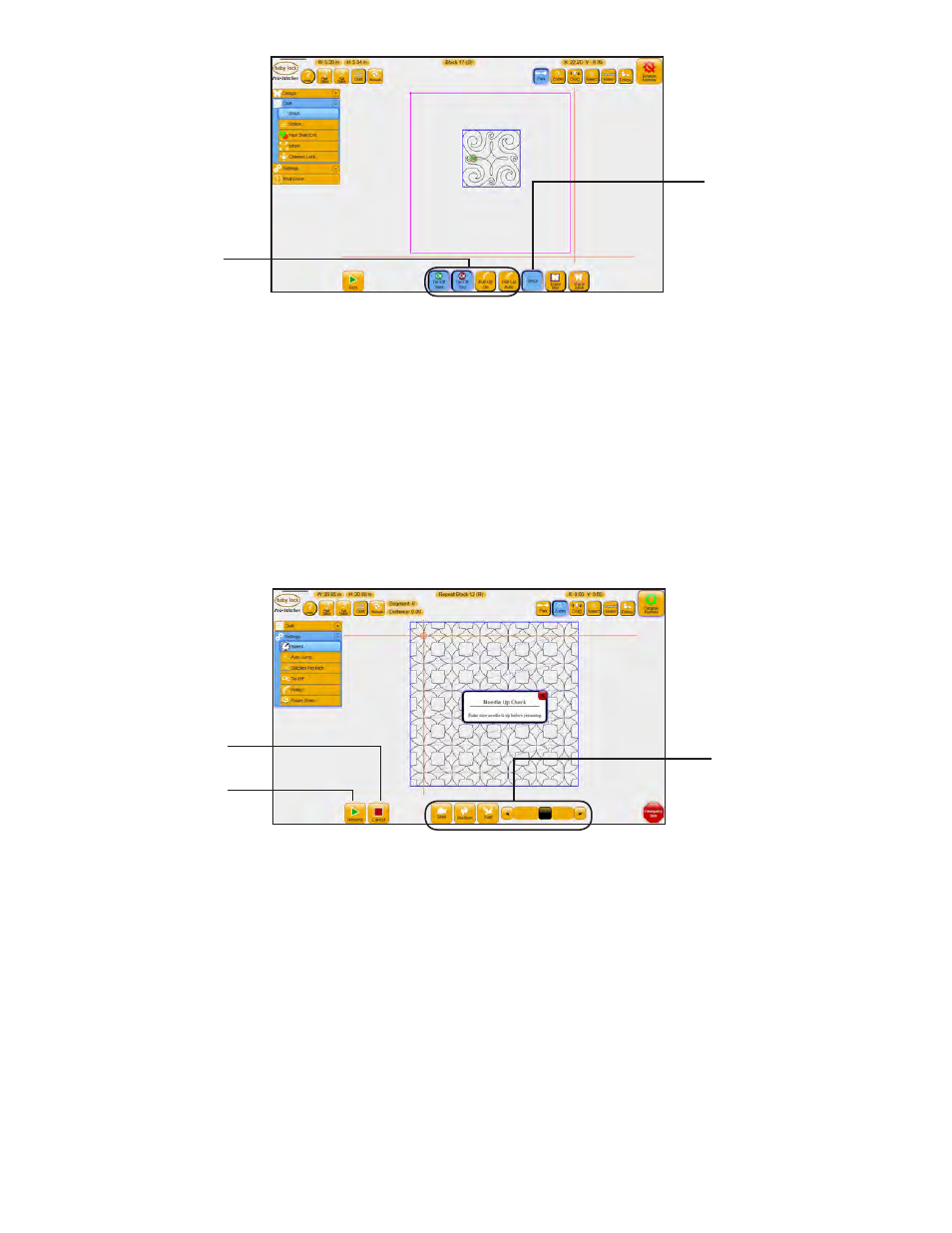
Pro-Stitcher User Manual
Quilt Menu | 7.5
To adjust commonly used stitch settings
• Select Quilt and then select Stitch on the menu. Turn on or off the starting or ending tieoffs and
choose how to do pullups. For more information about tieoffs and pullups, see Control how Pro-
Stitcher performs tie-offs in chapter 8, Settings Menu. You can adjust these settings while quilting or
after quilting is paused.
NOTE: If you disable the Stitch button, the tieoff and pullup options are also turned off. If you select
either the Tie Off or Pullup option, the Stitch button is automatically selected.
To adjust the quilting speed while quilting
• Choose Slow, Medium, or Fast to control the stitching speed, or drag the scroll bar to your desired
quilting speed. For more information about the quilting speed setting, see Control how fast Pro-
Stitcher operates in chapter 8, Settings Menu.
To adjust the auto jump threshold while quilting
A jump is a gap in a design where there is no stitching. If a jump is less than the threshold, Pro-Stitcher
does not pause for you to cut the thread. If a jump is greater than the threshold, Pro-Stitcher pauses for
you to cut the thread. For more information about the auto jump threshold, see Control how Pro-Stitcher
handles jumps in chapter 8, Settings Menu.
!
Adjust commonly used
settings just before
quilting if necessary.
Select the Stitch
button to stitch the
design on the quilt.
Disable the Stitch
button to trace
the design without
stitching.
Cancels stitching after
pausing
Resumes stitching after
pausing
Change stitching
speed on the fly –
even while stitching.
