Rotate designs – Baby Lock ProStitcher Version 14.04.0051 (BLPS3) Instruction and Reference Guide User Manual
Page 46
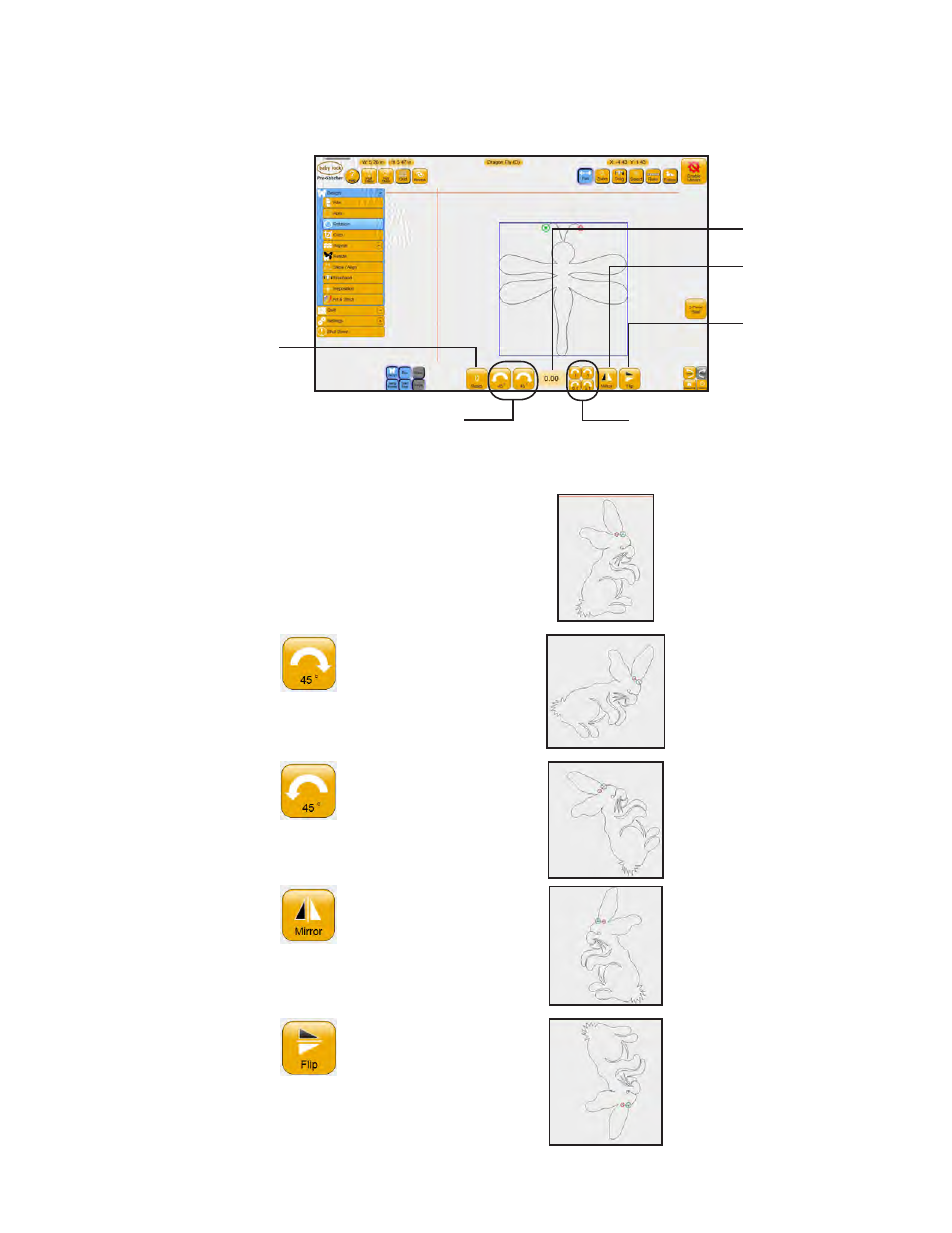
Pro-Stitcher User Manual
Design Menu | 5.11
Rotate designs
• Select Design and then Rotate to see the options for rotating designs.
Original design
Design rotated 45° clockwise
Design rotated 45°
counterclockwise
Design mirrored
Design flipped
Number box
Flips the design
vertically.
Flips the design
horizontally.
Resets the rotation
back to zero.
Rotates the design 1°
or 0.1° clockwise or
counterclockwise.
Rotates the design
45° clockwise or
counterclockwise.
