3 • basic operation, Insert options (continued) – Pitney Bowes DI950 FastPac Inserter User Manual
Page 80
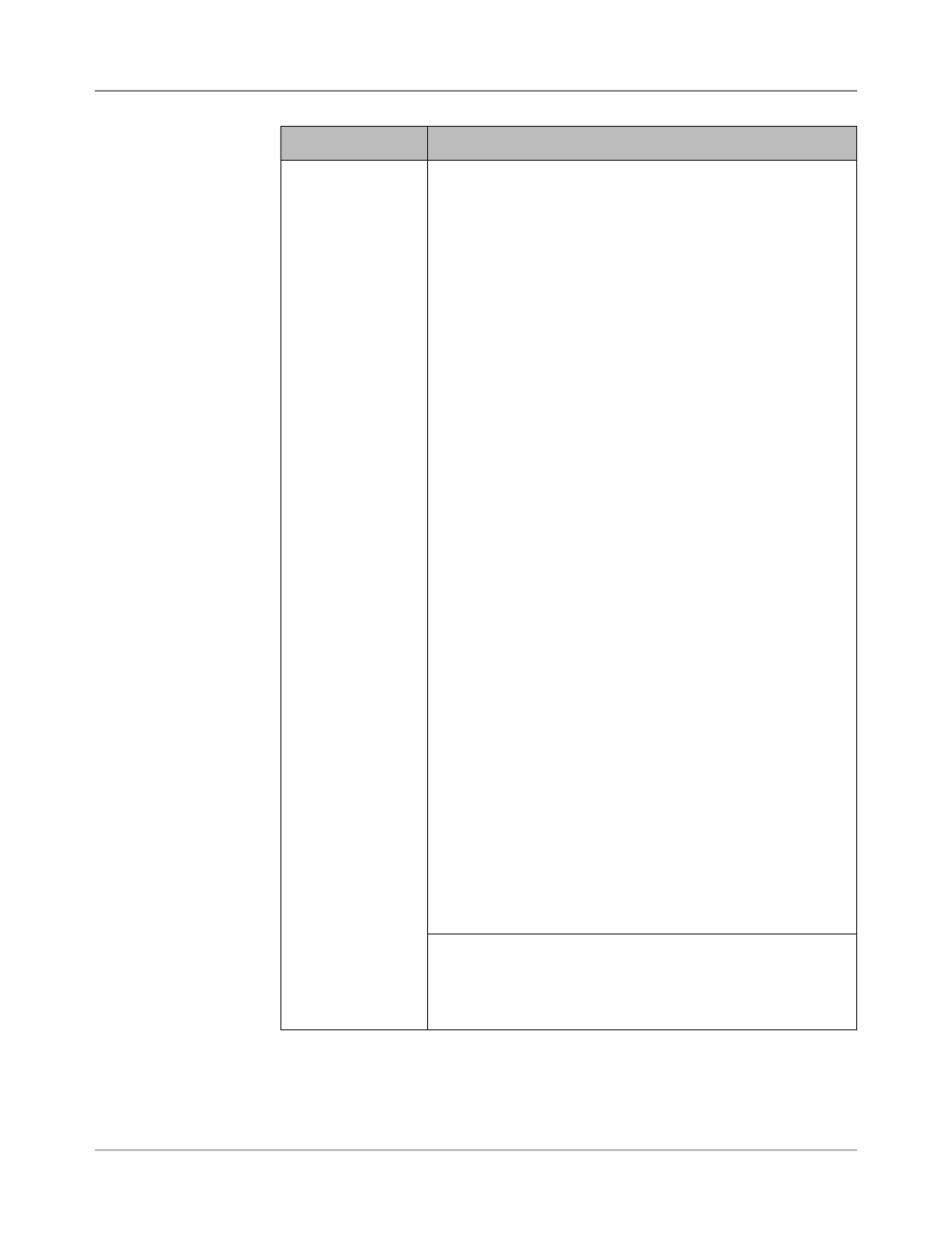
3-38
SV61311 Rev. E
3 • Basic Operation
Insert Options
(continued)
Menu Item
Associated Options and Actions
Additional Settings
(continued)
Scan Settings
NOTE: The “Content in Line with Marks”, “Marks On”, “Marks on
First Page Only”, and “Mark Location Settings” options are not
available when the job requires a Custom Feeder.
•
Scan Confguraton allows choice of saved scan configurations
to interpret scan marks.
•
Content n Lne wth Marks indicates that content is in line with
the scan marks in the feed direction.
•
Marks On indicates if marks are on the front or back of the
page.
•
Marks on Frst Page Only indicates marks are on only the first
of multiple inserts.
•
Mark Locaton Settngs allows setup of various mark-related
measurements.
-
Top of Page to Frst Mark is the distance from the top of
the page to the first mark.
-
Total Length of Marks is the length from the top of the first
possible mark to the bottom of the last mark.
-
Top of Page to Clear Zone is distance from the top of the
page to the beginning of the Clear Zone.
-
Length of Clear Zone is the distance from the top of the
Clear Zone to the first mark.
Refer to OMR Specfcatons in Chapter 8 for more information
on the Clear Zone and mark location settings.
•
Item Over Count Quantty is the number of inserts that cannot
be run normally.
NOTE: At this time, only a single insert can be added to each
mail piece. When using a flat envelope, the insert must be a
Reply Envelope (BRE).
•
Item Over Count Acton indicates what will happen to items
that exceed the item over count quantity. Choices include:
-
Dvert - Select this option if the Scan Configuration does
not have the Divert Sheet (DVS) scan mark, and you
want the system to divert items once the item over count
quantity has been exceeded.
-
Stop - Select this option if you want the system to stop
processing items once the item over count quantity has
been exceeded.
Refer to Scannng Features in Chapter 8 for more information
on divert sheet functionality.
Select Feed (SF) Settings allows assignment of a Feeder to one
of the 9 Select Feed scan marks.
NOTE: This option is not available if the item requires a
Custom Feeder and a High Capacity Sheet Feeder is part of the
configuration.
