Job options, Envelope options, Job options -30 – Pitney Bowes DI950 FastPac Inserter User Manual
Page 72: Envelope options -30, 3 • basic operation
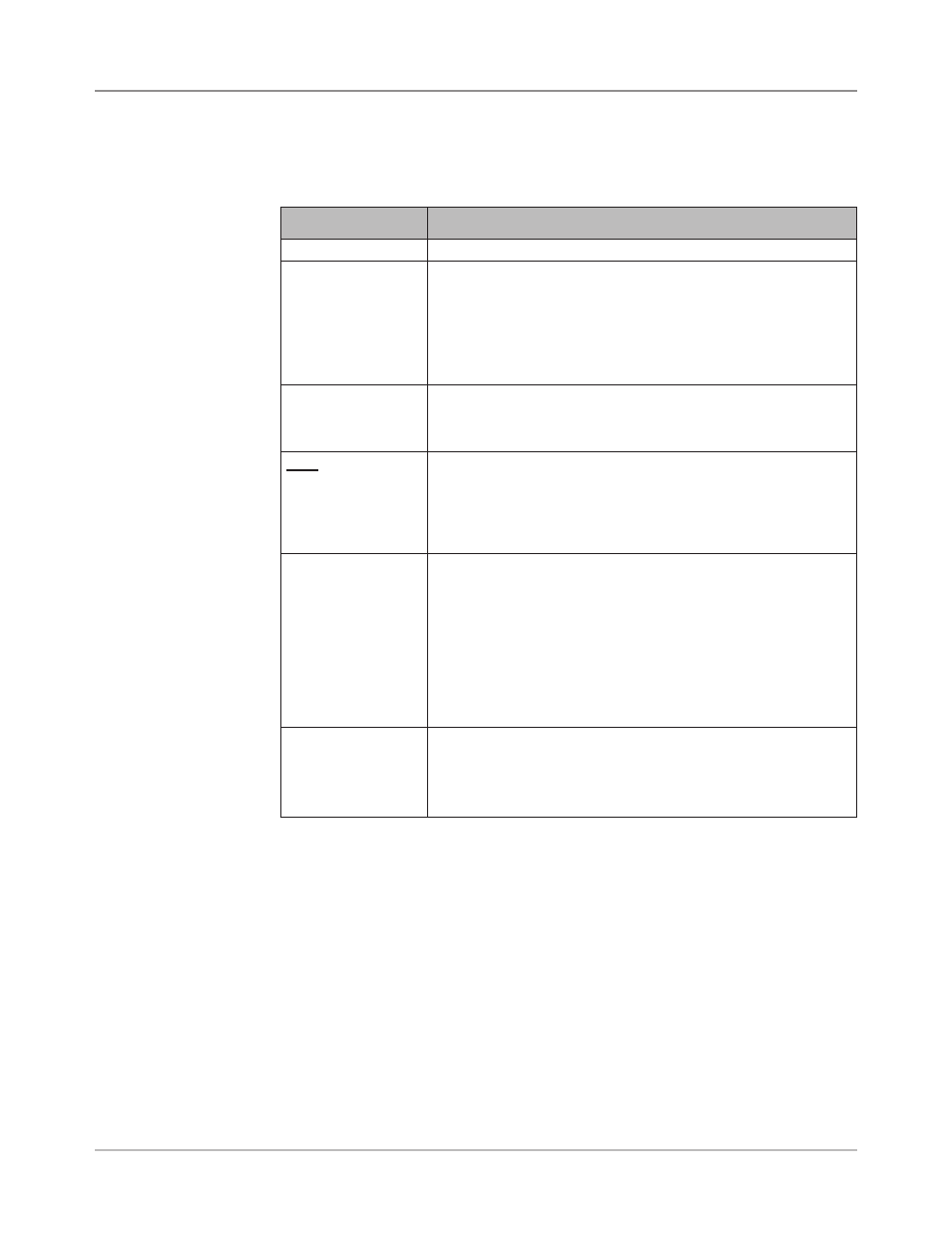
3-30
SV61311 Rev. E
3 • Basic Operation
Job Options
Envelope
Options
This section contains descriptions of the various options you can add or
modify when creating or editing a job.
Menu Item
Associated Options and Actions
Name
Use the alphanumeric matrix to enter the envelope name.
Size refers
specifically to the
outer envelope that
contains the final
mail piece.
Toggle:
•
Letter generally has smaller depth and contains folded sheets,
or
•
Flat generally is larger than Letter size and typically contains
unfolded sheets.
Refer to Envelopes in Chapter 6 for specification information.
Window allows use
of windowed or non-
windowed envelope.
Toggle:
•
Yes means you are using a windowed envelope, or
•
No means you are using a non-windowed envelope.
Type allows choice of
windowed envelope.
•
Standard Flap is a regular envelope.
•
Forward Flap means the window and flap are on the same
side of the envelope.
•
Bottom Flap means the flap is at the bottom (instead of the
top) of the envelope.
Seal refers to using
the Moistener unit to
close the envelope.
•
Off means the envelope will not be sealed closed, or
•
On means the envelope will be sealed closed.
•
Safe Seal means the envelope will be sealed closed. However,
the envelope moves through the system at a slower rate to
provide more time for better sealing. This option is available
only for flat envelopes, when the Flats Sealer is present on the
system.
NOTE: If you are using a mailing machine in-line with the inserting
system, you must instruct the system to seal the envelope.
Depth is the
dimension of an
envelope from its flap
fold to its opposite
edge.
•
Auto Measure - system measures depth when envelope is fed.
•
Custom Depth - allows you to enter the depth of the envelope.
•
Letter Options: #10 - 105mm, #6 ¾ - 165mm, C5 - 162mm,
C6 - 114mm. Flat Options: #12 ½ - 317mm, C4 - 229mm.
