8 • scanning, Setting up an omr scan configuration (continued) – Pitney Bowes DI950 FastPac Inserter User Manual
Page 152
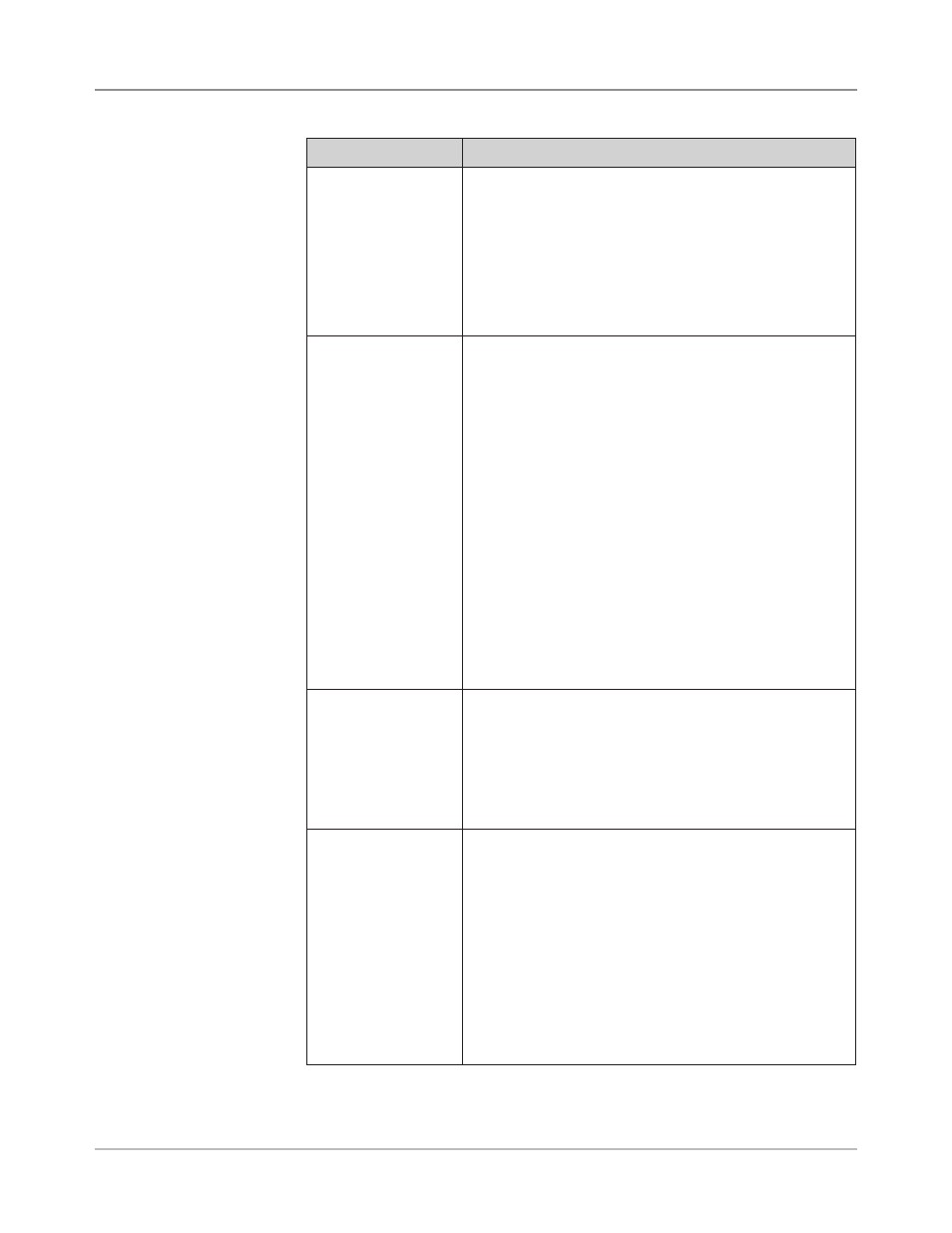
8-8
SV61311 Rev. E
8 • Scanning
Setting Up an
OMR Scan
Configuration
(continued)
Menu Option
Associated Options/Actions
Count Direction
(Mult-bt only)
Allows you to specify the count direction.
•
Up (default),
•
Down, or
•
Random (MC only).
When Up is selected, the relevant code’s binary value will
increase as the system scans each page.
When Down is selected, the relevant code’s binary value will
decrease as the system scans each page.
Is Controlling
Determines if the selected function controls where collations
end, or indicates error checking.
Toggles:
•
Yes (default)
•
No
NOTES:
•
Only one function can be controlling. Selecting "Yes" will
set all other functions to "No".
•
This option will display for BOC only when an HCSF is
present.
•
When MC is controlling, the "PC Control" option is set to
"No" and becomes inactive.
•
If the Scan Configuration will be used with a closed-loop
SureTrac Job or with the Attached Printer, then MC must
be controlling. This tells the inserter that SureTrac will
provide the control instructions to the inserter based on
the MC read on each document and defines this as a
closed-loop Scan Code definition.
Wrap At
(Mult-bt only)
Displays “Wrap At” numeric entry screen, where you enter
the maximum code value in decimal format.
•
If the count direction is Up, the next code after this value
will be 0 or 1, depending on the Includes Zero setting.
•
If the count direction is Down, the code should jump to
this value after 0 or 1.
This field can contain up to seven digits.
Includes Zero
(Mult-bt only)
Allows you to specify whether the sequence should include
zero.
Toggles:
•
Yes (default), or
•
No.
When Yes is selected for the Include Zero option, the
relevant code’s binary value would allow zero, which is
represented by no marks being printed within that section of
the code.
When No is selected for the Include Zero, the relevant code
will NOT include zero as a value. Therefore, a mark will
ALWAYS be printed within that section of the code for OMR.
