Meet the inserting system • 2, System components (continued) – Pitney Bowes DI950 FastPac Inserter User Manual
Page 21
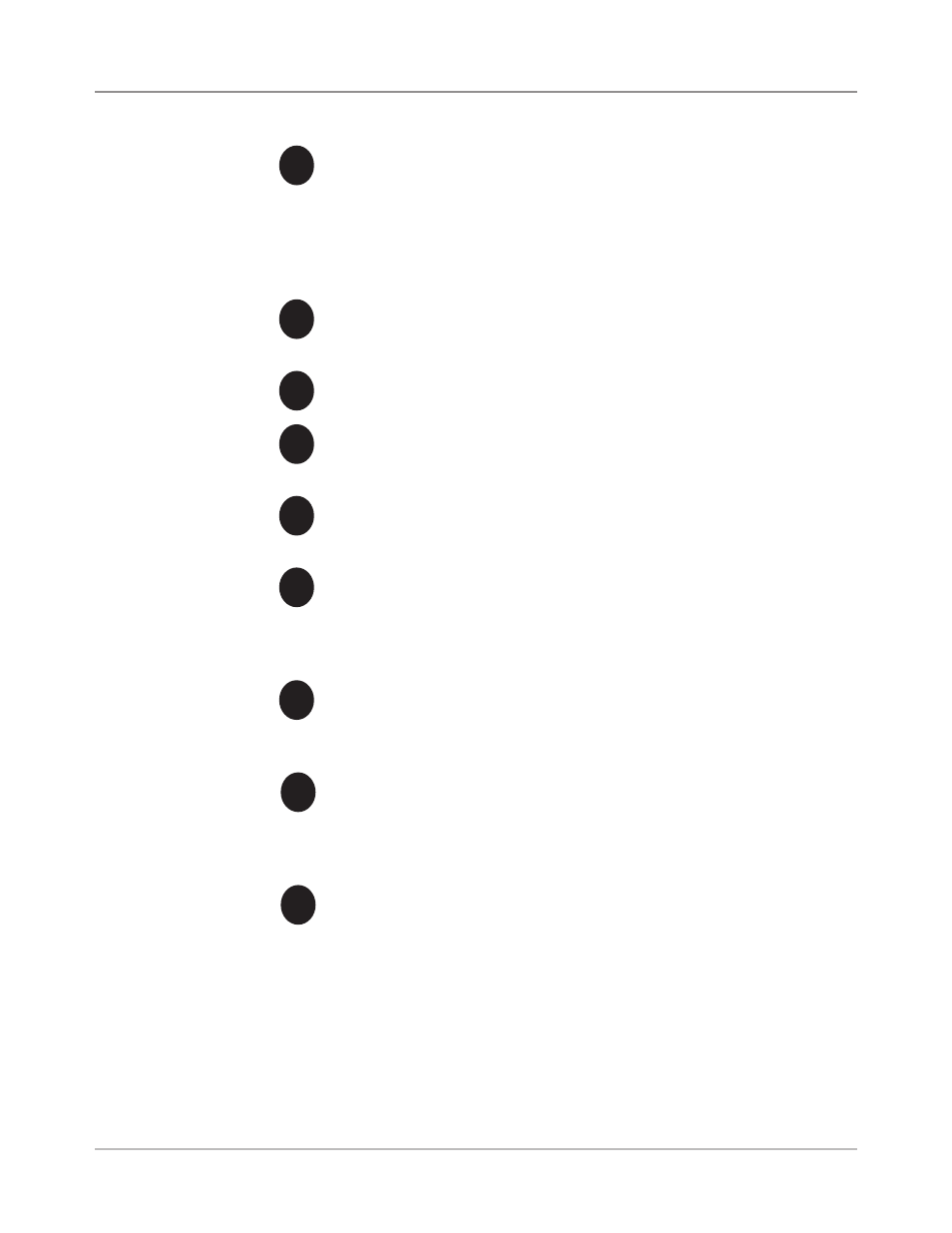
SV61311 Rev. E
2-3
Meet the Inserting System • 2
System
Components
(continued)
3
Manual Feeder - allows you to manually feed stapled or unstapled
sets of up to 5 sheets of 20 lb (80gsm) paper. The machine waits for
each set to be manually fed before folding and inserting the set au-
tomatically into the envelope. The Manual Feed option is available
during job creation. Inserts and/or Sheets from other Trays can also
be added to the job.
4
Pre-fold Accumulator - is a staging area for the material that
needs to be collated together and then sent to the Folder unit.
5
Folder - applies one of the available fold types to Sheets.
6
Post-fold Accumulator - is a staging area for the folded Sheets to
meet any inserts that are to be included.
7
Insertion Area - is the part of the transport where the collation in-
tended for a single addressee is inserted into an outer envelope.
8
Moistener, Closer, Sealer - Brushes sweep across the envelope
flap to wet the glued area of the flap. The letter-size envelope then
moves through the Closer and Sealer areas of the unit to complete
the mail piece.
9
Sealing Solution Bottle - is located inside an opening cover at the
front right side of the machine. It provides sealing solution to the
envelope sealing system.
10
Control Panel - allows you to run the machine and configure job
settings. It also displays the machine status and shows loading in-
structions and details of the job. See the following pages for more
information on the controls and screen.
11
High Capacity Envelope Feeder (DI950 only) - holds at least 500
letter-sized envelopes. It feeds directly to the Insertion Area.
Drop Stacker (available on all units, not illustrated) or Power Stacker
(Optional, not illustrated) - collects and neatly stacks the finished mail
pieces that exit the system. The drop stacker can be unlatched from the
system when it is not needed. The power stacker is mounted to the system.
