Save/load button, Save/load tab – EXFO FTB-800 Series for FTB-1 User Manual
Page 496
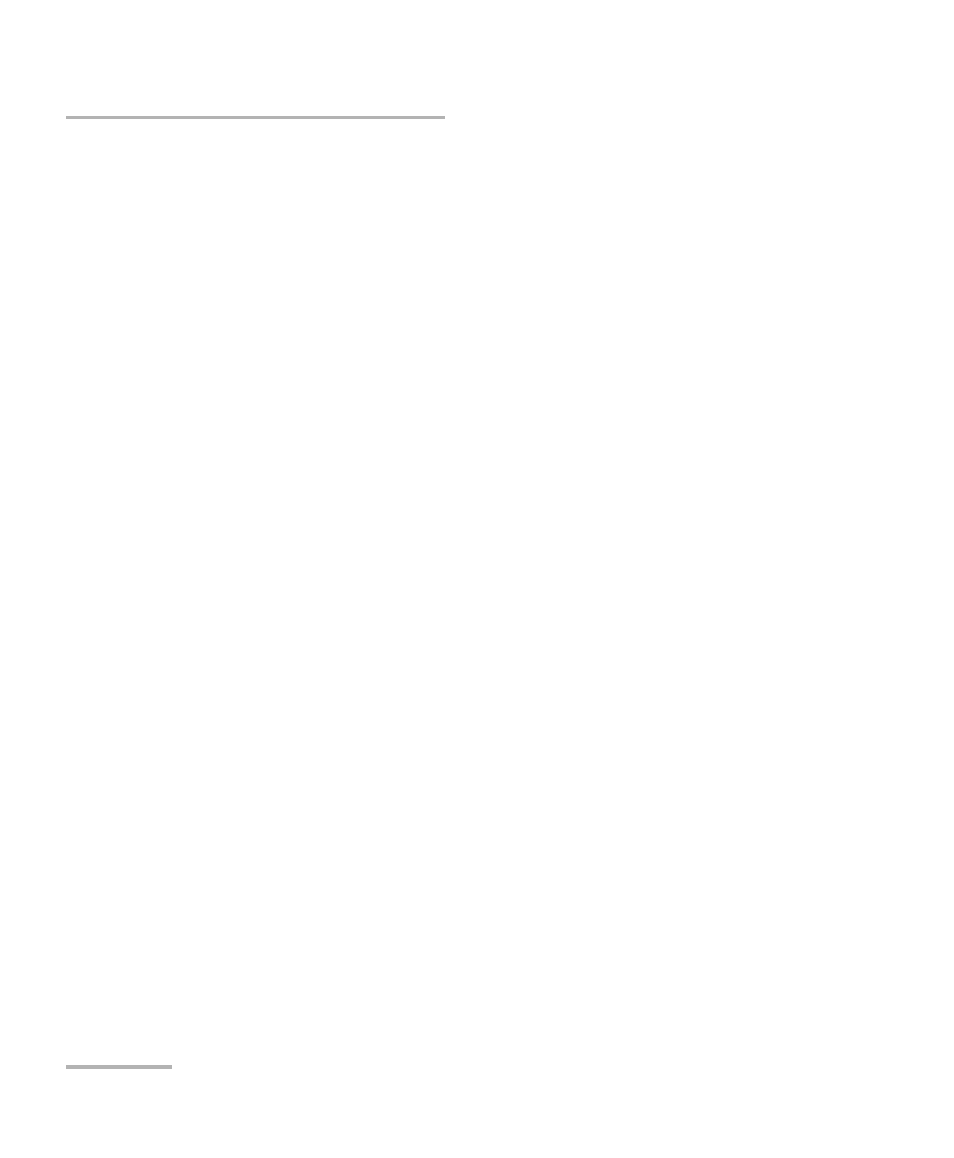
Test Control
486
FTB-700G/800 Series
Save/Load Button
Save/Load Button
The Save/Load button allows to save, load, import, export, and delete
configuration file(s).
Note: Save/Load is only possible when the test is stopped.
Save/Load Tab
Tap the Save/Load button and the Save/Load tab.
The save function stores the configuration of the module including all test
settings to a file.
To save a configuration:
1. Select the media where the file will be saved: Favorites, Others, or a
removable drive (USB media for example) if present.
Favorites specifies that the configuration file is saved in
Documents\810-880-NetBlazer\Configuration\Favorites.
Others specifies that the configuration is saved in
Documents\810-880-NetBlazer\Configuration.
2. Tap on the Save button.
3. Type the name of the configuration file to be saved and a description
(Config Summary) if needed.
4. Select the Add to Favorites check box to save the configuration file in
the Favorites list.
5. Tap OK.
