Ping & trace route, Source ip address, Destination ip address – EXFO FTB-800 Series for FTB-1 User Manual
Page 446: Stream, Use stream
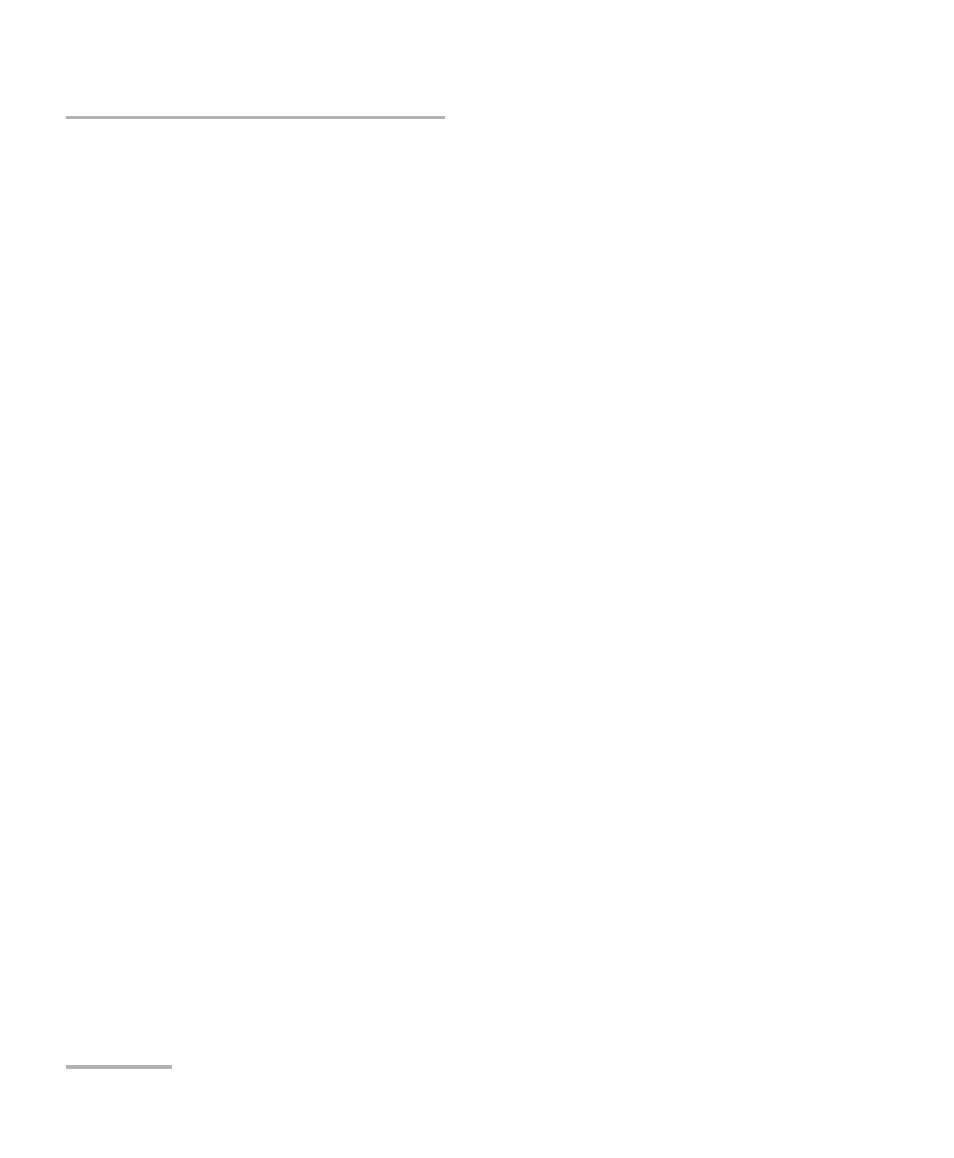
Test Functions
436
FTB-700G/800 Series
Ping & Trace Route
Ping & Trace Route
From the Test menu, tap Functions, and the Ping & Trace Route tab.
Source IP Address
Displays the configured Source IP Address. Refer to MAC/IP/UDP on
page 151 for RFC 2544 and EtherBERT tests, and to Smart Loopback on
page 218 for Smart Loopback test.
Destination IP Address
Enter the Destination IP Address of the network device to be detected.
The destination IP address is configurable only with IPv4 Network Layer
(refer to Modify Structure Button on page 84). The accepted range for IPv4
is 0.0.0.0 (default) to 255.255.255.255.
The default setting for IPv6 is 2001:0000:0000:0000:0000:0000:0000:0000
or is set automatically to the IP address of the target module from the
Remote Loopback mode. The destination IP address is configured only
when Ethernet/IPv6/UDP is selected. The IPv6 Address can either be the
Link-Local IPv6 Address or the Global IPv6 Address. The acceptable
range for IPv6 is from 000:0000:0000:0000:0000:0000:0000:0001 to
FFFF:FFFF:FFFF:FFFF:FFFF:FFFF:FFFF:FFFF.
Stream
Stream is available with EtherSAM and Traffic Gen & Mon and allows to
select a stream/service to use its source and destination IP addresses for
the Ping and Trace Route tests.
Use Stream
Use Stream is available with test application using stream/services and
allows to use the source and destination IP of the defined or selected
stream/services.
