Summary (cable test), Test status, Start time – EXFO FTB-800 Series for FTB-1 User Manual
Page 353: Cable
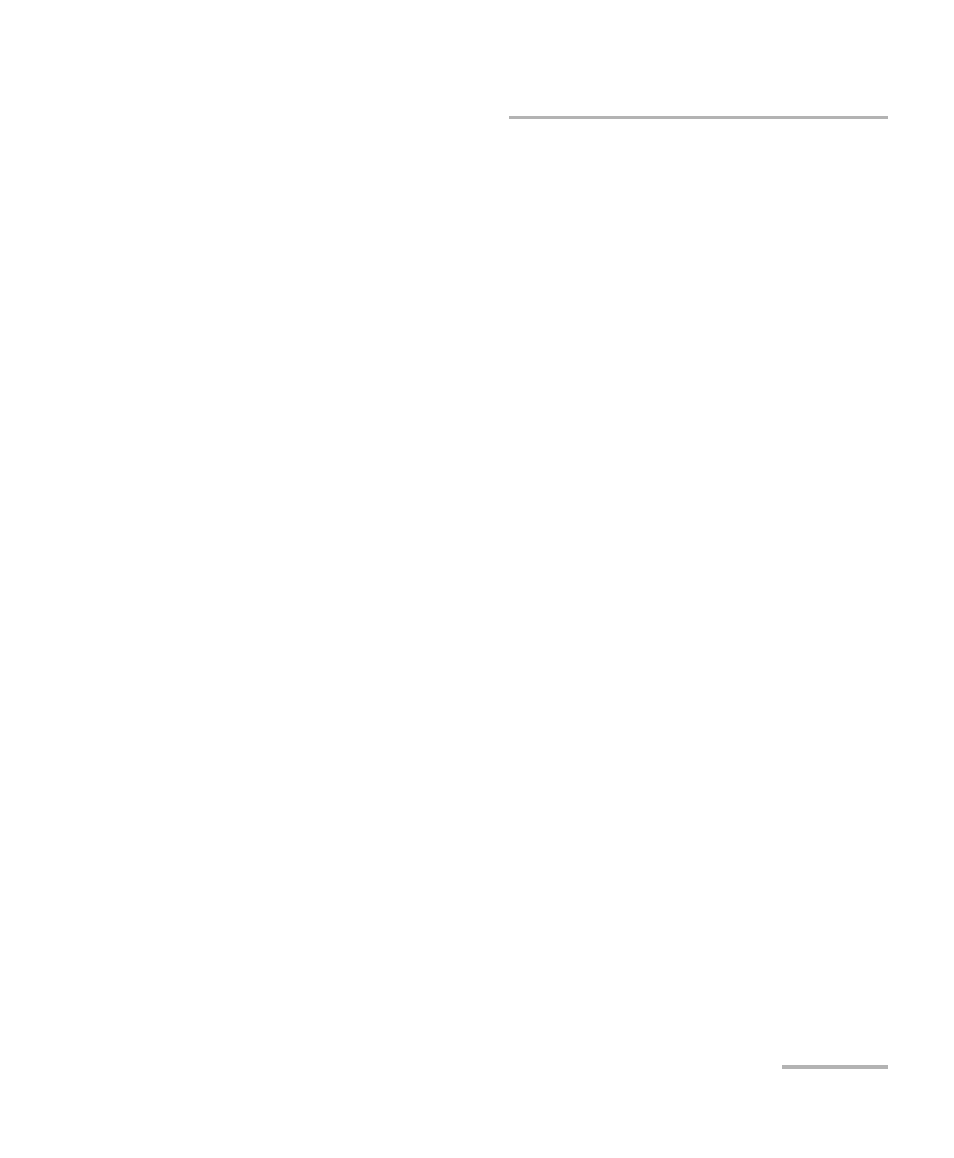
Test Results
NetBlazer
343
Summary (Cable Test)
Summary (Cable Test)
From the Test menu, tap Results, and the Summary tab.
Test Status
Test Status indicates the progress of the cable test as follows:
Idle (test has not started)
In Progress
Completed
The Pass/Fail verdict is displayed next to the Test Status field, when
enabled, based on the following criteria: The worst pair’s Wire Map,
Prop. Delay, Delay Skew, and Length.
Start Time
Indicates the date and time the test has been started. The date and time is
reset every time the test is restarted or reset.
Cable
Note: When no value is available, “--” is displayed.
Wire Map indicates the Wire Map result for the pair having the worst
Wire Map. The distance to fault is also displayed when a fault is
identified. The Pass/Fail verdict is also displayed, when enabled.
Prop. Delay (ns) indicates the propagation delay value for the pair
having the longest propagation delay. The Pass/Fail verdict is also
displayed when enabled.
