Import/export tab – EXFO FTB-800 Series for FTB-1 User Manual
Page 490
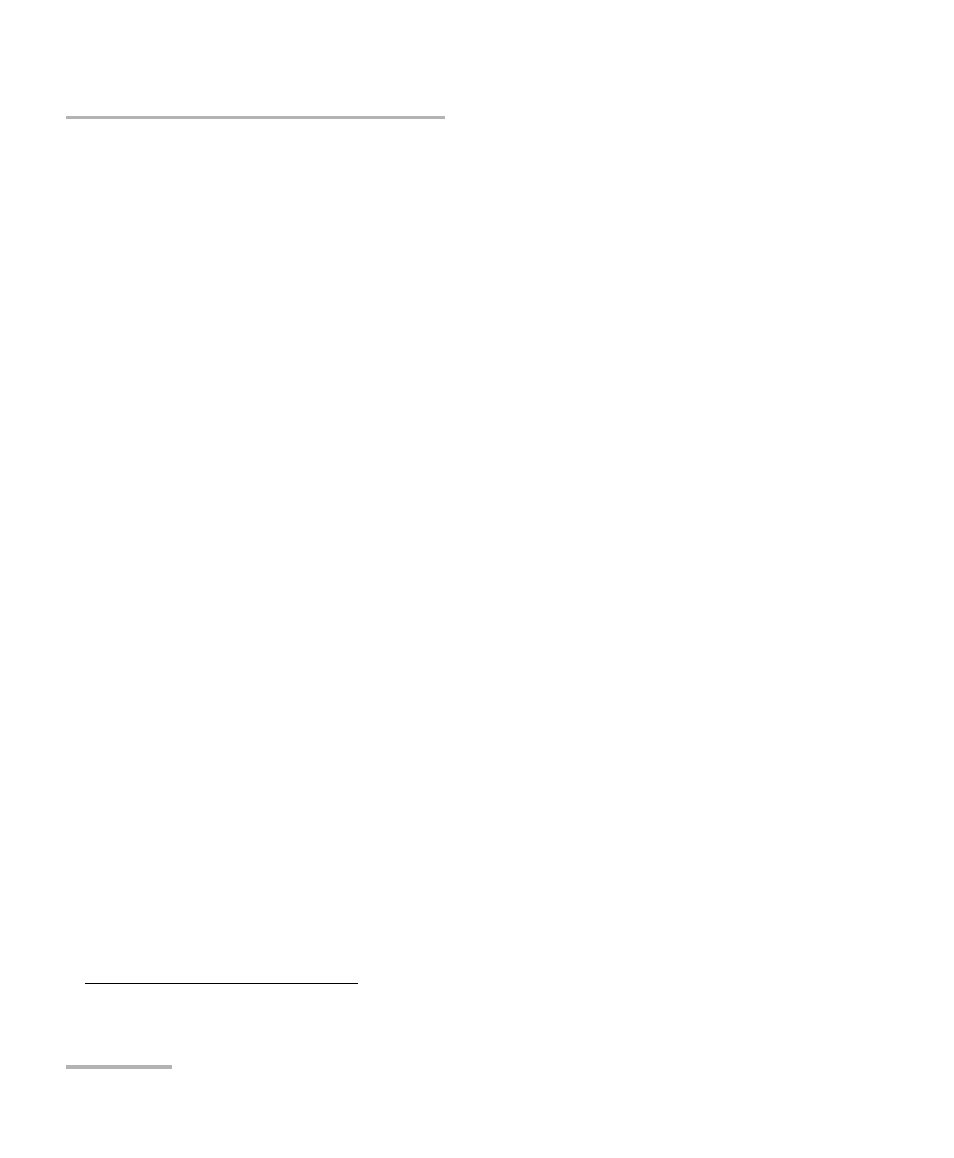
Test Control
480
FTB-700G/800 Series
Phone Book Button
Import/Export tab
The import/export function allows to copy multiple files from a Removable
Drives to Internal Storage (Import) or from Internal Storage to
Removable Drives (Export).
To import/export phone book file(s):
1. From the Import/Export tab, select the media from where the files are
located: Internal Storage
1
or Removable Drives (USB media for
example) if present.
2. Select the check box of each phone book file to be imported/exported.
Alternatively, tap the (Un)Select All button to select or un-select all
phone book files.
3. Select the destination where the file will be copied (Copy To).
4. Tap the Copy button.
5. Tap Yes.
To delete phone book file(s):
1. From the Import/Export tab, select the media from where the files are
located: Internal Storage
1
or Removable Drives (USB media for
example) if present.
2. Select the check box of each phone book file to be deleted.
alternatively, tap the (Un)Select All button to select or un-select all
phone book files.
3. Tap the Delete button.
4. Tap Yes to confirm.
1. Internal Storage specifies that the file is saved in Documents\810-880-NetBlazer\PhoneBook.
