Network – EXFO FTB-800 Series for FTB-1 User Manual
Page 174
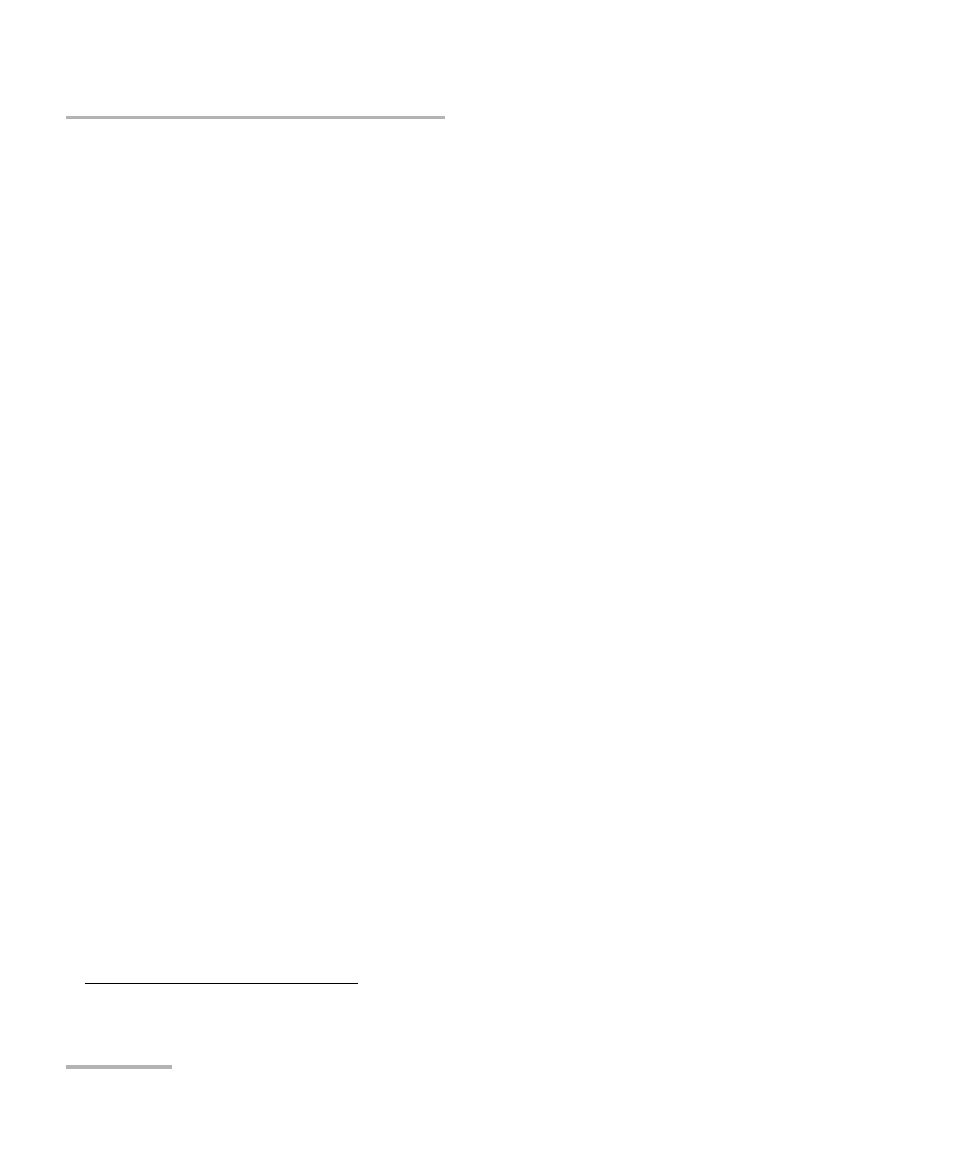
Test Setup - Test Configurator, Timer, and System
164
FTB-700G/800 Series
Network
Network
From the test menu tap Setup, Test Configurator, the interface block, and
the Network tab.
Note: For Through Mode test application, the Network tab is only available for the
Primary Port but the configured parameters apply to both ports.
MAC
MAC Address indicates and allows to change, when the Factory
Default check box is cleared, the default and unique Media Access
Control (MAC) address given to the Ethernet port.
Factory Default check box, when selected (default), indicates that the
factory source MAC address is used.
Frame Format (layer 2) allows to select Ethernet II (default) or 802.3
SNAP
1
as the frame format.
1. Only available for 10M to 10G.
This manual is related to the following products:
