Summary (fc bert), Test status, Start time – EXFO FTB-800 Series for FTB-1 User Manual
Page 360: Pattern, Traffic
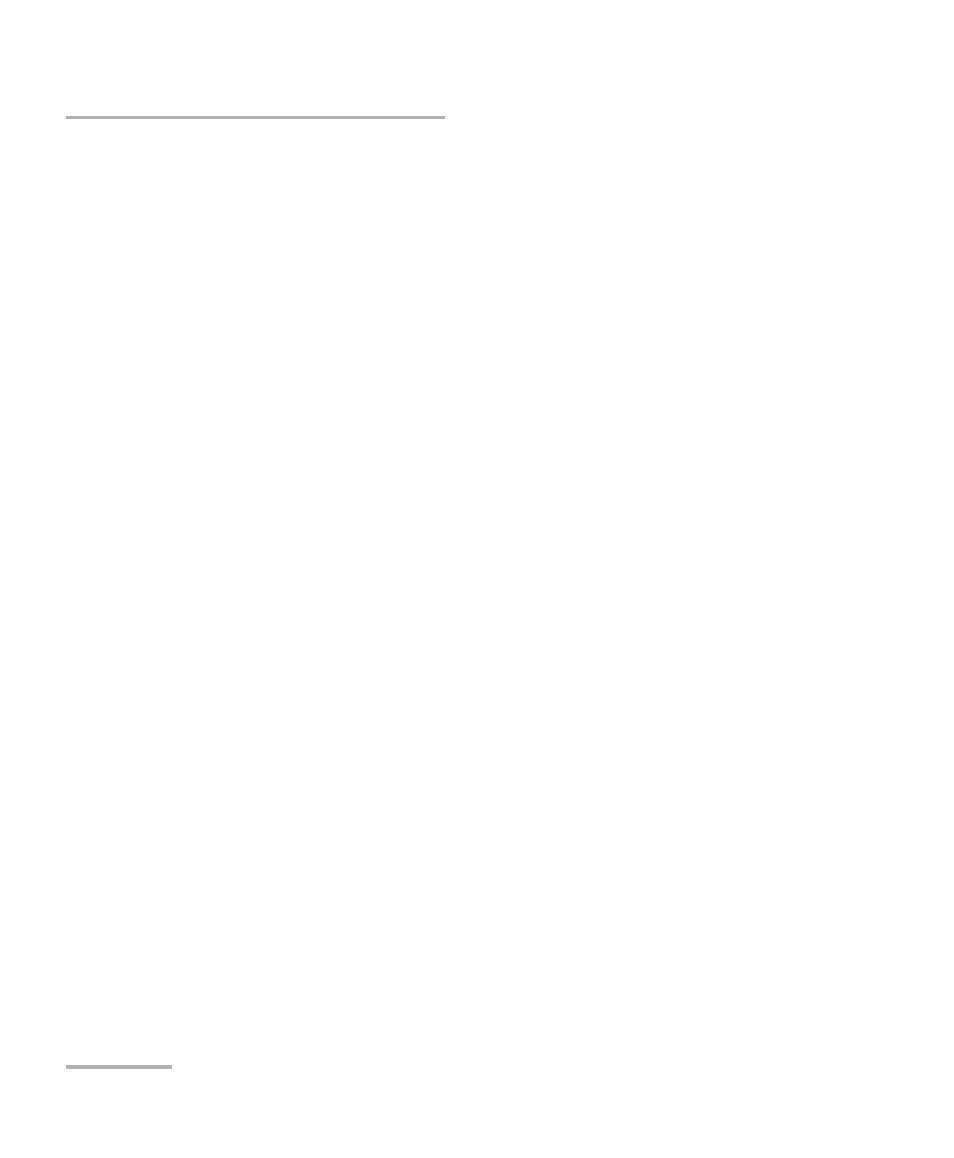
Test Results
350
FTB-700G/800 Series
Summary (FC BERT)
Summary (FC BERT)
From the Test menu, tap Results, and the Summary tab.
Test Status
Indicates the actual test status as follows.
“--”: The test is not running or results are not available.
In Progress: The test is running.
Completed: The test is completed, stopped at the planned time, or
manually stopped when there is no set timer.
Once the test is stopped, the test pass/fail verdict is displayed next to the
Status field when enabled. The verdict is Pass when all verdicts are Pass,
the verdict is Fail as soon as one of the verdict is Fail. Refer to Pass/Fail
Verdict on page 130 for more information.
Start Time
Indicates the date and time the test has been started. The date and time is
reset every time the test is restarted or reset.
Pattern
Pattern Loss indicates that bit error is detected on four consecutive words.
No Traffic indicates that no traffic is being transmitted when Login
Management fails. A pop up displays: No Data is being transmitted on
Port(s)
Traffic
Total RX displays the received percentage of the line rate and the count of
frames per second.
Total TX allows to set the percentage of the transmission line rate and
displays the count of frames transmitted per second.
