Filters and packet capture - packet capture, Capture source – EXFO FTB-800 Series for FTB-1 User Manual
Page 420
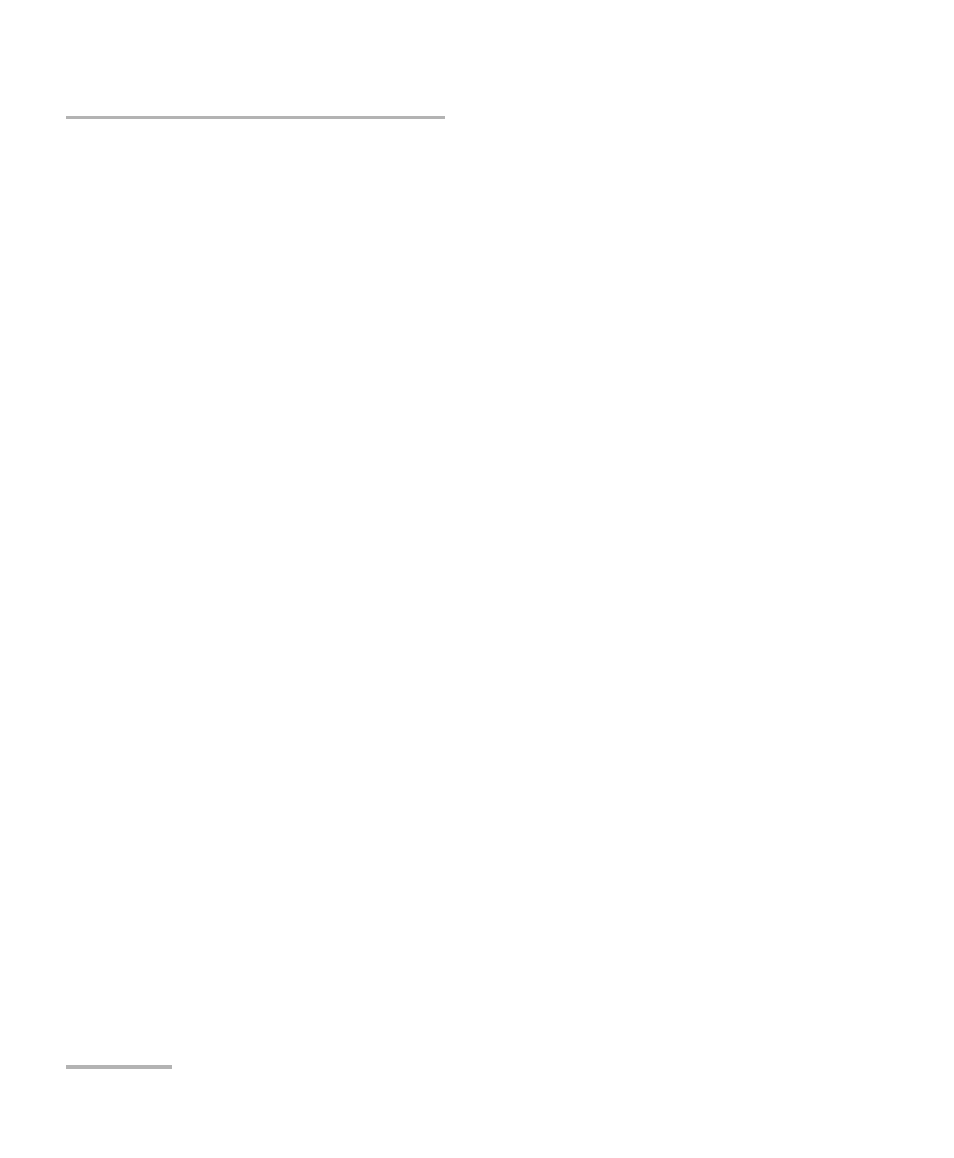
Test Functions
410
FTB-700G/800 Series
Filters and Packet Capture - Packet Capture
Filters and Packet Capture - Packet Capture
Capture is used to analyze all or filtered data traffic and save complete or
truncated frames into a buffer. It allows to precisely observe network
truncated data, or to understand errors and unwanted behavior.
From the Test menu, tap Functions, Filters & Packet Capture and the
Packet Capture tab.
Capture Source
Specifies what kind of data to be captured.
Interface captures all received frames and saves them in the capture
buffer.
Filter x captures only frames that match the selected filter and saves
them in the capture buffer. Select the filter number from the list. Only
enabled filters are available, see Filters and Packet Capture - Filters on
page 406.
The selected filter will be reserved for data capture and will not be
available for filter configuration.
