Title bar – EXFO FTB-800 Series for FTB-1 User Manual
Page 38
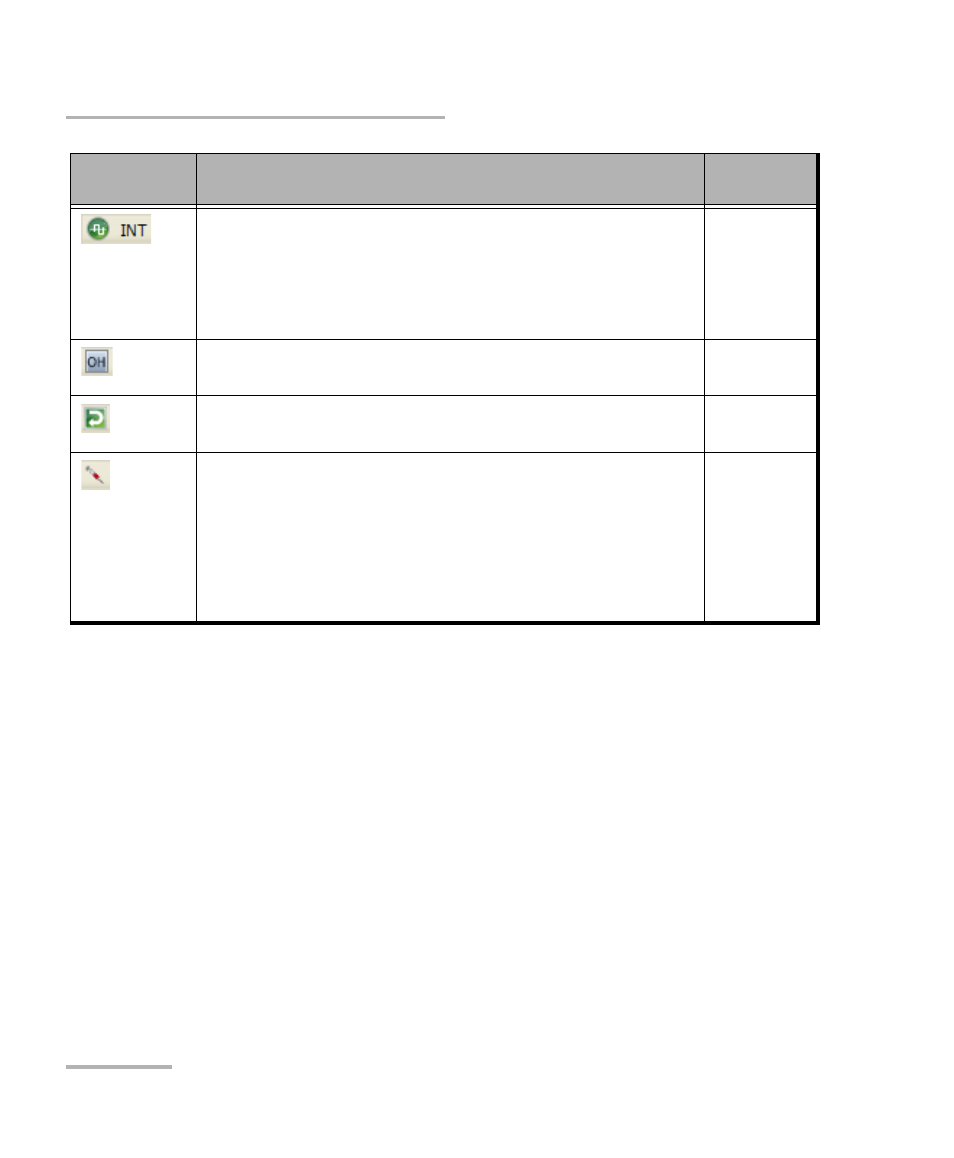
Graphical User Interface Overview
28
FTB-700G/800 Series
Title Bar
The following status are available at the platform level.
Battery/AC icons indicate the battery level and if the FTB-1 is
connected to an AC power source. Refer to the FTB-1 user guide for
more information.
Date and Time indicate the current date and time.
Title Bar
The Title Bar displays the software application name and the battery level
indicator.
Clock synchronization signal clock. The clock icon is
followed by the clock mode: INT for Internal, EXT for
External, or RCV for Recovered.
Green: Clock Synchronized.
Red: Loss of clock.
Transport
and
Ethernet
Indicates a manual change in the OH bytes transmitted.
Not displayed when using the default OH values.
Transport
The test is in loopback mode. Not displayed when not in
loopback mode.
NI-CSU
Emulation
Alarm/error is currently injected. Not displayed when there
is no alarm/error injection.
Transport,
EtherBERT,
Carrier
Ethernet
OAM, and
CPRI/OBSAI
BERT
Icon and/or
text
Description
Test
Application
