EXFO FTB-800 Series for FTB-1 User Manual
Page 37
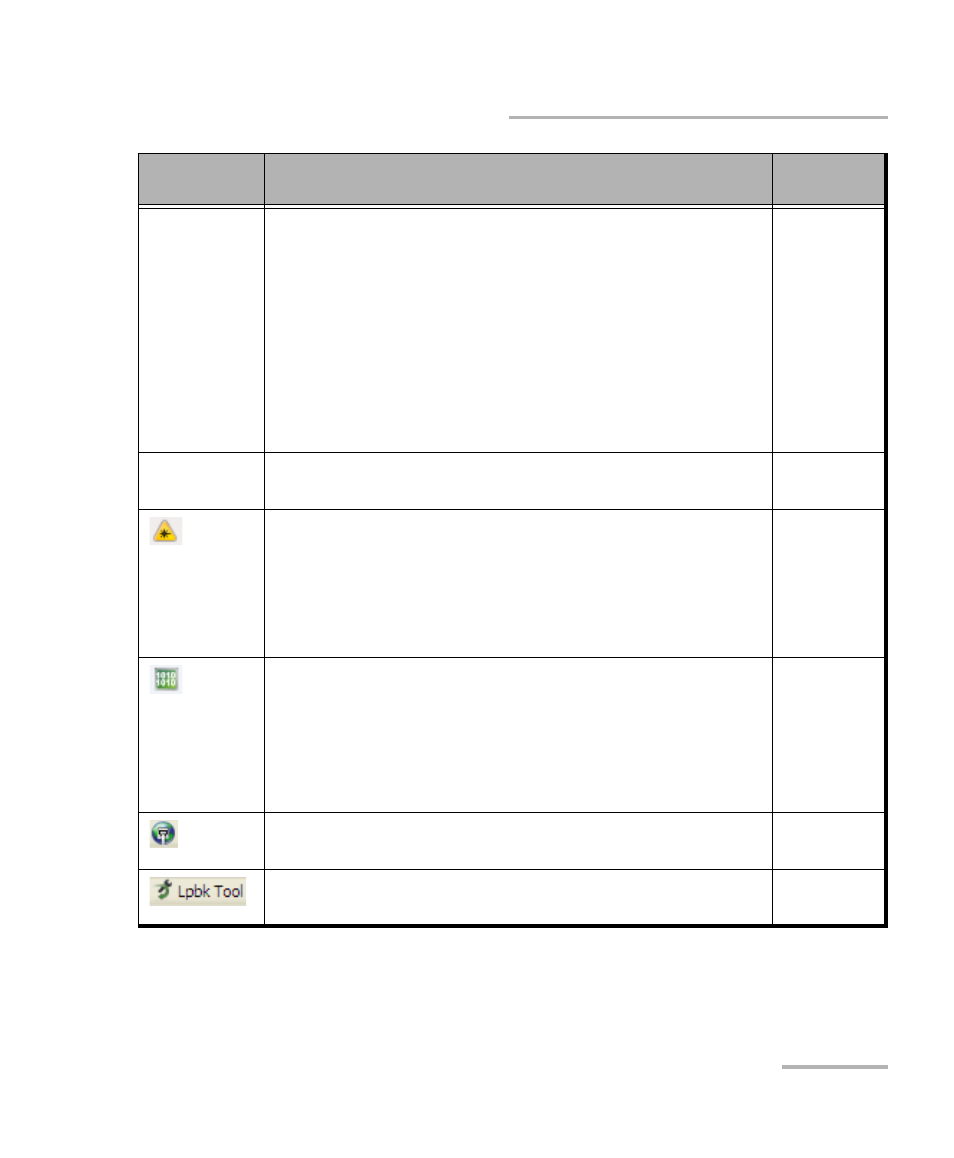
Graphical User Interface Overview
NetBlazer
27
Status Bar
Power Level The received signal level per port in dBdsx for DSn signal
or dBm for PDH and optical signals. For Transport electrical
interface, LOS on red background indicates that there is no
electrical signal power. For optical interface, the following
background color are used as power level qualifier:
Green: Power level in range.
Yellow: Power level out-of-range.
Red with “LOS”: Loss of signal.
Red with “Power”: Power level is close to damage.
Gray: Invalid operational range value.
All except
for Cable
Test
Amplitude
Amplitude indicates the received signal amplitude per port.
Only available with electrical interfaces.
Transport
Laser ON. The laser icon is not displayed when the laser is
off. The laser icon is only displayed for optical interfaces.
The laser is ON by default when the test is created. The
laser control is not affected when turning off the laser by
generating a LOS for example. Refer to Laser Button on
All
The status of the received signal pattern per port using the
following background colors.
Green: Pattern is synchronized.
Red: Loss of pattern.
Gray: Test is not running (EtherBERT test) or the RX Pattern
Analysis check box is cleared.
Transport
and
EtherBERT
A connection is established between two testing units
either in Dual Test Set (DTS) or in Loop Up mode.
Ethernet
Loopback Tool enabled on the port unused by the main
test application.
Ethernet
Icon and/or
text
Description
Test
Application
