Isdn logger – EXFO FTB-800 Series for FTB-1 User Manual
Page 311
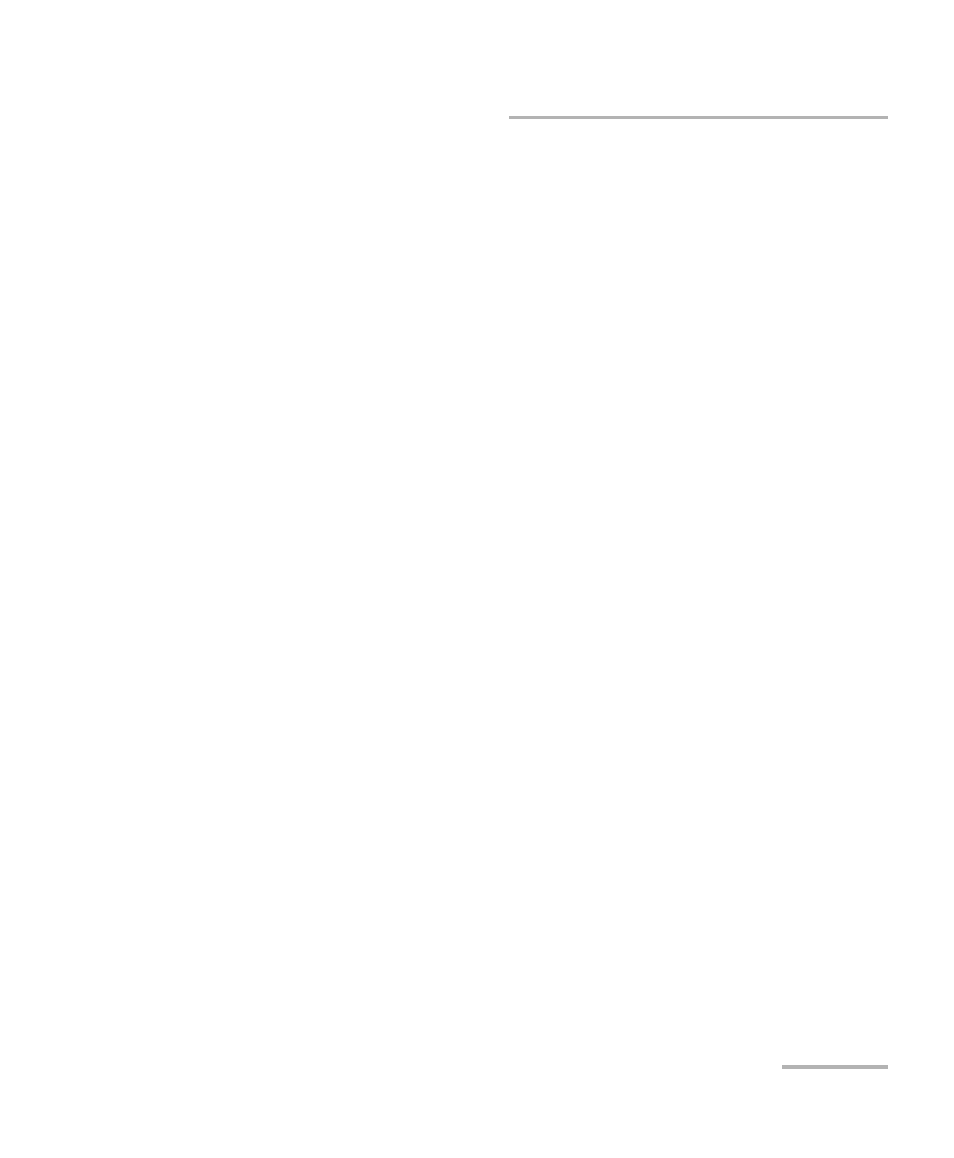
Test Results
NetBlazer
301
ISDN Logger
ISDN Logger
The ISDN Logger page displays color-coded ISDN messages and pass/fail
verdict.
From the Test menu, tap Results, and the ISDN Logger tab.
Sort By selects the event sorting order: ID/Time (default), Message
Type, Dir., Call Ref., Ch#, or Call Type.
Filter selects the filtering criterion: All (default), Layer 2, or Layer 3.
Time Mode selects the time representation mode. The Time Mode for
the ISDN Logger and the Alarms/Errors Logger is coupled.
Relative displays the time relative to the beginning of the test or
the last reset. The time format is Dd HH:MM:SS.
Absolute (default) displays the time relative to the test start time
and start date. The time format depends upon the platform time
which will be either MM/DD HH:MM:SS for 24 hours time format
or MM/DD HH:MM:SS
Clear Logger button clears the logger entries.
Message Type column indicates the type of message which are
classified into Layer 2 and Layer 3 messages as follows.
Layer 2 messages
SABME (Set Asynchronous Balanced Mode Extended) command is
used to place the addressed user side or network side into a
modulo 128 multiple frame acknowledged operation.
UA (Unnumbered Acknowledgment) response is used by a data
link layer to acknowledge the receipt and acceptance of the
mode-setting commands (SABME or DISC).
