Summary (s-oam), Continuity check (peer mep) – EXFO FTB-800 Series for FTB-1 User Manual
Page 372
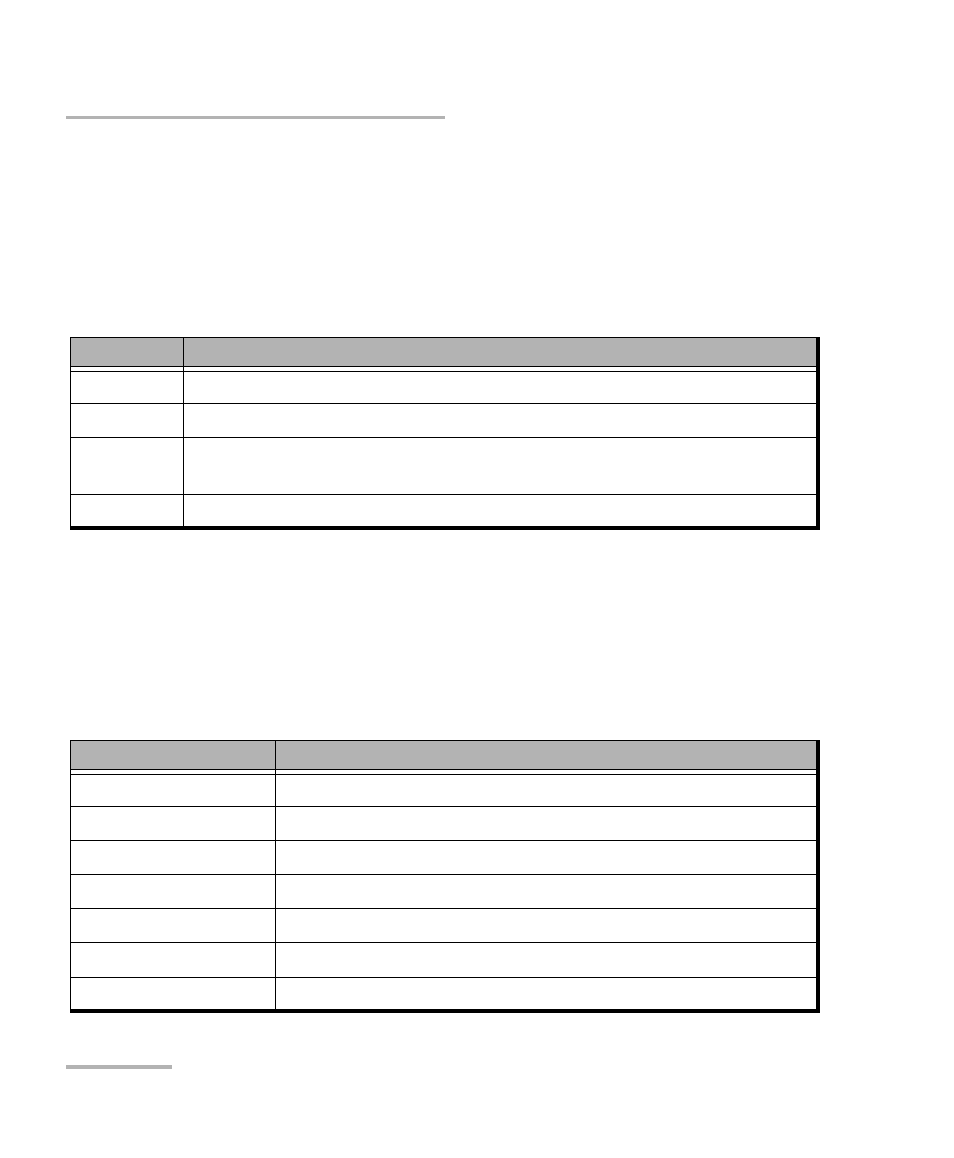
Test Results
362
FTB-700G/800 Series
Summary (S-OAM)
Summary (S-OAM)
From the Test menu, tap Results, and the Summary tab.
Test Status displays the current status of the S-OAM test. The global
test pass/fail verdict is displayed next to the Test Status when enabled
(see Pass/Fail Verdict on page 230).
Start Time Indicates the date and time the test has been started. The
date and time is reset every time the test is restarted or reset.
Continuity Check (Peer MEP)
Status displays the status of the continuity check with the peer MEP.
Test Status
Description
--
The test is not running or results are not available.
In Progress The test is running.
Completed The test is completed, stopped at the planned time, or manually stopped
when there is no set timer.
Aborted
The test is interrupted; stopped before the set timer.
Status
Description
Loss Continuity
Loss of Continuity alarm is active.
Mismerge
Mismerge alarm is active.
Unexpected MEG Level Unexpected MEG Level alarm is active.
Unexpected MEP
Unexpected MEP alarm is active.
Unexpected Period
Unexpected Period alarm is active.
Unexpected MD Level Unexpected MD Level alarm is active.
Receiving CCMs
CCM frames from the peer MEP are received without alarms.
