Tx frequency – EXFO FTB-800 Series for FTB-1 User Manual
Page 211
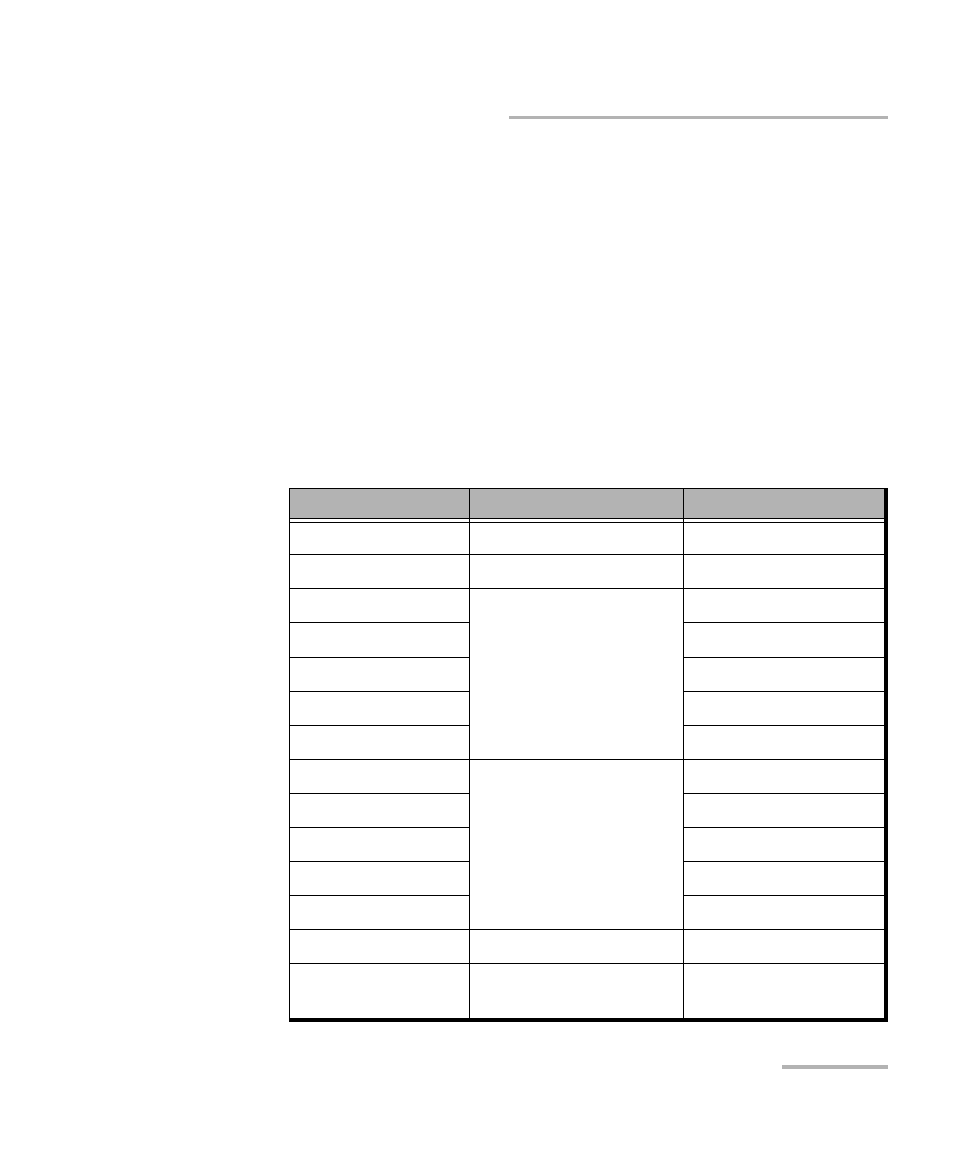
Test Setup - Test Configurator, Timer, and System
NetBlazer
201
Signal (Transport)
TX Frequency
Note: Frequency offset is not available when Through mode is selected.
TX Frequency (GHz) indicates the frequency (actual frequency +
Frequency offset) used for transmission.
Offset (ppm) check box, when selected (cleared by default), allows to
set the frequency offset that will be generated. Use the “+” or “-”
button to respectively increment or decrement the frequency offset
value based on the defined Increment/Decrement Size, or directly
type the frequency offset value in the field. Possible offsets for
Transport test applications are listed in the following table.
Interface
Frequency Offset
a
Nominal Frequency
DS1
±140 ppm
1544000 bit/s
E1
± 70 ppm
2048000 bit/s
E3
± 50 ppm
34368000 bit/s
DS3
44736000 bit/s
STS-1e/STM-0e
51840000 bit/s
E4
139264000 bit/s
STS-3e/STM-1e
155520000 bit/s
OC-1/STM-0
± 50 ppm
51840000 bit/s
OC-3/STM-1 155520000
bit/s
OC-12/STM-4 622080000
bit/s
OC-48/STM-16 2488320000
bit/s
OC-192/STM-64 9953280000
bit/s
OTU1
± 50 ppm
2666057143 bit/s
OTU2
± 50 ppm (Framed)
± 120 ppm (Unframed)
10709225316 bit/s
