Global alarm, Test timer, Timer – EXFO FTB-800 Series for FTB-1 User Manual
Page 41
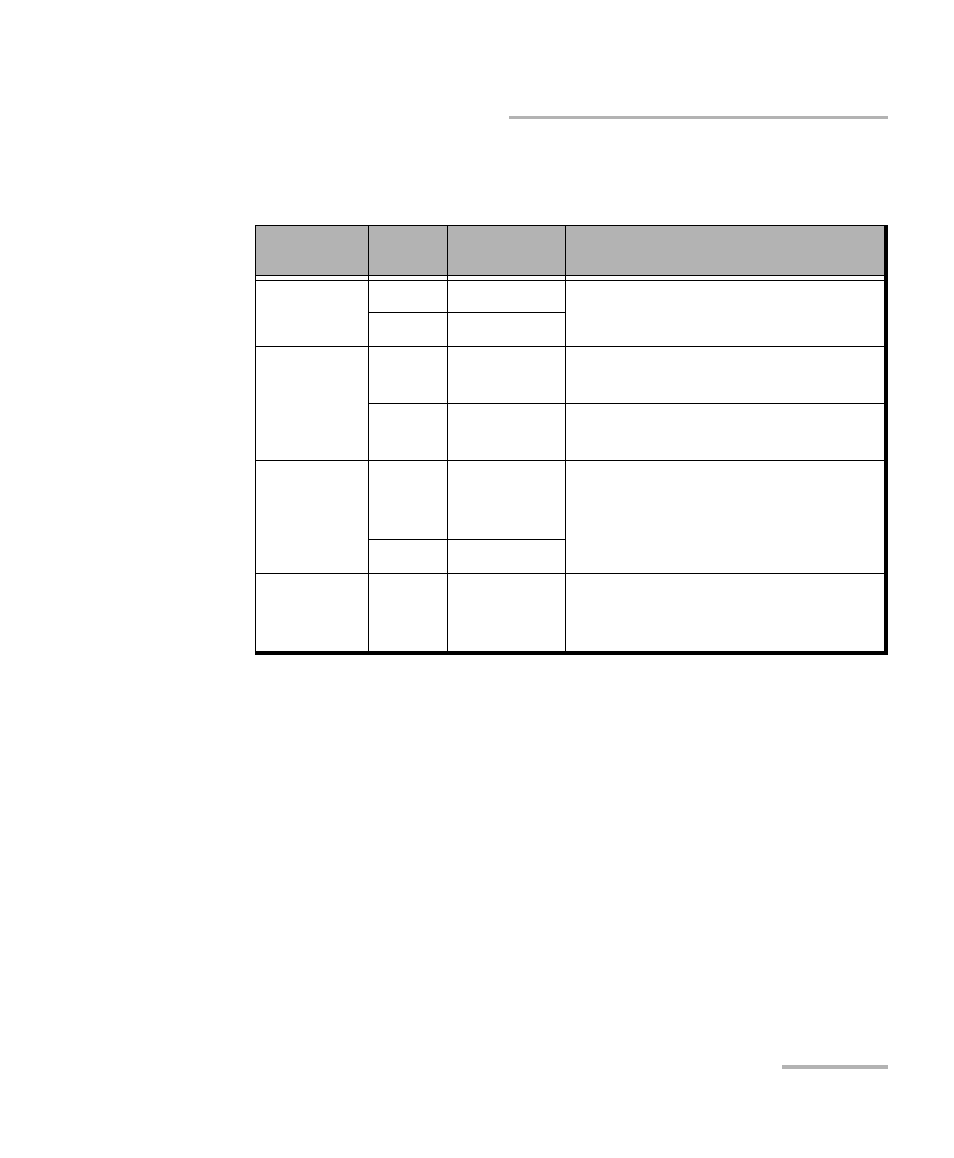
Graphical User Interface Overview
NetBlazer
31
Global Indicator
Global Alarm
Indicates the current and history alarm/error status of the test.
Test Timer
The test timer without the timer icon indicates the time elapsed since the
beginning of the test. No timer action is active. The test timer format is “day
hour:minute:second”.
Timer
The timer icon with Armed indicates that a start time is active.
The timer icon with the Test Timer indicates that a duration and/or a stop
time is active.
Background
color
Alarm/
Error
Text
displayed
Description
Gray
Current
--
No test result available.
History
Green
Current
No Alarm No alarm/error has occurred in the
last second.
History
No alarm/error has occurred during
the test.
Red
Current
Alarms or
the name of
the alarm.
An alarm/error occurred in the last
second.
History
Amber
History
No current alarm/error but at least
one alarm/error has occurred during
the test.
