Playing the radio, Ic?oe, Radio with cd (base level) finding a station – GMC 2003 Savana User Manual
Page 166
Attention! The text in this document has been recognized automatically. To view the original document, you can use the "Original mode".
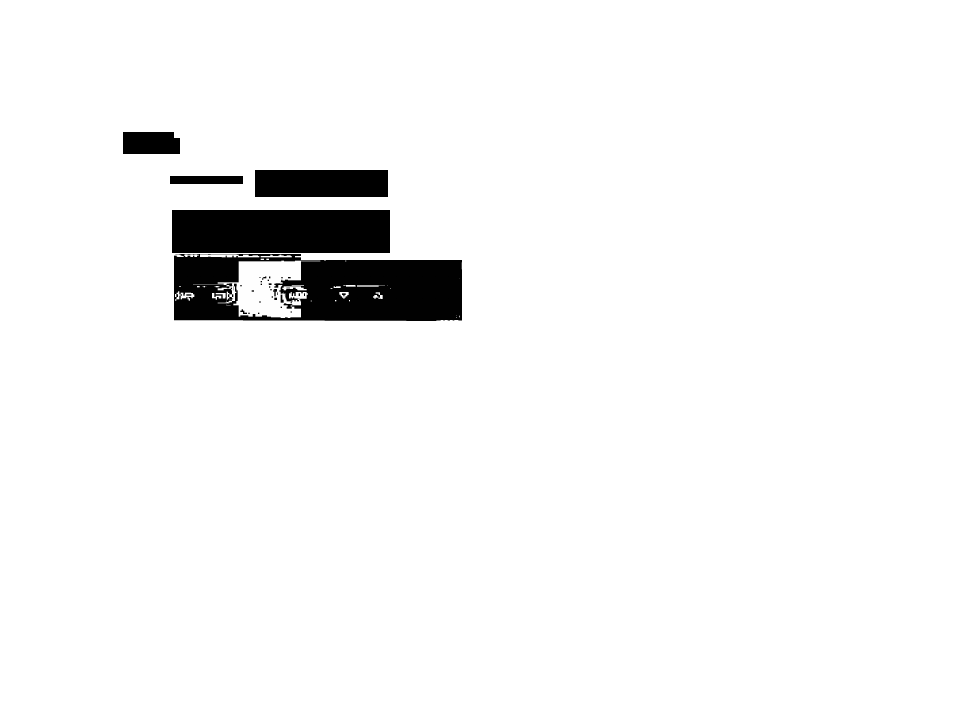
Radio with CD (Base Level)
Finding a Station
— -"I " .
¿
r
I H P U
I X
ic?OE
nL
^
-ft
Playing the Radio
PWR (Powerji: Press I his knob to (urn the sysleni on
□nd off,
VOL (Volume): Turn the knob to incfease or to
decrease volunte.
RCL (Recaít): Press thfs knob lo switch the display
between time and radjo station írequertcy, Time display
is a^/ailable wilh the ignition turned off
AM FMt Press this button to switch between AM^ FIWI
and FM2. The display will show your seleclion.
TUNE: Turn this knob to choose nadio slalions.
SEEK ; Press I he right or the left arrow to tune
to ihe next or to ihe previous slalon and stay there.
To scan sialions, press and bnid one of ihe SEEK
arrows for two seconds unlil you hear a beop. The radio
will go to a siaiion, play for a tew seconds and flash
fhe siaiion treqygncy, then go on to Ihe next station^
Press one of ihe SEEK arrows again to slop scanning
To scan preset sfafions, press and hold one of Ihe
SEEK anowa for more than lour seconds un|i| you haai
two beeps. The radio will go to the first preset station
stored on your pushbuttons, play tor a few seconds and
flash Ihe station irequency, then go on to Ihe next
preset slalion, Press one o( Ihe SEEK arrows again to
stop scanning preaeis.
The radio wilf seek and scan only Jo stations that are in
tha selactad band and only to those with a strong
signal.
3
t
45
