First check the battery connections, Err 0 err 1 pump l – TeeJet TASC-6100 User Manual
Page 53
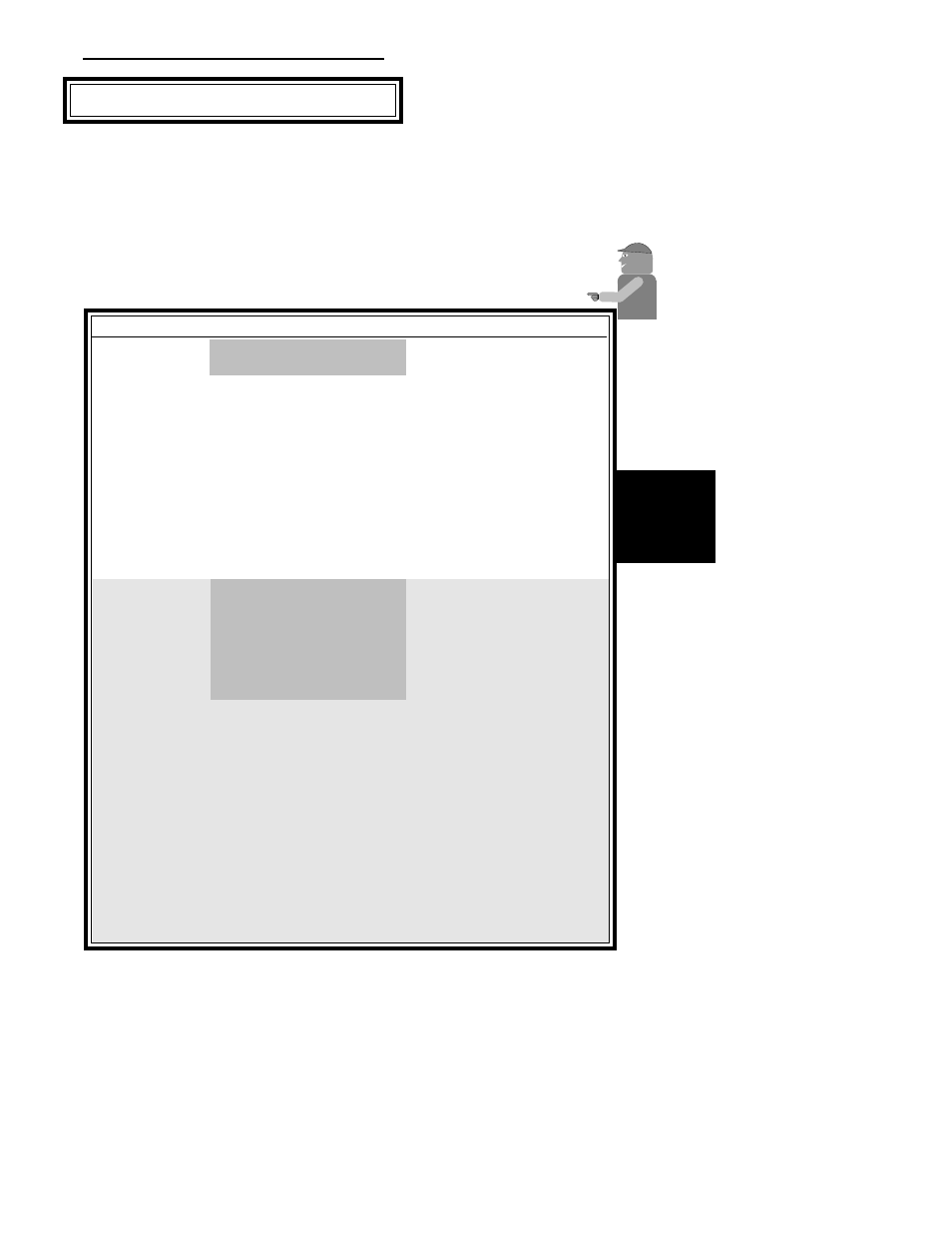
5-1
98-05018
R2
TASC 6100
Er
ro
rs
CE & S
TANDARD
V
ERSION
Mid-T
Mid-T
ech
ech
ERROR CODE
CAUSE
REMEDY
Trouble shooting of the Mid-Tech control system begins when the control
console senses a problem or inconsistency in the system. When this happens, the
control console alerts the operator with a visual and audible alarm. The following
charts present the error messages that may appear on the display and possible
causes and remedies.
L
IQUID
E
RROR
M
ESSAGES
FIRST check the battery connections!!
Chapter 5 Trouble Shooting - Error Messages
Err 0
Err 1
Pump L
(
TOO FAST
)
Err 0/Pump L: reset flow
meter or pressure sensor
Cal#.
Err 0/Dist. Cal#: reset
distance Cal#.
Err 0/Boom #: reset boom
widths (including boom
width C.
Slow down, or check
hydraulic flow to a hydrauli-
cally driven pump.
Change to larger nozzles or
slow down.
Reduce sparging or increase
pump output.
A required calibration number
is set to zero.
Sometimes caused by poor
power connections at the
battery.
Pump servo valve, or liquid
flow control valve is fully
open, or is no longer respond-
ing to an open signal, and the
system cannot meet the rate
called for.
Traveling too fast for desired
application rate.
Nozzles are too small for rate
and speed. (pressure will read
HIGH).
Too much product being
diverted to sparge.
