TeeJet TASC-6100 User Manual
Page 17
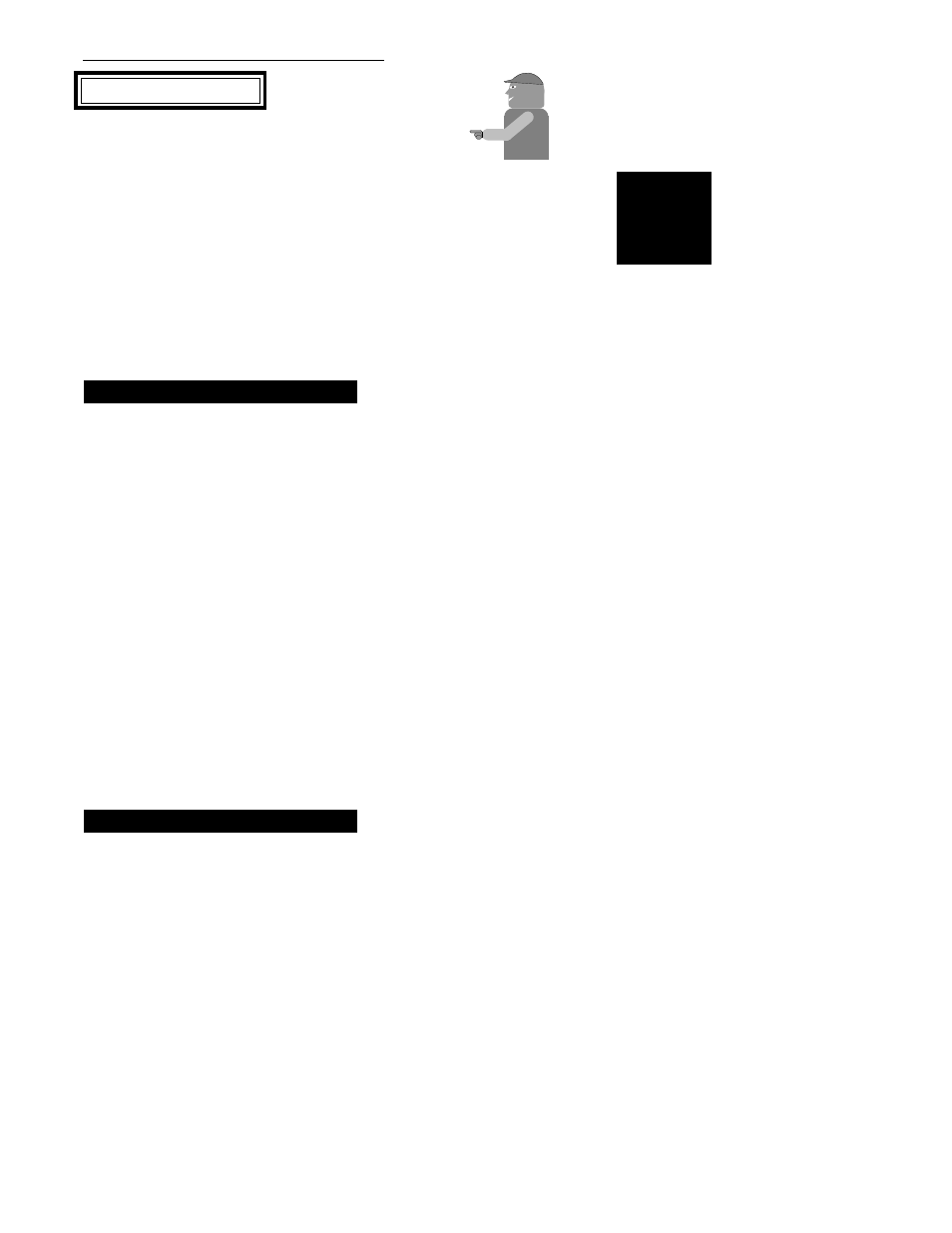
2-1
98-05018
R2
CE & StandardVersion
TASC 6100
Setup
& Cal.
C
HAPTER
2 C
ALIBRATION
NOTE: PLEASE READ THROUGH THE FOLLOW-
ING SECTIONS COMPLETELY BEFORE YOU
BEGIN CALIBRATION!
S
pecific information about your applicator (i.e.
application rates, boom widths, test speed, etc.)
must be programmed into the control console and
the flow/rate and ground speed sensors must be calibrated
before the system is ready to use. The calibration and set
up procedures are not difficult but must be followed
precisely in order to get the maximum possible accuracy
out of the system.
S
ELECTING
T
HE
A
PPLICATION
P
ROGRAM
8
erify that the proper console application pro
gram is selected.
To view the program currently selected, set the Mode switch
to Setup and the Display Selector to PSI/Prime.
To change programs, hold the INC. switch up to set LIQUID
and cycle between standard, reflow, and pressure. Hold the
DEC. switch down to set GRANULAR and cycle between
standard and split drive. The display changes about every
ten seconds. The program being displayed, when the INC./
DEC. switch is released, is the program selected. If you have
a question about which application to use, check with your
dealer or call MID-TECH Customer Service.
S
ELECTING
E
NGLISH
OR
M
ETRIC
, U
NITS
T
he control console is capable of displaying either
US or Metric units of measure.
Mid-T
Mid-T
ech
ech
Pump L PSi(bAr) is LIQUID PRESSURE application (normal pressure based spraying)
Pump L STnrd is STANDARD LIQUID application (normal flow based spraying)
Pump L rEFLO is LIQUID REFLOW application (for use on some European sprayers)
Pump C STnrd is standard GRANULAR application (single conveyor spreaders)
Pump C SPLit is GRANULAR SPLIT DRIVE application (dual conveyor spreaders)
