TeeJet TASC-6100 User Manual
Page 30
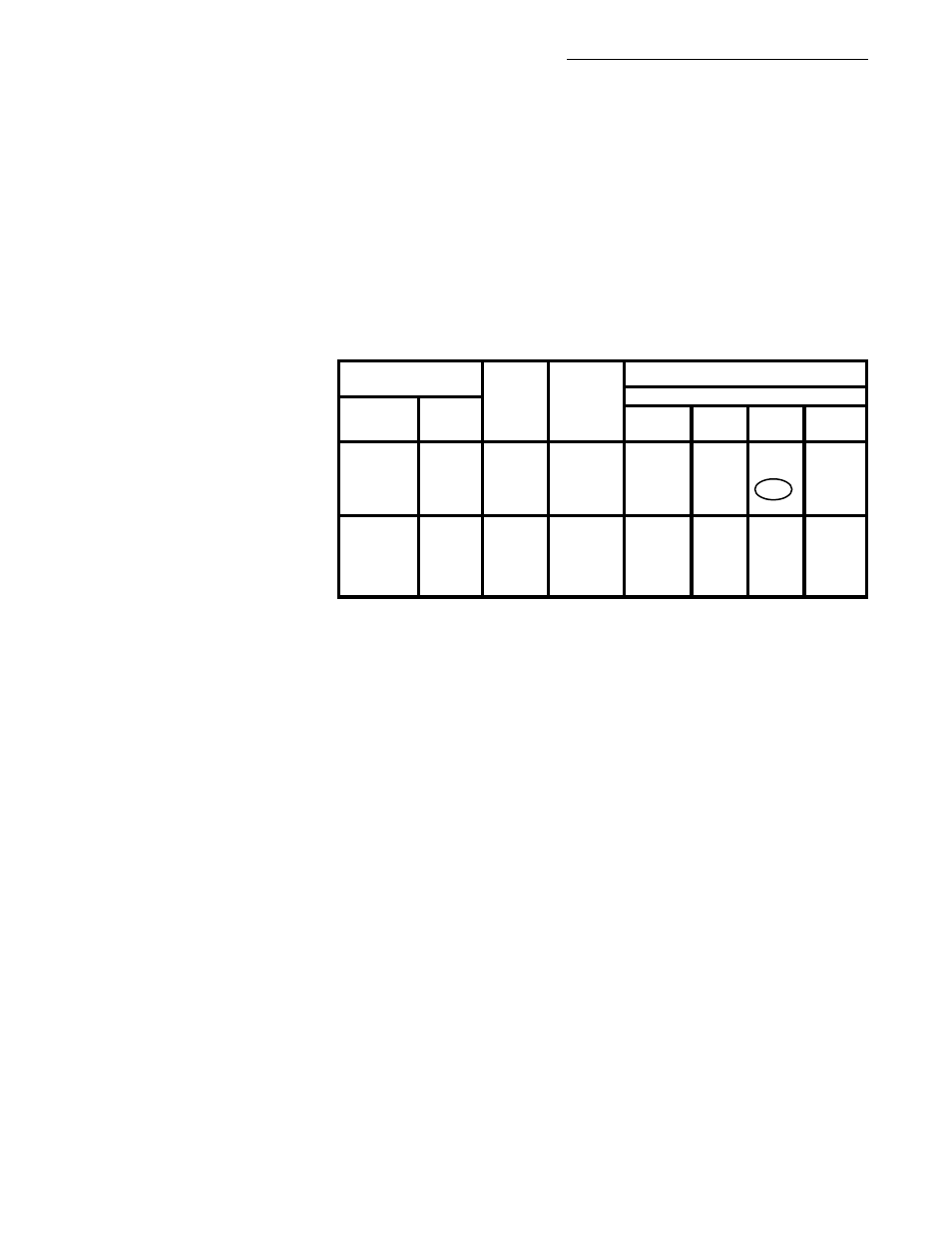
2-14
TASC 6100
98-05018
R2
CE & S
TANDARD
V
ERSION
range of speeds and the rate needed. When the nozzle is
selected, find the column of nozzle ratings in "Gallons per
Acre" at 10 MPH. Then, on the left of the chart, find the
horizontal line representing the ratings at 30 PSI. Where
the column and row intersect you will find the "Gallons
per Acre" rating of your nozzles at 10 MPH and 30 PSI.
This is the value to enter into the console as the pressure
sensor cal. #. For example, in the following chart, for a
floodjet K-SS10 nozzle, the row for 30 PSI and column
for 10 MPH intersect at 26 gallons per acre, the pressure
sensor cal. number for this particular nozzle.
NOTE: You must use the 30 PSI / 10 MPH value
regardless of the speed and pressure at which you are
operating.
Use the circled number for the flowmeter cal. number in
this example.
Pressure Sensor (Metric Units)
(for Pump L bAr "Metric" applications)
The pressure sensor calibration number can be found by
determining the "Liters per Hectare" rating for the type of
nozzles being used. First find the chart that represents the
nozzle series you are using and the nozzle spacing of
your boom. Then find the nozzle size needed for the
range of speeds and the rate needed. When the nozzle is
selected find the column of nozzle ratings in "Liters per
Hectare" at 10 KPH. Then, on the left of the chart, find the
horizontal line representing the ratings at 2.0 BAR.
Where the column and row intersect you will find the
"Liters per Hectare" rating of your nozzles at 10 KPH and
Type
Gallons per Acre
Liquid Capacity
40” Spacing
Floodjet
Floodjet Pressure in
6
8
10
12
Tip No.
Nozzle in PSI GPM MPH
MPH
MPH
MPH
10
1.0
25.0
16.6
14.9
12.4
TK-SS10
K-SS10 20
1.4
35.0
26.0
21.0
17.5
30
1.7
43.0
32.0
26.0
21.0
40
2.0
50.0
37.0
30.0
25.0
10
1.5
37.0
28.0
22.0
18.6
TK-SS15
K-SS15 20
2.1
53.0
39.0
32.0
26.0
30
2.6
64.0
48.0
39.0
32.0
40
3.0
74.0
56.0
45.0
37.0
