TeeJet TASC-6100 User Manual
Page 13
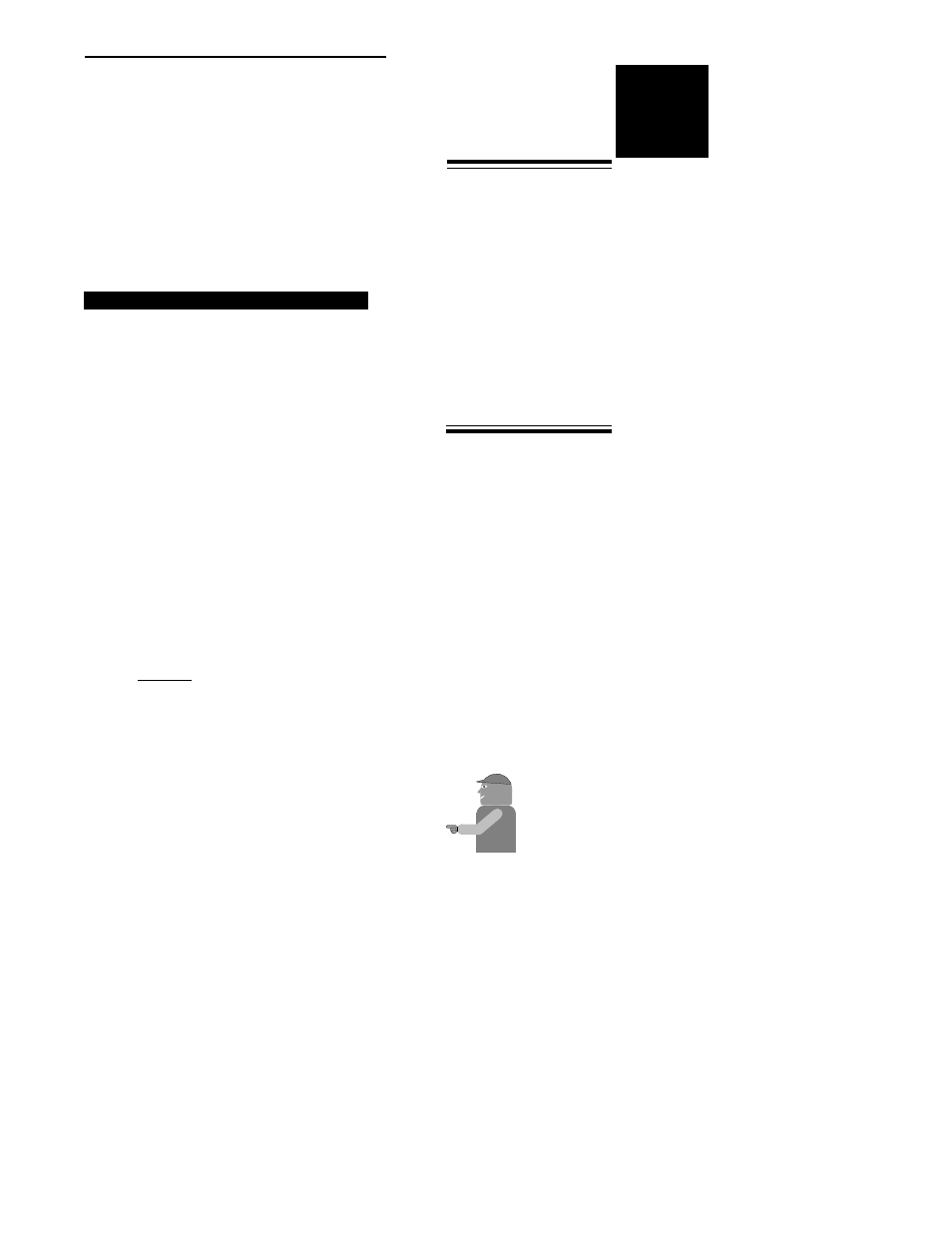
1-7
98-05018
R2
TASC 6100
Switches& Cont.
CE & S
TANDARD
V
ERSION
"CLOSE" the control valve, depending on the
response selected by the operator. (See Page 2-7).
This feature allows the operator to control the
operation of the control valve through the normal
operation of the vehicle. The implement status input
can be used to sense the ON/OFF condition of the
main vehicle pump switch, a separate Master switch,
or, an external switch sensing an implement "UP"/
"DOWN" condition.
G
ROUND
S
PEED
O
VERRIDE
S
WITCH
(GSO)
I
f your TASC system includes an optional MID-
TECH
®
Boom Control Switch Box, the GSO
switch is already installed. An optional, externally
mounted, GSO switch can be used to temporarily
operate the vehicle using a pre-selected GSO mini-
mum speed rather than the actual speed registered by
the ground speed sensor. The override feature is used
to allow the vehicle to reach the application rate
quickly when starting from a complete stop or to
maintain a good application pattern when the vehicle
is moving at very low ground speeds. It can also be
used to allow the operator to flush or empty the tank
of a sprayer, or empty the bed of a spreader, from the
cab, with the vehicle stopped.
The control console operates normally as long as the
GSO switch condition is open (OFF). Whenever the
override switch is closed (ON) and the actual ground
speed is less than the GSO Speed, the control console
automatically uses the GSO Speed to control applica-
tion rate. As soon as the switch reverts to its normally
open (OFF) condition, or the actual ground speed
increases above the preset GSO speed, the control
console will adjust the rate based on the actual ground
speed.
CAUTION: Controlling application rates based on
a GSO Speed is not as accurate as using the actual
ground speed. When GSO is being used and the true
ground speed is less than the GSO speed", the
console sounds an alarm and the display flashes a
"Too Slow" message to warn the operator of over
application.
Mid-T
Mid-Tech
ech
Fig. B-8, in Appendix B,
shows a “Boom Control
Switch Box” which incorpo-
rates the Implement Status
Switch and the GSO function
into one switch. The “OFF”
position provides a Status
Switch “OFF” condition,
“AUTO” furnishes Status
Switch ON, and “GSO”
activates the GSO function.
Other methods of controlling
these functions are also
available. This switchbox
also includes an individual
ON/OFF switch for each
boom section.
