TeeJet TASC-6100 User Manual
Page 44
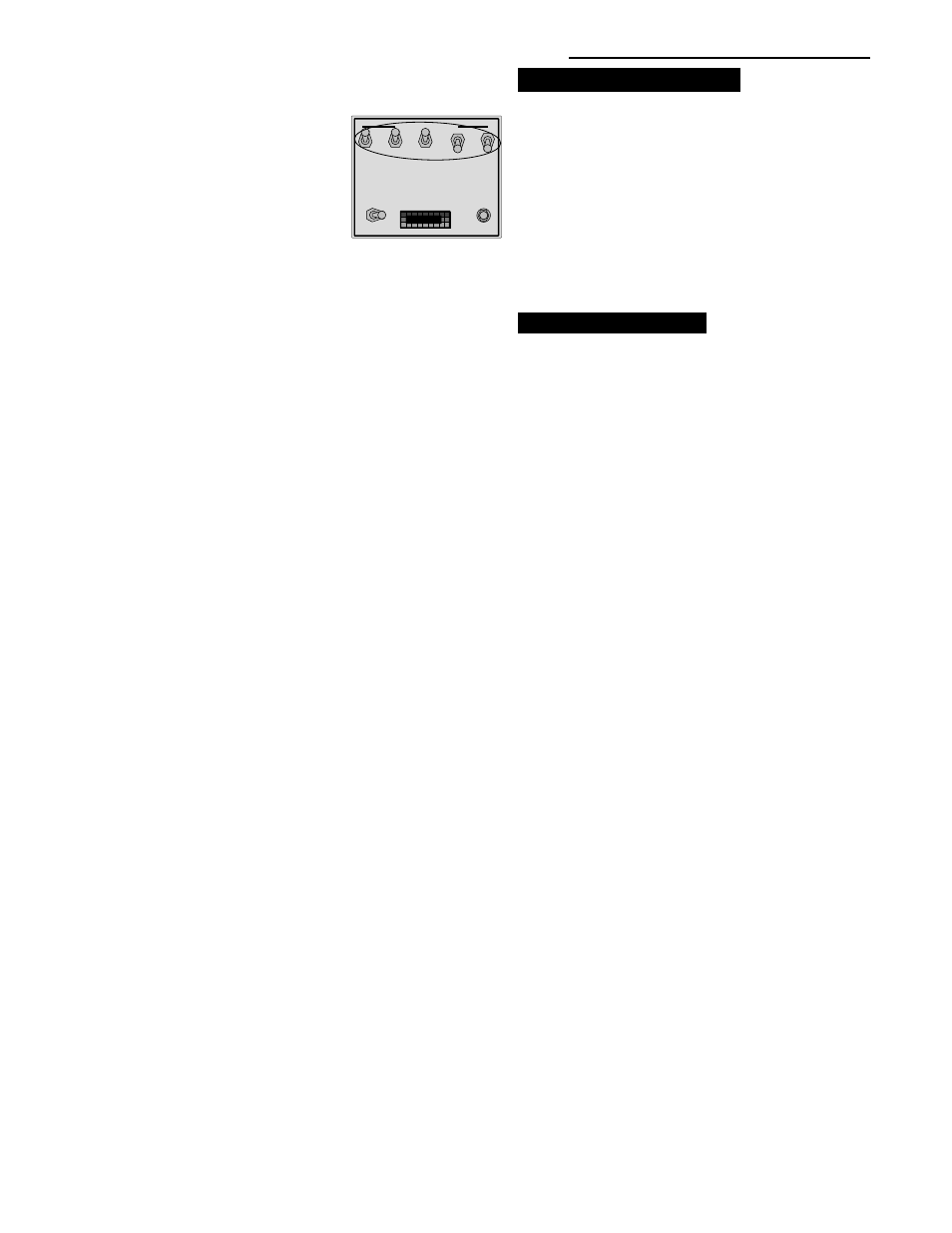
3-2
TASC 6100
98-05018
R2
CE & S
TANDARD
V
ERSION
Fig. 3-1. Boom Section
Switches
BOOM CONTROL SWITCHES
MASTER
ON
OFF
OFF
GSO
AUTO
MIDWEST TECHNOLOGIES, INC.
MID-TECH
¨
Changing Active Boom Sections
T
he active boom sections can be changed at any
time using Boom switches, similar to those seen
at the top of Fig. 3-1. The control system,
automatically adjusts the flow rate as individual boom
sections are activated or deactivated. When the Master
switch (or all Boom switches) is turned OFF, the
application stops. This allows the operator to select
active boom sections “on the go”, while depending on
the control system to adjust the flow rate appropriately.
Changing Application Rate
T
he TASC 6100 console provides two ways to
change the chemical application rate “on the
go”.
A
LTERNATE
A
PPLICATION
RATE
During the set-up procedure, the operator can set a
second application rate into the Alt.-Rate position of
the Rate switch (see page 2-3). The operator can now
select this rate "on the go" by simply moving the Rate
switch to the Alt.-Rate position. The console now
controls at the new rate until Standard Rate is again
selected. The indicator lamp, above the Rate switch,
flashes to remind the operator that a non-standard rate
is selected.
% R
ATE
C
HANGE
We will use an example to illustrate the use of this
feature.
The operator choses a desired application rate and
enters this value into the console using the procedure
outlined on page 2-3. Anticipating the need to increase
or decrease the application rate, the operator also
establishes a % Rate change using the procedure
described on page 2-3 of the manual. As an example,
assume the console is set up to apply 10.0 gallons per
acre with the % Rate change set at 20%
During normal spraying, the control console maintains
the application rate at 10.0 gallons per acre. However,
