From channel select window – PRG V676 User Manual 3.5 User Manual
Page 93
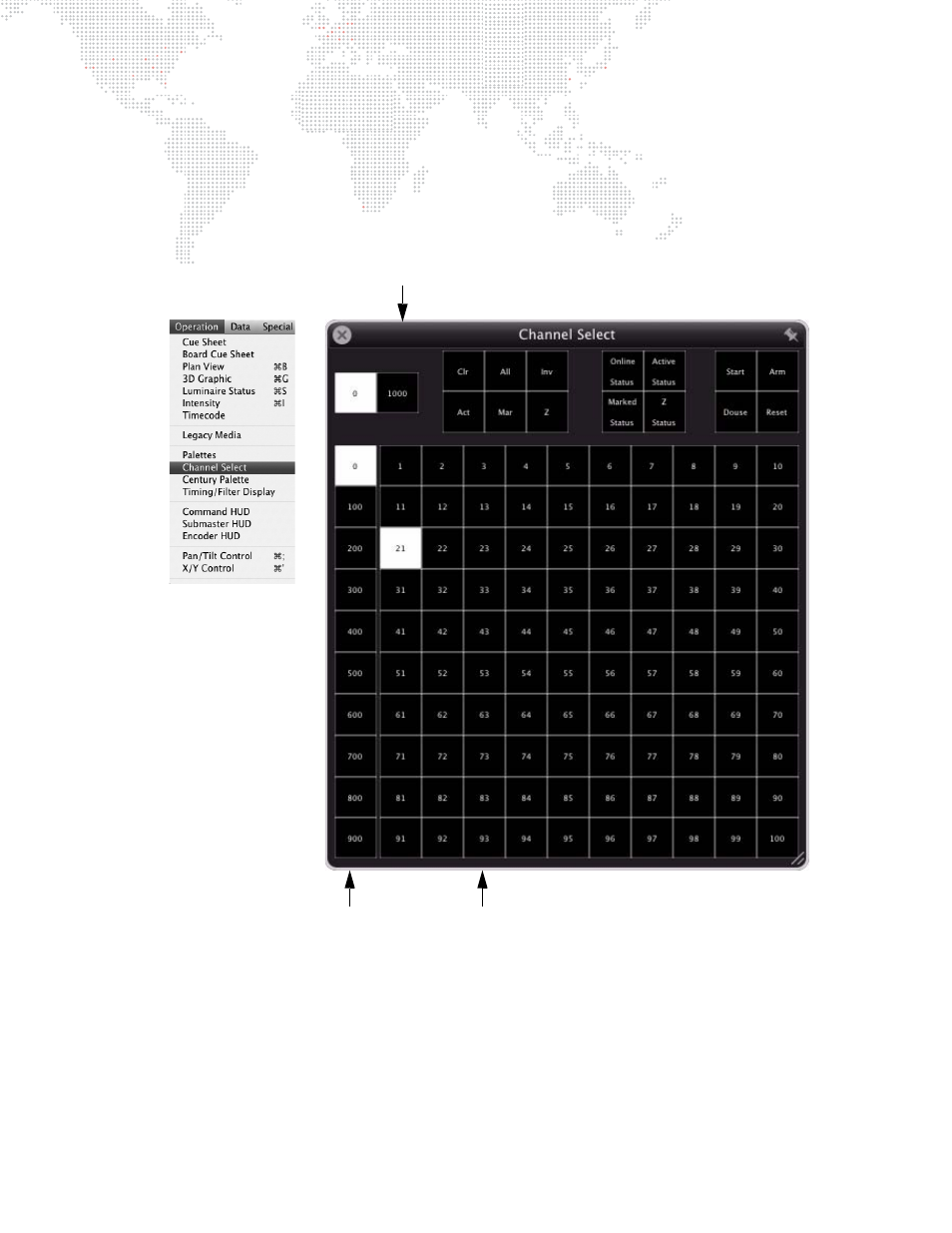
V676
®
/ V476
®
CONTROL CONSOLE USER MANUAL
75
From Channel Select Window
Selecting channels from the Channel Select window is similar to selecting channels in the Channel Select panel.
+
Open the window by selecting Channel Select at the Operation menu.
+
Click the pin icon at the top-right corner to keep the Channel Select on top of other windows. (When pinning is
active, the pin icon will turn from gray to white.)
Century Buttons (0-900) -
Routes the 100-button array
to one of ten pages
100-Button Array -
Represents a group of 100 channels as determined
by the millennium and century buttons
[1000] Millennium Button - Routes control to first 1000 channels when not
selected / routes control to second 1000 when selected.
This manual is related to the following products:
