Control and setup screens – PRG V676 User Manual 3.5 User Manual
Page 320
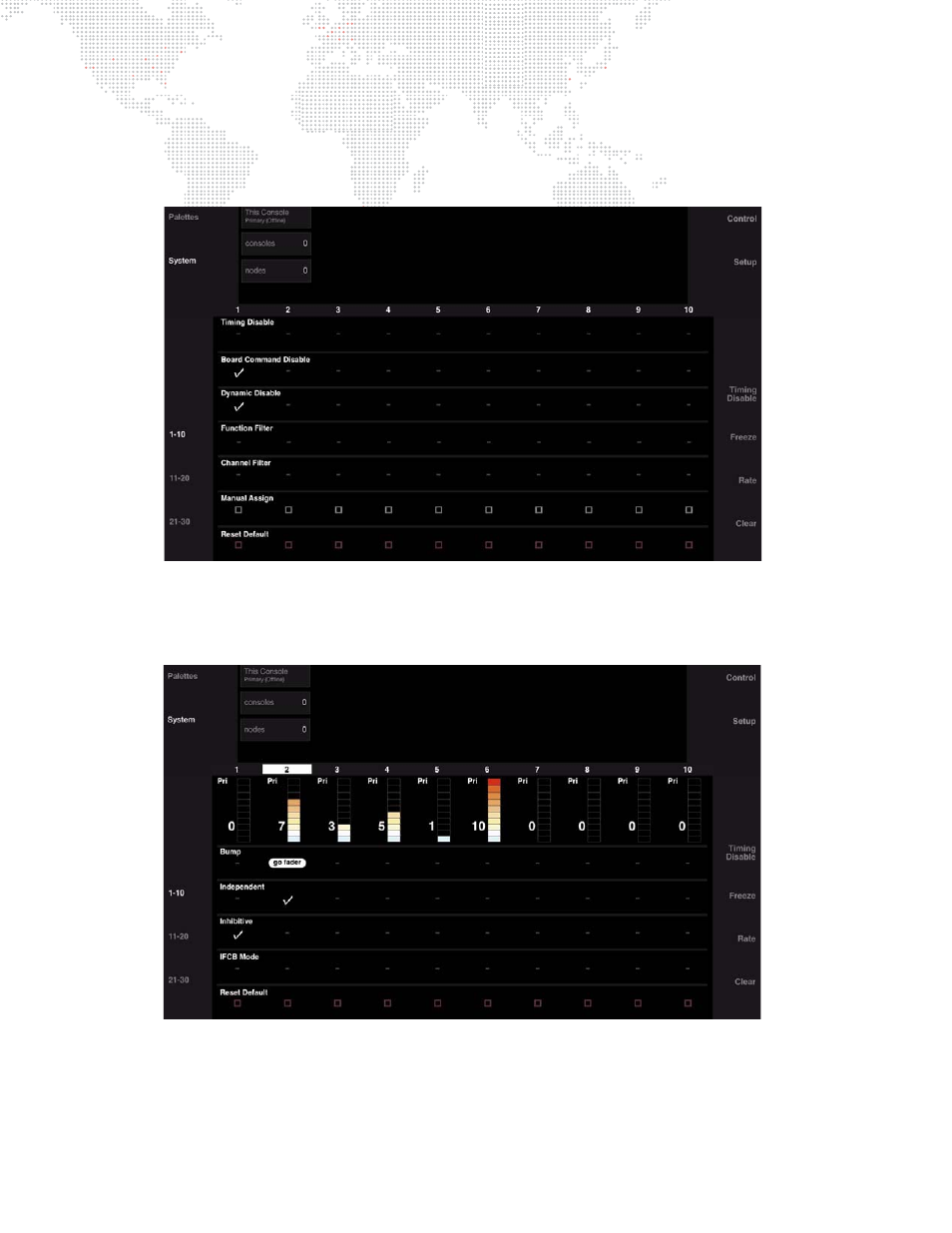
302
V676
®
/ V476
®
CONTROL CONSOLE USER MANUAL
Control and Setup Screens
Pressing
Control
will display a summary of submaster mode settings for each bank of 10 submasters. Mode setting
can be turned off and on at this screen, and defaults may be reset. (Refer to
more information about mode settings.)
Pressing
Setup
will bring up a summary of additional mode settings for each bank of 10 submasters. Like the
Control screen, mode setting can be turned off and on at this screen, and defaults may be reset. (Refer to
on page 301 for more information about mode settings.)
This manual is related to the following products:
