Installation - v476 console, V476 unpack and setup procedure – PRG V676 User Manual 3.5 User Manual
Page 39
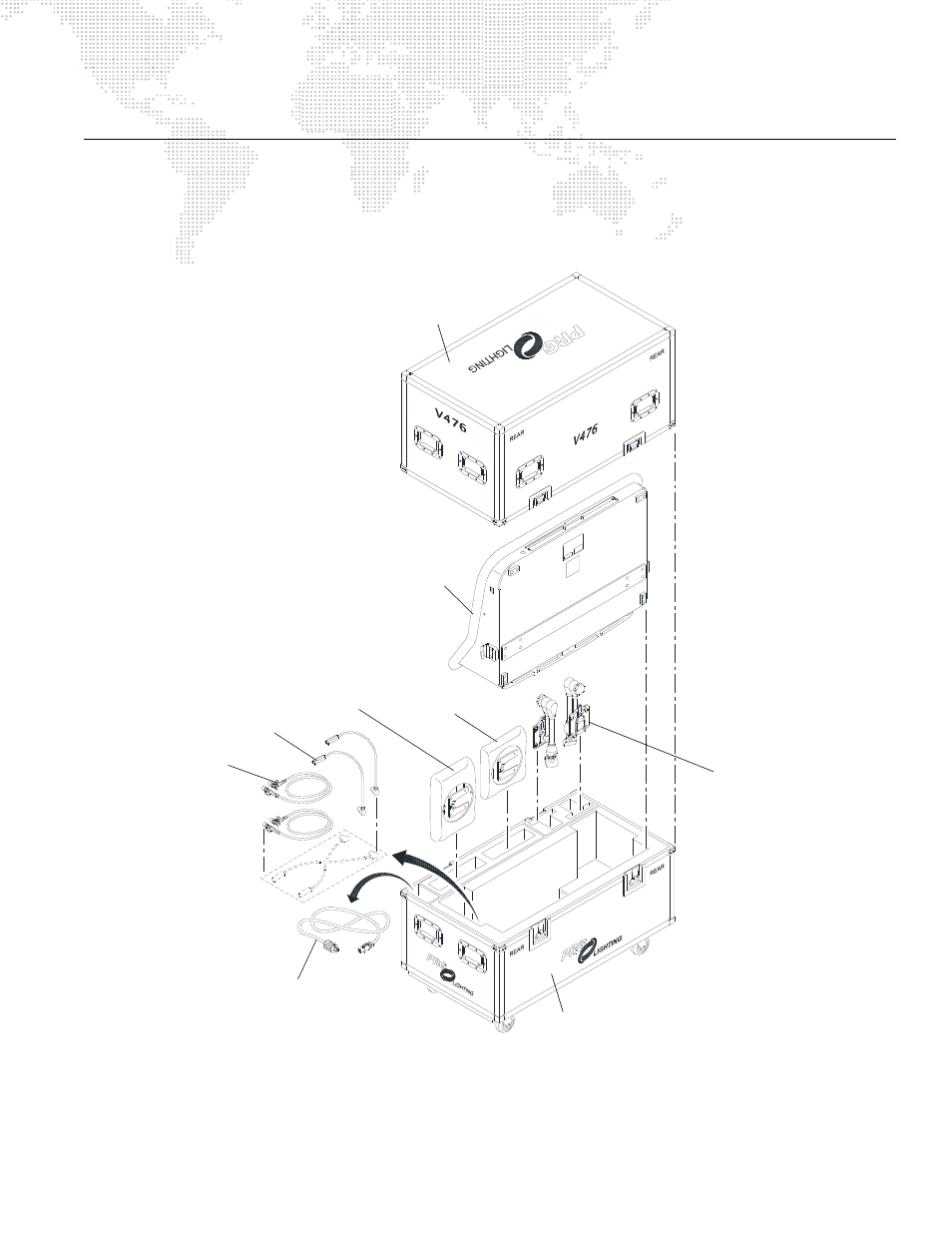
V676
®
/ V476
®
CONTROL CONSOLE USER MANUAL
21
INSTALLATION - V476 CONSOLE
V476 Unpack and Setup Procedure
Step
1. Remove lid from console case (Figure 1-15).
Step
2. Remove console from case and place on a sturdy table or other flat surface.
Figure 1-15: V476 Console Case Contents
Lid
Console Case
Console
Channel
Monitor
Monitor / Panel
Select Panel
Support Arm (2)
Desk
Monitor & Panel
Cables (2)
Lamp (2)
AC Power Cord
This manual is related to the following products:
