Intensity transitions, Htp (highest takes precedence), Involved. refer to – PRG V676 User Manual 3.5 User Manual
Page 340
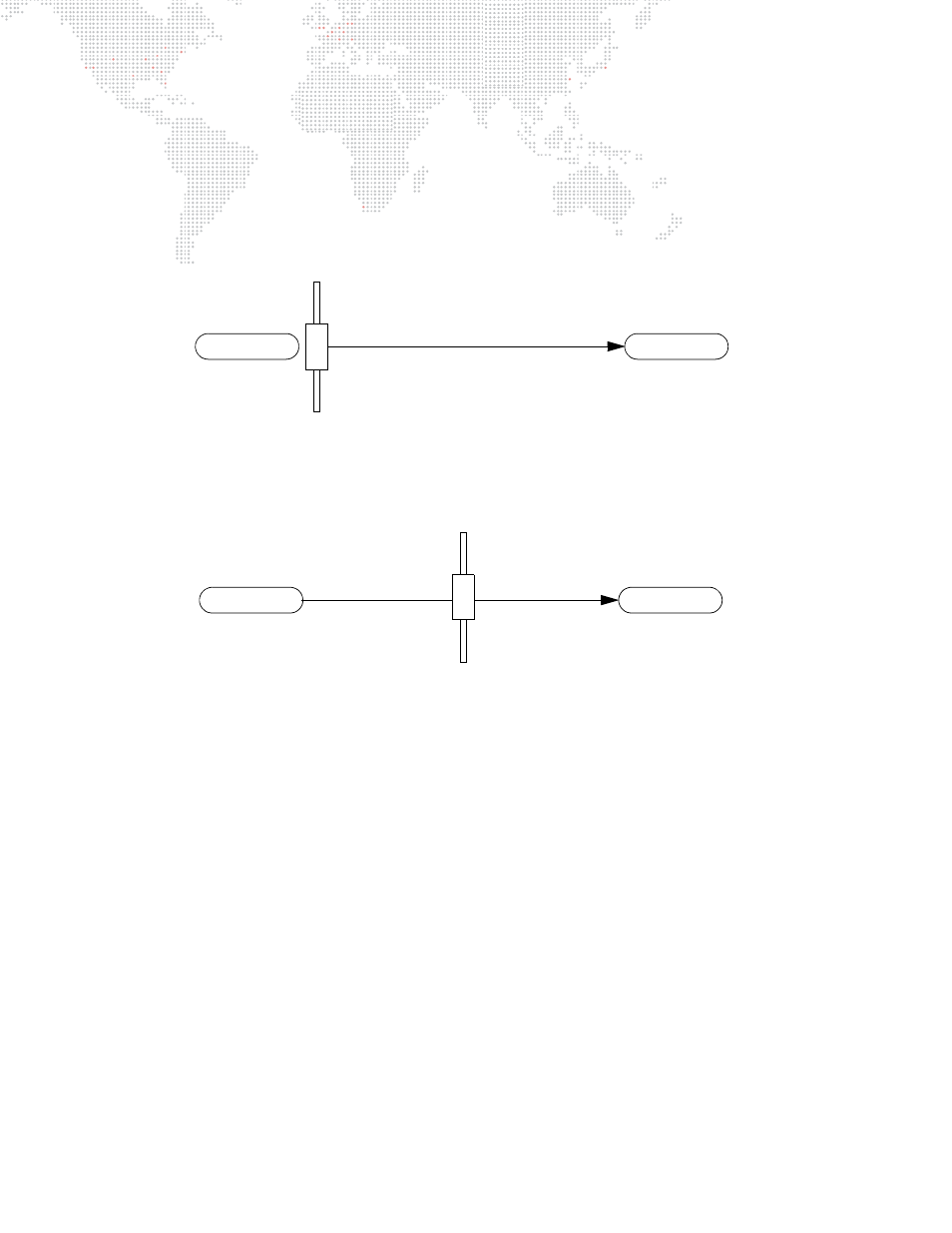
322
V676
®
/ V476
®
CONTROL CONSOLE USER MANUAL
Intensity Transitions
When playing back cues with intensity transitions (timed fades), the submaster fader can be used to scale the
intensity output.
+
If the fader is set
before
the transition occurs, the entire transition will be scaled accordingly. For example, if a
timed fade of 10 seconds is defined between Cue 1 (which has a stored intensity value of 0%) and Cue 2 (which
has a stored intensity value of 100%), then setting the submaster fader at 50% before the transition occurs would
result in a 10 second fade from 0% intensity to 50% intensity.
+
If the fader is moved
during
the transition, the remaining portion of the transition will be scaled accordingly. For
example, if a timed fade of 10 seconds is defined between Cue 1 (which has an intensity value of 0%) and Cue 2
(which has an intensity value of 100%), and the fader is dropped to 50% halfway through the transition, then the
result would be a 5 second fade from 0% intensity to 50% intensity followed by a 5 second fade from 50%
intensity to 75% intensity.
HTP (Highest Takes Precedence)
The principle of Highest Takes Precedence is also important to understand when storing or playing back a cue. In a
case of intensity conflict (e.g. two selected submasters are set at different levels), the HTP principle decides which
intensity value will be ultimately applied to the luminaire. (When storing a cue, the stored value is also the result of this
determination.)
Each luminaire continuously evaluates the intensity level provided by each submaster including time fades and fader
position. The submaster providing the highest intensity level will determine the luminaire’s actual intensity level.
10 seconds
Submaster Fader
(Set to 50%)
0%
Cue 2 - 100%
Cue 1 - 0%
50%
5 seconds
Submaster Fader
(Move to 50%)
0%
Cue 2 - 100%
Cue 1 - 0%
75%
5 seconds
