Palette store dynamic only – PRG V676 User Manual 3.5 User Manual
Page 201
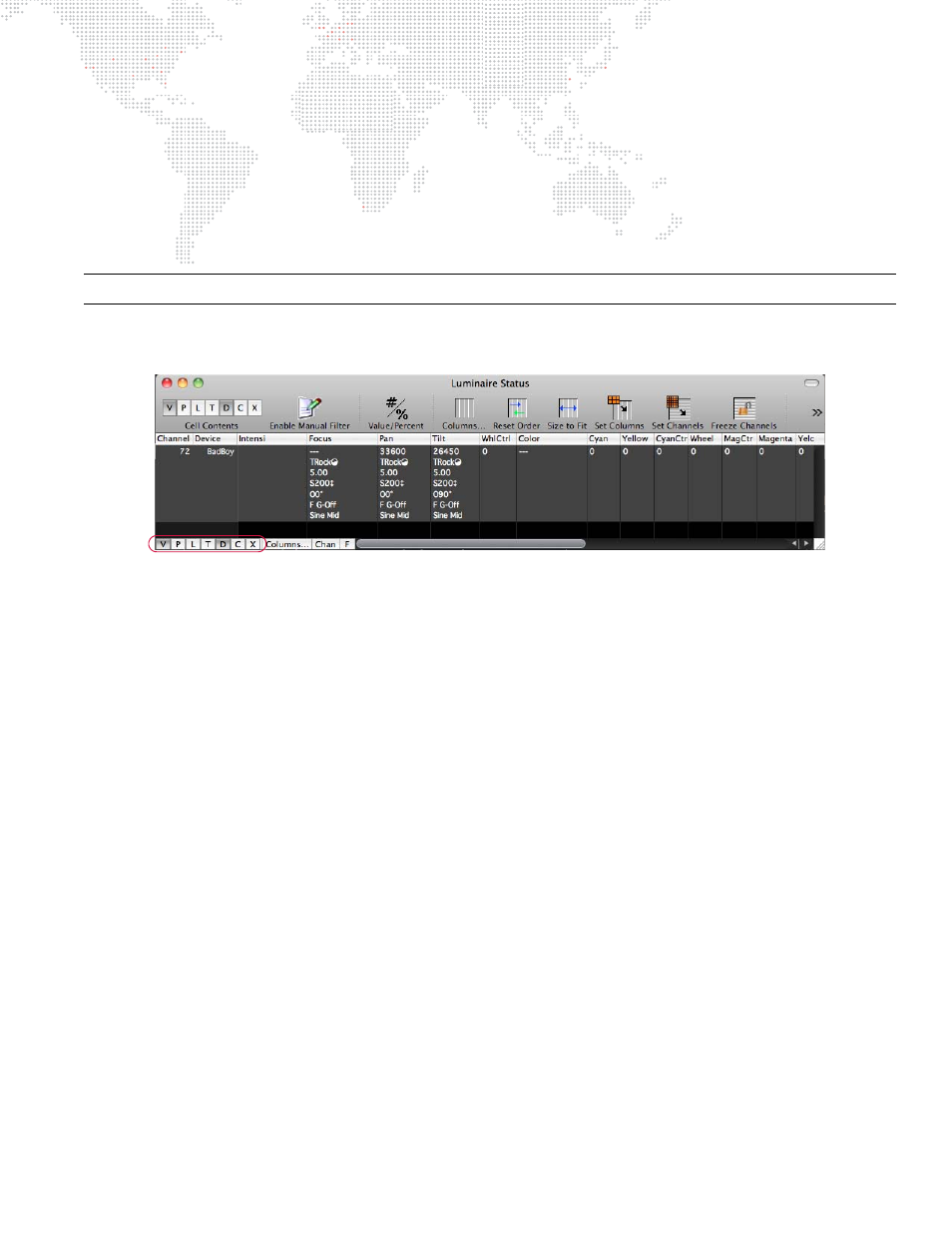
V676
®
/ V476
®
CONTROL CONSOLE USER MANUAL
183
Palette Store Dynamic Only
The Store Dynamic Only feature enables the creation of Color or Beam palette entries that contain Parameter and/or
Dynamic values. This can be:
+
Parameter value only
+
Dynamic value only
+
Both Parameter and Dynamic values
Note: This functionality is not available for Presets, Selective Store, Selective Recall, or Effect Sequences.
The Parameter and Dynamic values can be viewed in the Luminaire Status window by using the P and D buttons
located at the bottom of the window. This is useful because it shows what is the value and what is the dynamic.
The Function Filter determines what is stored (function, dynamic, or dynamic only) as follows:
+
Function only - only P data stored.
+
Function and dynamic - P + D data stored.
+
Function and dyn only - only D data stored.
To store Dynamic Only values:
Step
1. Open Function Filter by pressing "filter" in central touchscreen. (Refer to
Step
2. Select parameter(s) to be stored.
Step
3. At right side of Function Filter, press
DynOnly
button.
