PRG V676 User Manual 3.5 User Manual
Page 76
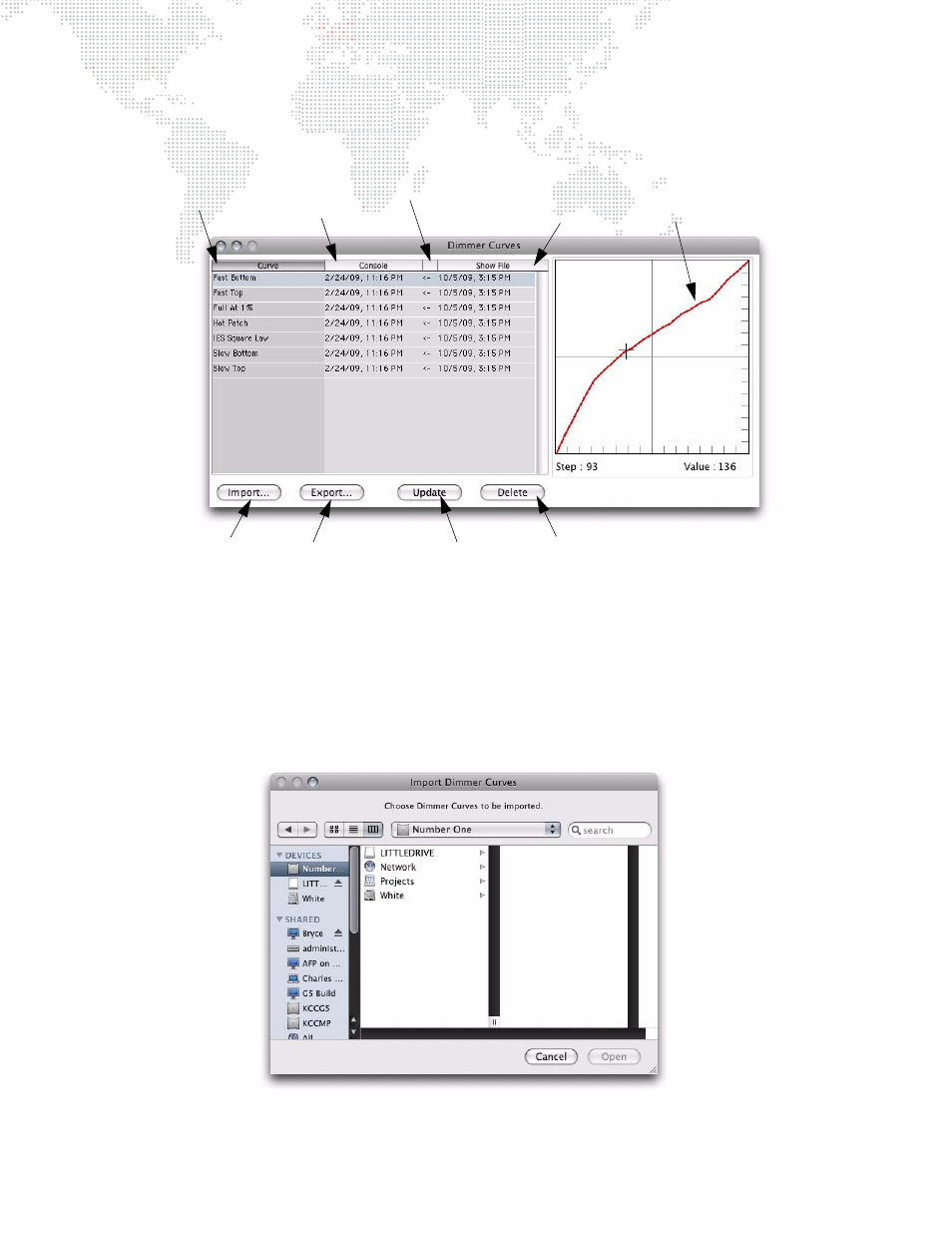
58
V676
®
/ V476
®
CONTROL CONSOLE USER MANUAL
Step
3. To move file in the direction selected, click Update at bottom of window. This will copy the file in the
direction selected. (This is a permanent change.)
To import dimmer curve files:
New dimmer curve files can be imported into the dimmer curves window. Any comma-delimited file can be used as a
dimmer curve file. A dimmer curve file can be created in any text or spreadsheet program. The file must contain
intensity values for each step (0-255) separated by commas. For example, entries in a dimmer curve file look like:
0,0,1,1,2,3....
Step
1. At Dimmer Curve window, click Import.
Step
2. At Import Dimmer Curves window, select file location (disk or folder). Click on file name. Click Open.
Deletes Selected
Dimmer Curve
Updates Files
Imports Files
Exports Files
Dimmer Curve Graph
Show File
Date/Time
Copy Direction Column
(Clicking in column toggles to arrows)
Console
Date/Time
Curve Name
